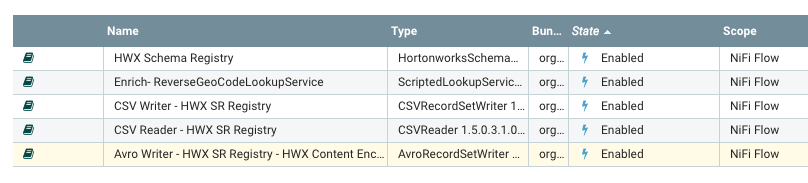NiFi Controller Services
- Click on Flow Configuration Settings icon, select Controller Services tab, and select Hortonworks Schema Registry Controller Service.
- Click on Flow Configuration Settings icon and select Controller
Services tab.
You will see the HWX Schema Registry controller service. Edit the properties to configure the Schema Registry URL based on your environment. You can find this value in the Streaming Analytics Manager Service in Ambari for the configuration property called registry.url. An example of what the URL looks similar to
http://$REGISTRY_SERVER:7788/api/v1. - Edit the properties to configure the Schema Registry URL based on your environment.
You can find this value in the Streaming Analytics Manager Service in Ambari for the configuration property called registry.url. The URL should look similar to the following:
http://$REGISTRY_SERVER:7788/api/v1. -
Enable the HWX Schema Registry and the other controller services.
You should have 5 controller services enabled like the following.