Storm administrators should install and configure a process controller to monitor and
run Apache Storm under supervision. Storm is a fail-fast application, meaning that it is
designed to fail under certain circumstances, such as a runtime exception or a break in
network connectivity. Without a watchdog process, these events can quickly take down an
entire Storm cluster in production. A watchdog process prevents this by monitoring for
failed Storm processes and restarting them when necessary. This section describes how to
configure supervisord to manage the Storm processes, but adminstrators may
use another process controller of their choice, such as monit or
daemontools.
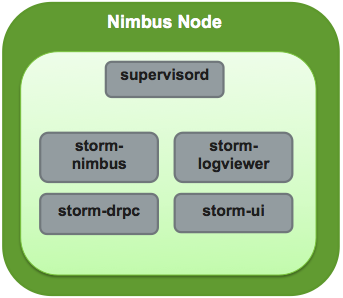
Add the following stanzas to the /etc/supervisord.conf to
configure Supervisor to start and stop all the Storm daemons:
... [program:storm-nimbus] command=storm nimbus directory=/home/storm autorestart=true user=storm [program:storm-supervisor] command=storm supervisor directory=/home/storm autorestart=true user=storm [program:storm-ui] command=storm ui directory=/home/storm autorestart=true user=storm [program:storm-logviewer] command=storm logviewer autorestart=true user=storm [program:storm-drpc] command=storm drpc directory=/home/storm autorestart=true user=storm

