Starting HDFS via Ambari overrides certain parameters in hdfs-site.xml. To reinstate the lost Ranger parameters so that the HDFS plug-in can function, do the following:
In the Ambari console, go to the HDFS Config tab.
At Advance gdfs-site configuration, under Custom-hdfs-site, set dfs.permissions.enabled to true.
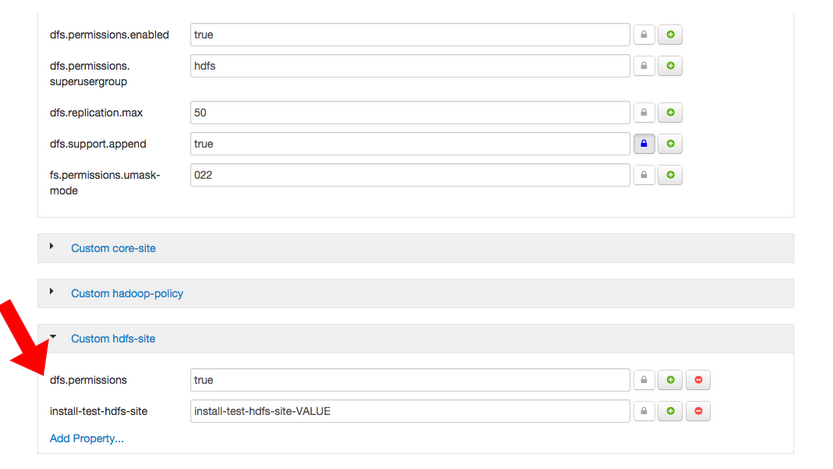
Restart HDFS via Ambari. The changes you just made are effective immediately, and the Ranger HDFS plug-in is enabled.

