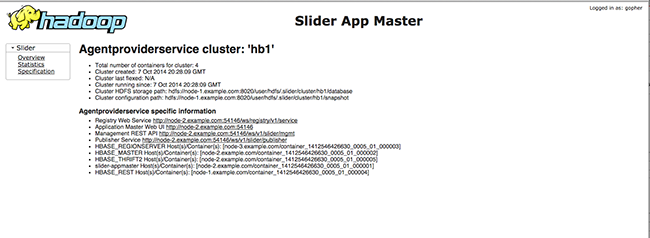Launching an HBase Application Instance
Use the following command format to launch HBase:
su <user> /usr/hdp/current/slider-client/bin/./slider create <hb_cluster_name> --template appConfig.json --resources resources.json
Where <user> is the user who installed the HBase application
package.
For example:
su <user> /usr/hdp/current/slider-client/bin/./slider create hb1 --template /usr/work/app-packages/hbase/appConfig.json --resources /usr/work/app-packages/hbase/resources.json
![[Note]](../common/images/admon/note.png) | Note |
|---|---|
Cluster names may not include uppercase characters. |
You can use the Slider CLI status command to verify the application
launch:
/usr/hdp/current/slider-client/bin/./slider status <application_name>
You can also verify the successful launch of the HBase application with the YARN Resource Manager Web UI. In most instances, this UI is accessible via a web browser at port 8088 of the Resource Manager Host:
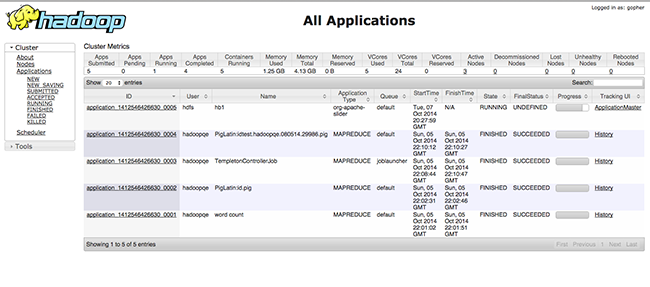
The specific information for the running application is accessible via the “ApplicationMaster” link that can be seen in the far right column of the row associated with the running application (probably the top row):