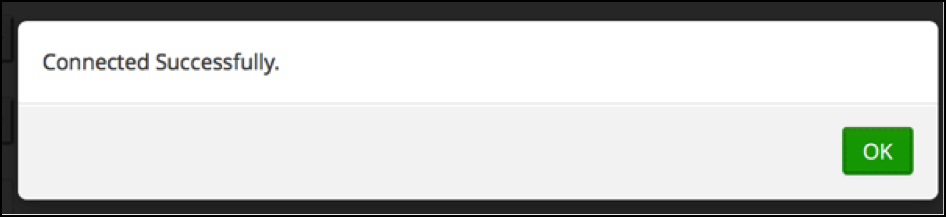Ranger Architecture
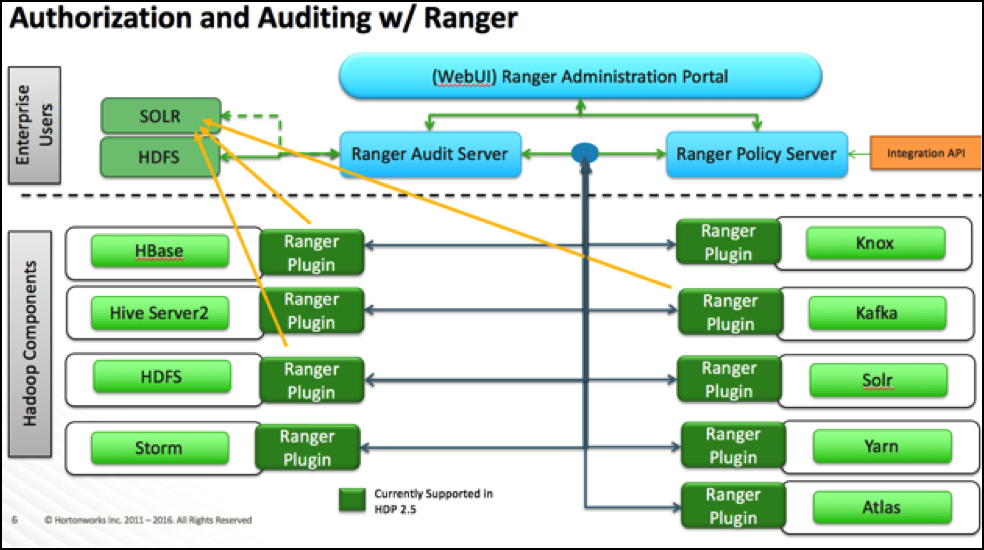
When a Ranger plugin for a component (like HBase or HDFS) is activated, Ranger will be in full control of any access. There is a two-way communication between the Ranger plugin and Ranger (Admin) Policy Server (RPS):
Plugins to RPS: Ranger plugins regularly call the RPS to see if new policies were defined in the Ranger Administration Portal (RAP). Generally allow for 30 sec. for a policy to be updated.
RPS to components: The RPS queries the component for meta objects that live on the component to base policies upon (this provides the autocomplete and dropdown list when defining policies.)
The first communication channel (Plugins to RPS) is essential for the plugin to function whereas the second (RPS to components) is optional. It would still be possible to define and enforce policies if the second does not work, but you will not have autocomplete during policy definition.
Configuration details on both communication channels are configured on both Ambari configuration for the component and on the RAP.
Example for HDFS plugin:
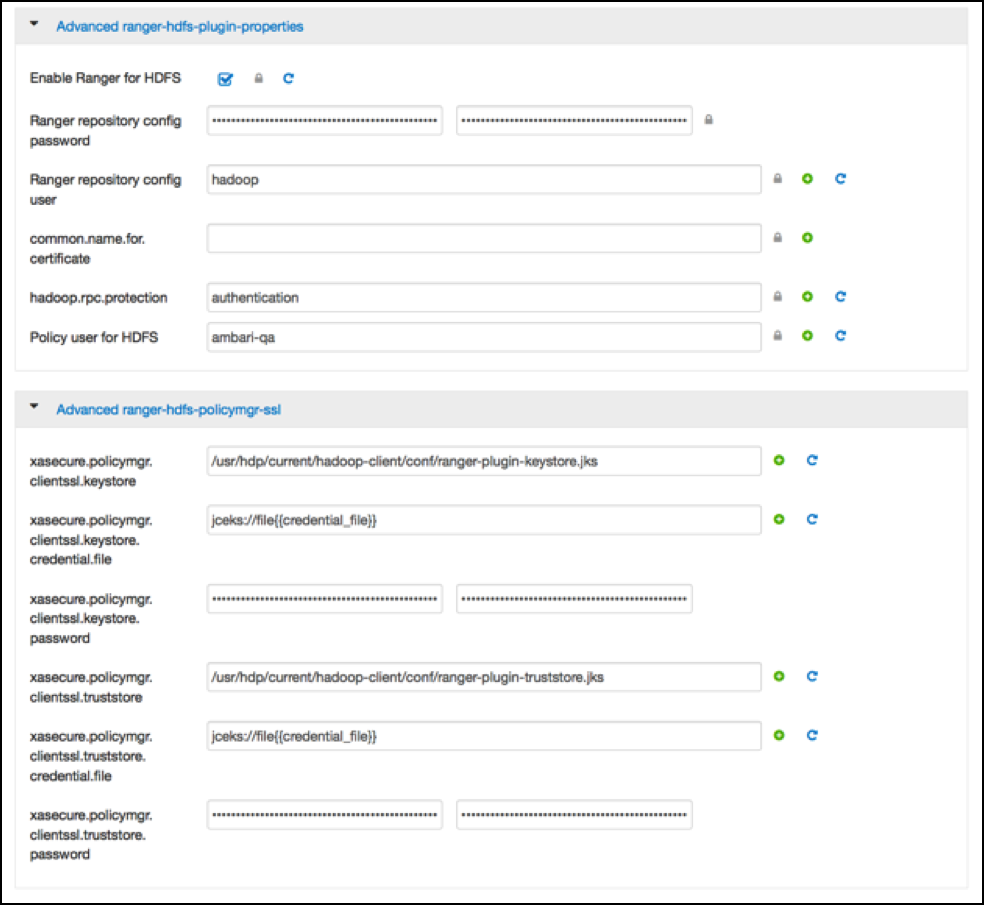
The ‘Ranger repository config user’ is the one that involved the second
communication channel (RPS to components) for getting metadata from HDFS (like HDFS
folders) across. The settings on the HDFS configuration have to match those set at
the Ranger end (Access Manager > Resource Based Policies > HDFS >  :
:
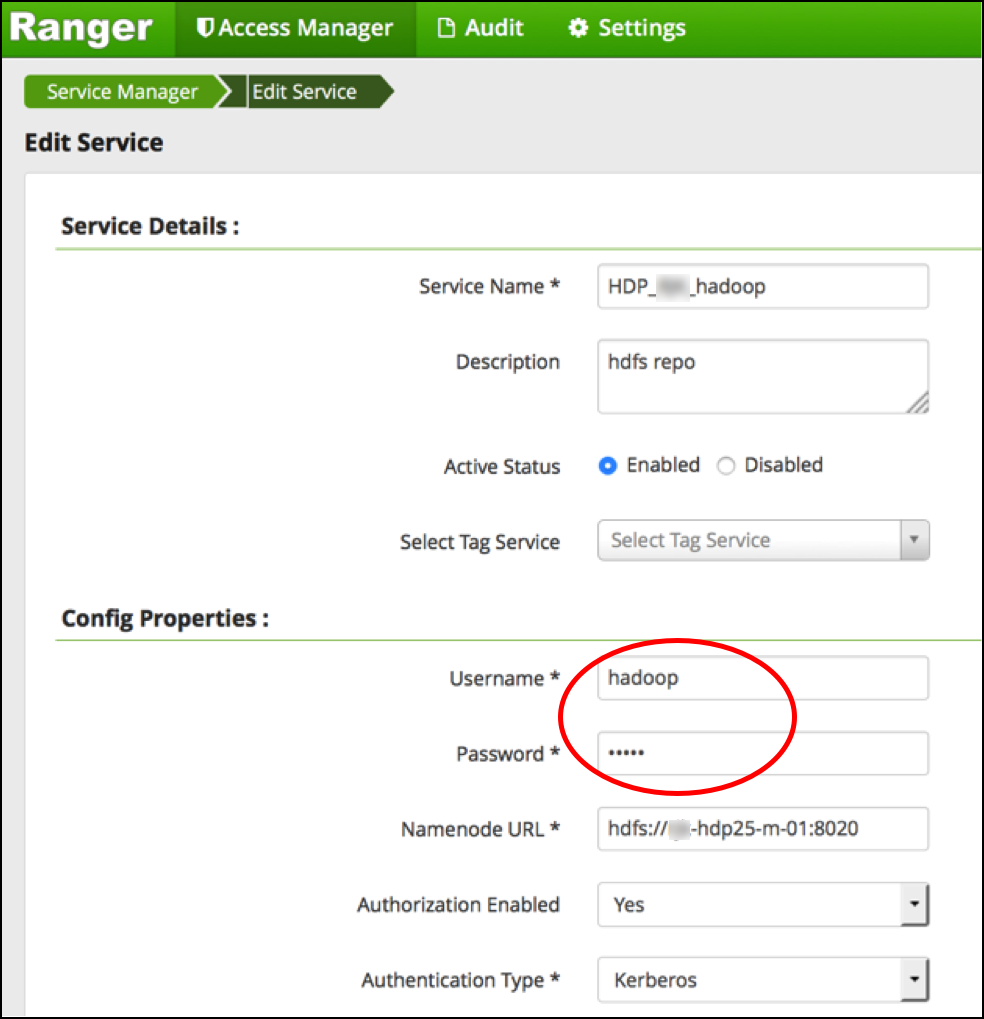
To verify if the paramount first communication channel (Plugins to RPS) works can be done by having a look in the RAP at Audit > Plugins:
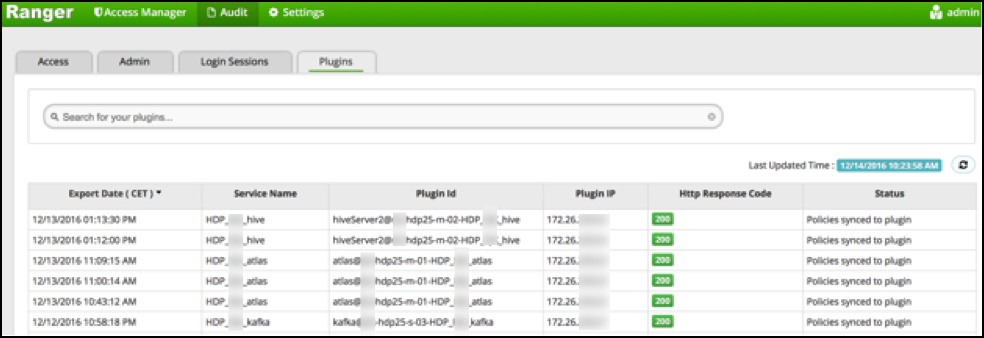
To verify the second communication channel (RPS to components) press the ‘Test
Connection’ button (Access Manager > Resource Based Policies > HDFS >  :
:
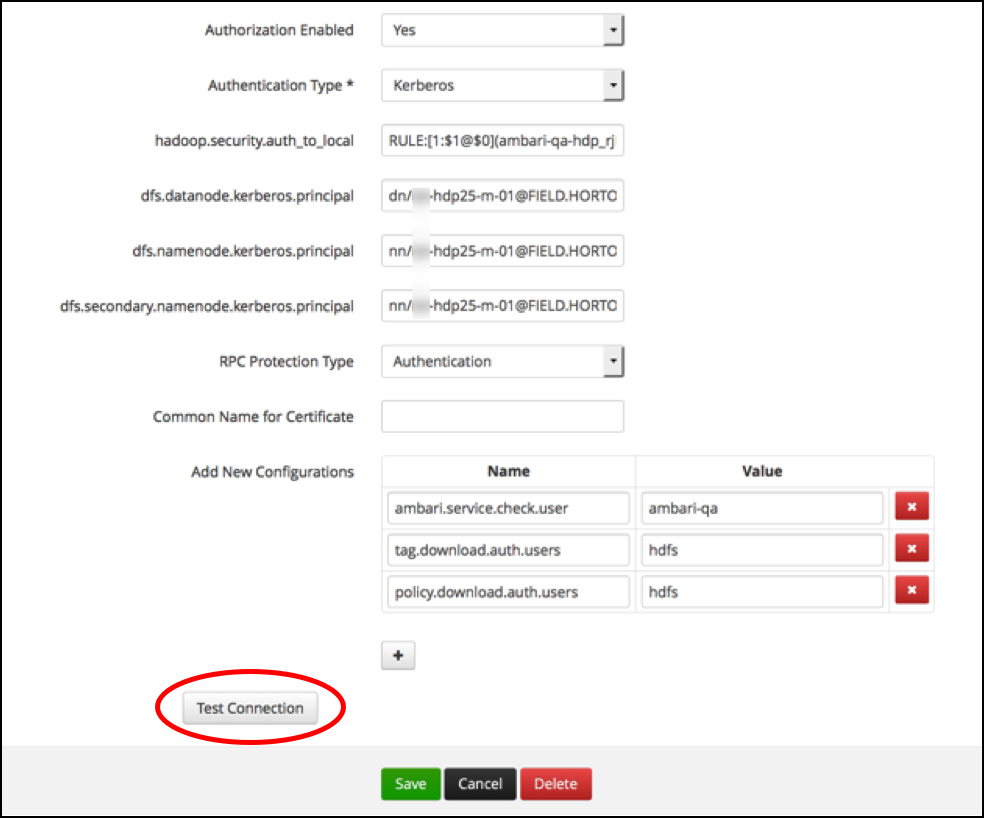
If the settings are right you’ll get: