Ranger Audit
Ranger plugins furthermore send their audit event (whether access was granted or not and based on which policy) directly to the configured sink for audits, which can be HDFS, Solr or both. This is indicated by the yellow arrows in the architectural graph.
The audit access tab on the RAP (Audit > Access) is only populated if Solr is used as sink.
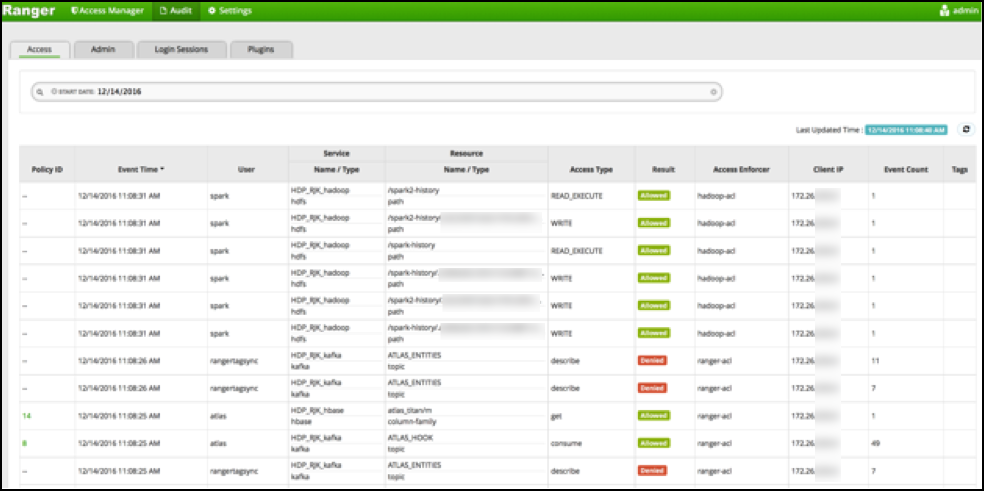
This screen points out an important Ranger feature. When the plugin is enabled AND no specific policy is in place for access to some object, the plugin will fall back to enforcing the standard component level Access Control Lists (ACL’s). For HDFS that would be the user : rwx / group : rwx / other : rwx ACL’s on folders and files.
Once this defaulting to component ACL’s happens the audit events show a ‘ - ‘ in the ‘Policy ID’ column instead of a policy number. If a Ranger policy was in control of allowing/denying the policy number is shown.

