Configuring Ranger User Sync for UNIX
Before you begin
Before committing to usersync changes, it is recommended that you test-run that users and groups are being retrieved as intended: Test Run Ranger Usersync.
Steps
Use the following steps to configure Ranger User Sync for UNIX.
On the Customize Services page, select the Ranger User Info tab.
Click Yes under Enable User Sync.
Use the Sync Source drop-down to select UNIX, then set the following properties.
Table 3.6. UNIX User Sync Properties
Property Description Default Value Sync Source Only sync users above this user ID. 500 Password File The location of the password file on the Linux server. /etc/passwd Group File The location of the groups file on the Linux server. /etc/group 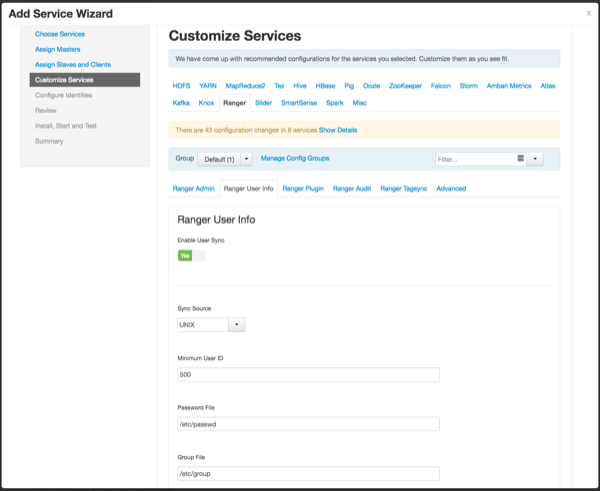
[D]

