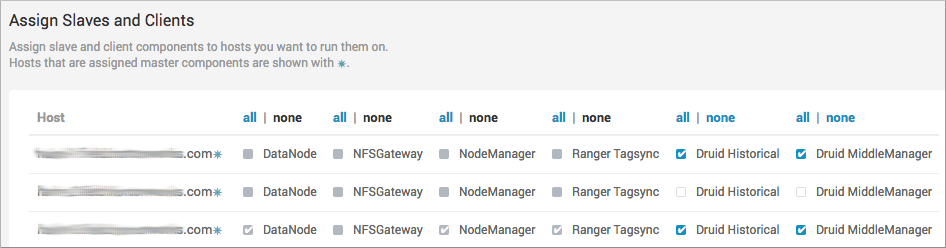Add Apache Druid to the cluster
You use Apache Ambari to add Apache Druid (incubating) to your cluster.
-
On the Ambari host, download the database connector that matches your
database.
For MySQL, on Centos 7.4 for example:
yum install mysql-connector-java*The database is installed in /usr/share/java. -
On the Ambari server node, run the command to set up the connector, which
includes the path to the downloaded JAR. For MySQL, on Centos 7.4 for
example:
ambari-server setup --jdbc-db=mysql --jdbc-driver=/usr/share/java/mysql-connector-java.jar - Start Ambari, and in Ambari select Services > Add Service.
- Select Druid, and click Next.
- In Assign Masters, typically you can accept the defaults to put the Broker, Coordinator, Overload, and Router components on the same master node, and click Next.
-
In Assign Slaves and Clients, putting Druid Historical and Druid MiddleManager
on the same nodes and running these co-located components on additional nodes is
recommended.