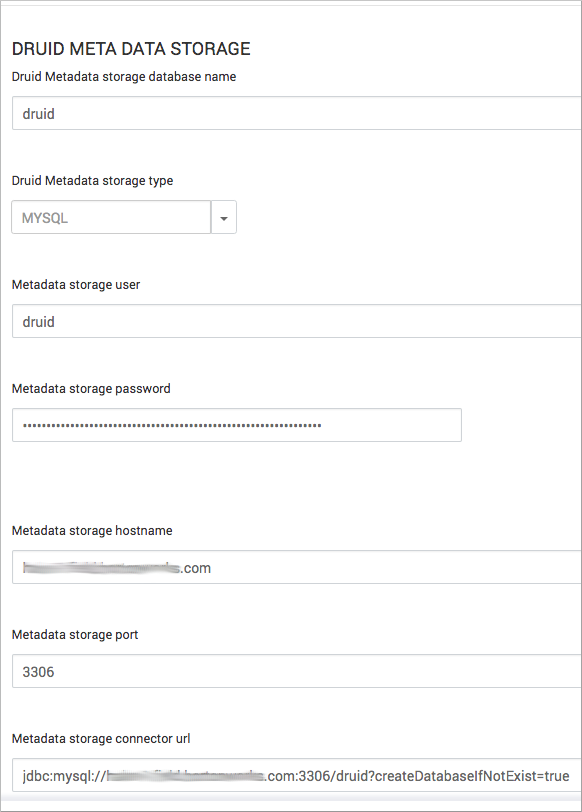Using Ambari, you configure Apache Druid (incubating) by setting parameters in a
graphical user interface.
Ambari populates many configuration settings based on the your previously entered
settings and your environment. You might want to manually tune the configuration
parameter settings. After you configure basic settings, you can access other
settings on the Advanced tab.
-
In Customize Services, change the Druid Metadata storage database name to
druid if necessary.
-
Select a metadata storage type.
- Choose a Druid Metadata storage type: MySQL or Postgres.
- Accept the default Derby database if you have a single-node cluster or
are working in a development environment.
-
Accept the Metadata storage user name druid, and enter the password for
Metadata storage.
-
Configure a Metadata storage host name and storage port.
- Enter the FQDN of the node that hosts the MySQL or Postgres database,
and then enter a port number: 3306 for the MySql or 5432 for the Postgres
port.
- Accept the default configuration values if you use the default Derby database.
-
Address any prompts for additional configuration, click Next, and then deploy
Druid.
-
Restart any components if prompted by Ambari.
Success results unless you use an Ambari-installed MySQL database that uses a Latin character set. You must change the character set to UTF8: alter database druid character set utf8 collate utf8_general_ci;