Configure a Resource-based Policy: HDFS
How to add a new policy to an existing HDFS service.
Through configuration, Apache Ranger enables both Ranger policies and HDFS permissions to be checked for a user request. When the NameNode receives a user request, the Ranger plugin checks for policies set through the Ranger Service Manager. If there are no policies, the Ranger plugin checks for permissions set in HDFS.
We recommend that permissions be created at the Ranger Service Manager, and to have restrictive permissions at the HDFS level.
-
On the Service Manager page, select an existing service under HDFS.
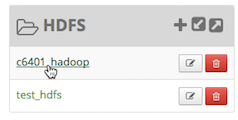 The List of Policies page appears.
The List of Policies page appears.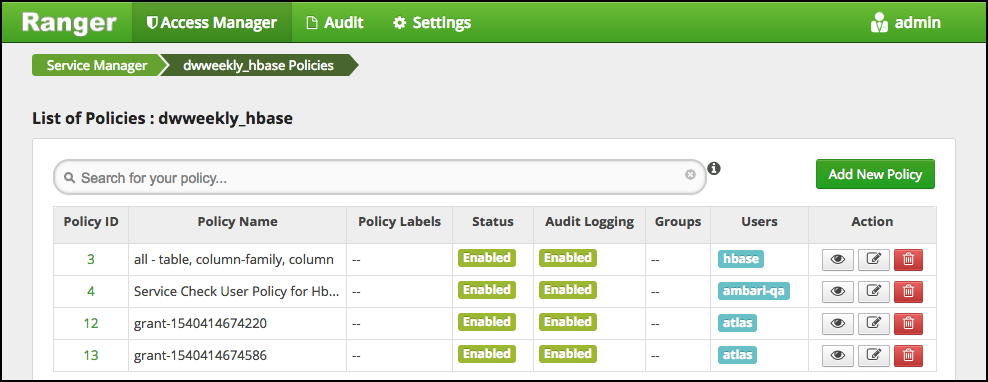
-
Click Add New Policy.
The Create Policy page appears.
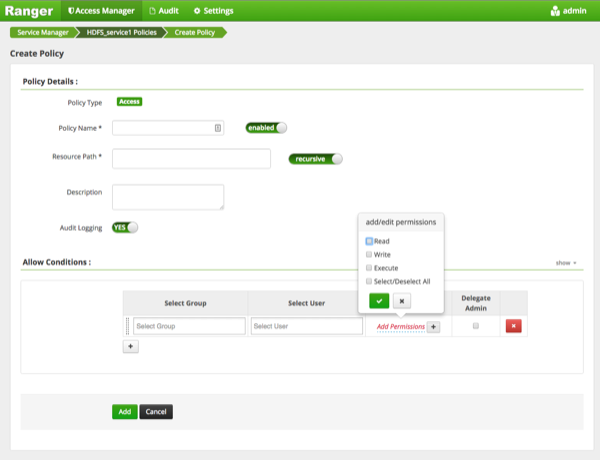
-
Complete the Create Policy page as follows:
Table 1. Policy Details Field Description Policy Name Enter a unique name for this policy. The name cannot be duplicated anywhere in the system. Resource Path Define the resource path for the policy folder/file. To avoid the need to supply the full path OR to enable the policy for all subfolders or files, you can either complete this path using wildcards (for example, /home*) or specify that the policy should be recursive. (See below.) Description (Optional) Describe the purpose of the policy. Audit Logging Specify whether this policy is audited. (De-select to disable auditing). Policy Label Specify a label for this policy. You can search reports and filter policies based on these labels. Table 2. Allow Conditions Label
Description
Select Group Specify the group to which this policy applies. To designate the group as an Administrator for the chosen resource, specify Admin permissions. (Administrators can create child policies based on existing policies).
The public group contains all users, so granting access to the public group grants access to all users.
Select User Specify a particular user to which this policy applies (outside of an already-specified group) OR designate a particular user as Admin for this policy. (Administrators can create child policies based on existing policies). Permissions Add or edit permissions: Read, Write, Create, Admin, Select/Deselect All. Delegate Admin When a policy is assigned to a user or a group of users those users become the delegated admin. The delegated admin can update, delete the policies. It can also create child policies based on the original policy (base policy). - You can use the Plus (+) symbol to add additional conditions. Conditions are evaluated in the order listed in the policy. The condition at the top of the list is applied first, then the second, then the third, and so on.
- Click Add.

