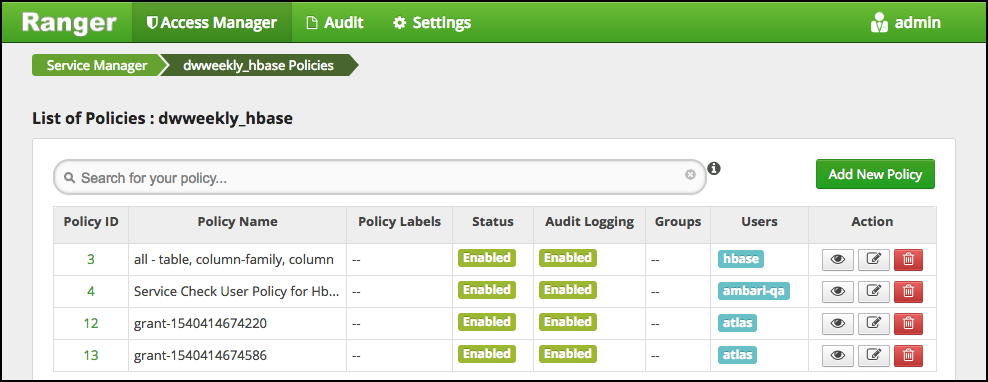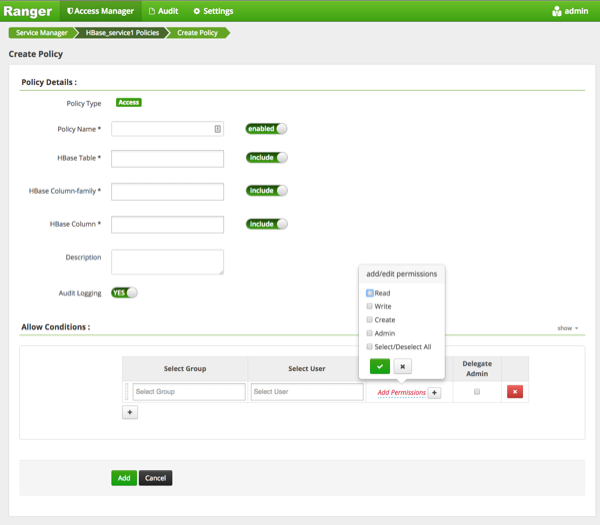Configure a Resource-based Policy: HBase
How to add a new policy to an existing HBase service.
Provide User Access to HBase Database Tables from the Command Line
HBase provides the means to manage user access to HBase database tables directly from the command line. The most commonly-used commands are:
-
GRANT
Syntax:
grant '<user-or-group>','<permissions>','<table>For example, to create a policy that grants user1 read/write permission on the table usertable, the command would be:
grant 'user1','RW','usertable'The syntax is the same for granting CREATE and ADMIN rights.
-
REVOKE
Syntax:
revoke '<user-or-group>','<usertable>'For example, to revoke the read/write access of user1 to the table usertable, the command would be:
revoke 'user1','usertable' Note
NoteUnlike Hive, HBase has no specific revoke commands for each user privilege.