Import Resource-Based Policies for All Services
How to import the policies for all service.
-
From the Access Manager page, click the Import button:
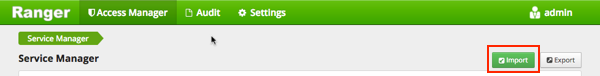
The Import Policy page opens.
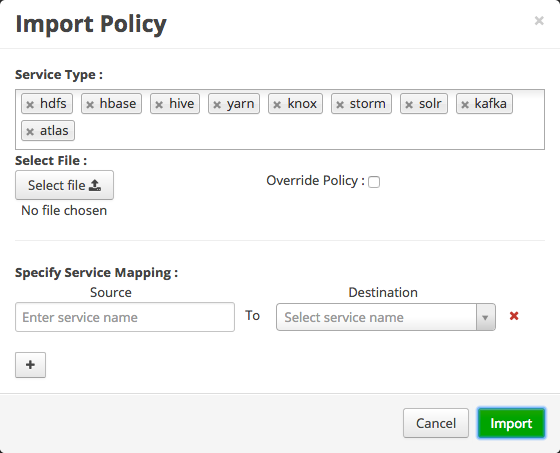
-
Select the file to import.
You can only import policies in JSON format.
-
(Optional) Configure the import operation:
- Service Types enables you to remove specific services from the import.
- The Override Policy option deletes all policies of the destination repositories.
- Service Mapping maps the downloaded file repository, i.e. source repository to destination repository.
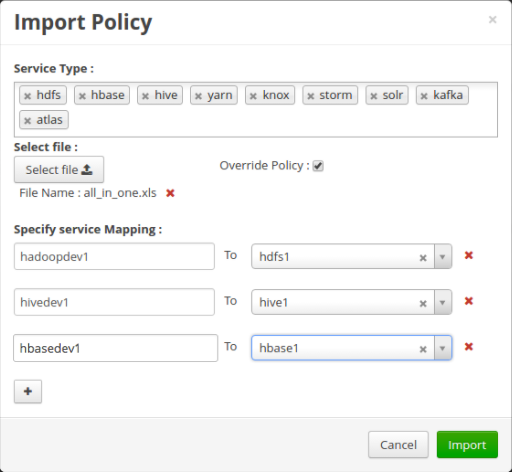
-
Click Import.
A confirmation message appears: “Success: File import successfully.”

