Install Knox
How to install Apache Knox using Ambari.
-
Log into your Ambari cluster with your designated user credentials.
The main Ambari Dashboard page will be displayed.
-
In the left navigation menu, click Actions, then select Add
Service.
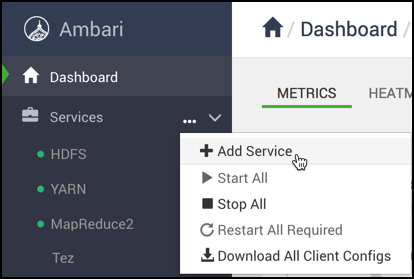
-
On the Choose Services page, select Knox, then click Next.
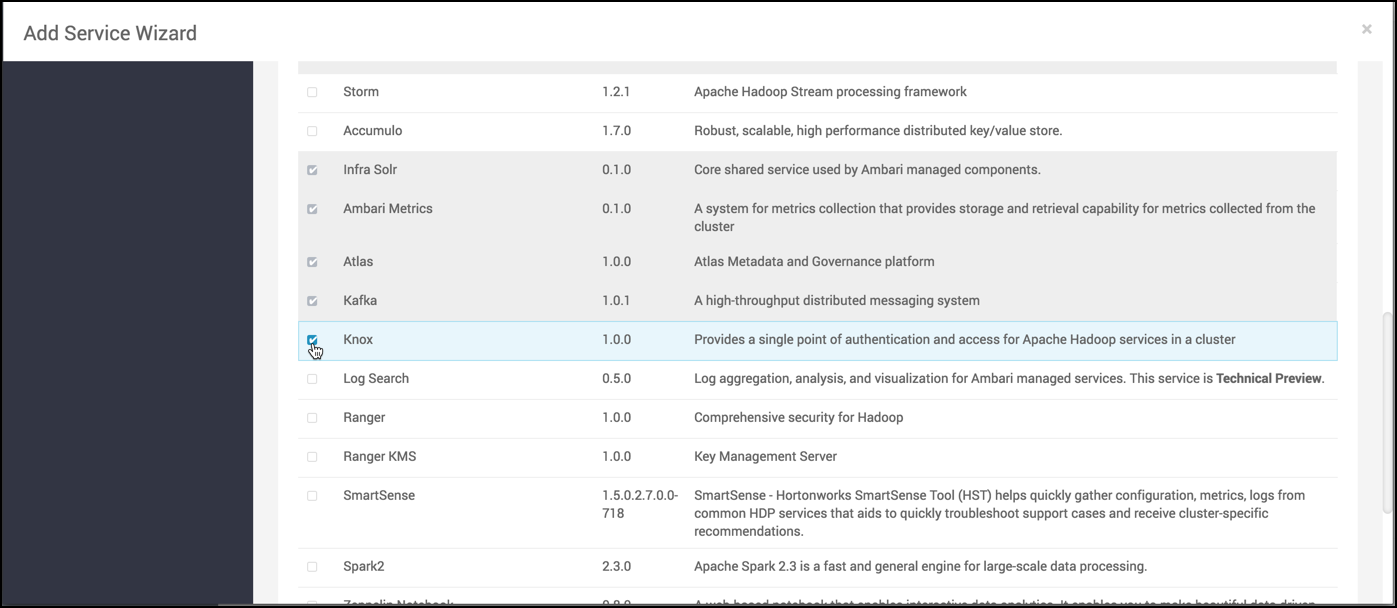
- You are prompted to Assign Masters. Make a note of the Knox Gateway host for use in subsequent installation steps. Click Next.
-
On the Knox tab, enter the Knox Master
Secret, e.g. Password1!, and click
Next.

- Click Deploy.
- After the install succeeds, click through the rest of the screens.

