Propagate classifications to derived entities
-
Select an entity. In the example below, we searched for all
hive_tableentities, and then selected the "tbl_privs" table from the list of search results. Clicking Lineage reveals that this table has derived (or "downstream") entities. To associate a classification with an entity, click the + icon next to the "Classifications:" label.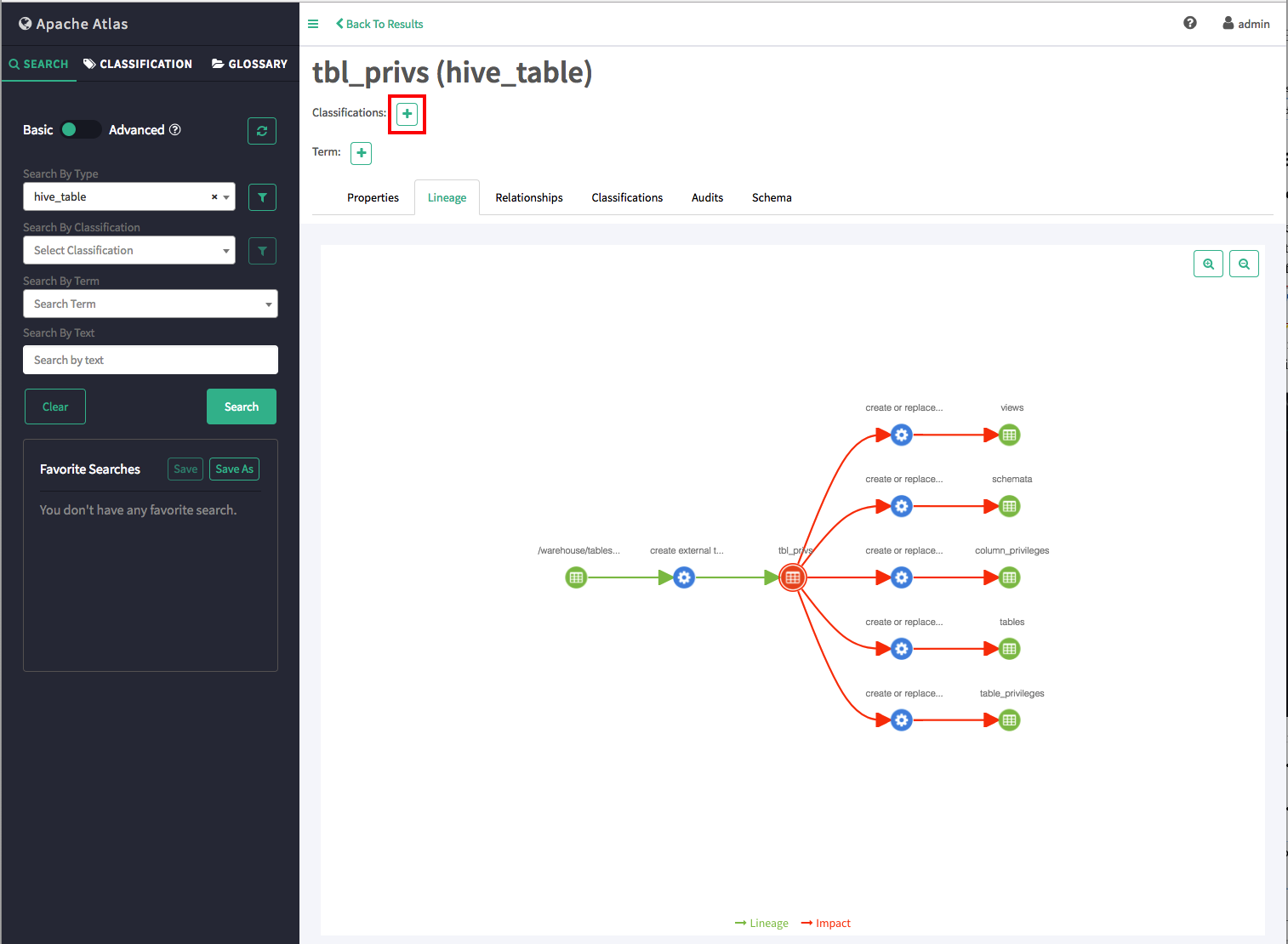
-
On the Add Classification pop-up, click the classification selection box, then
select the classification you would like to associate with the entity. You can filter
the list of classifications by typing text in the selection box. In the following
example we select the PII classification
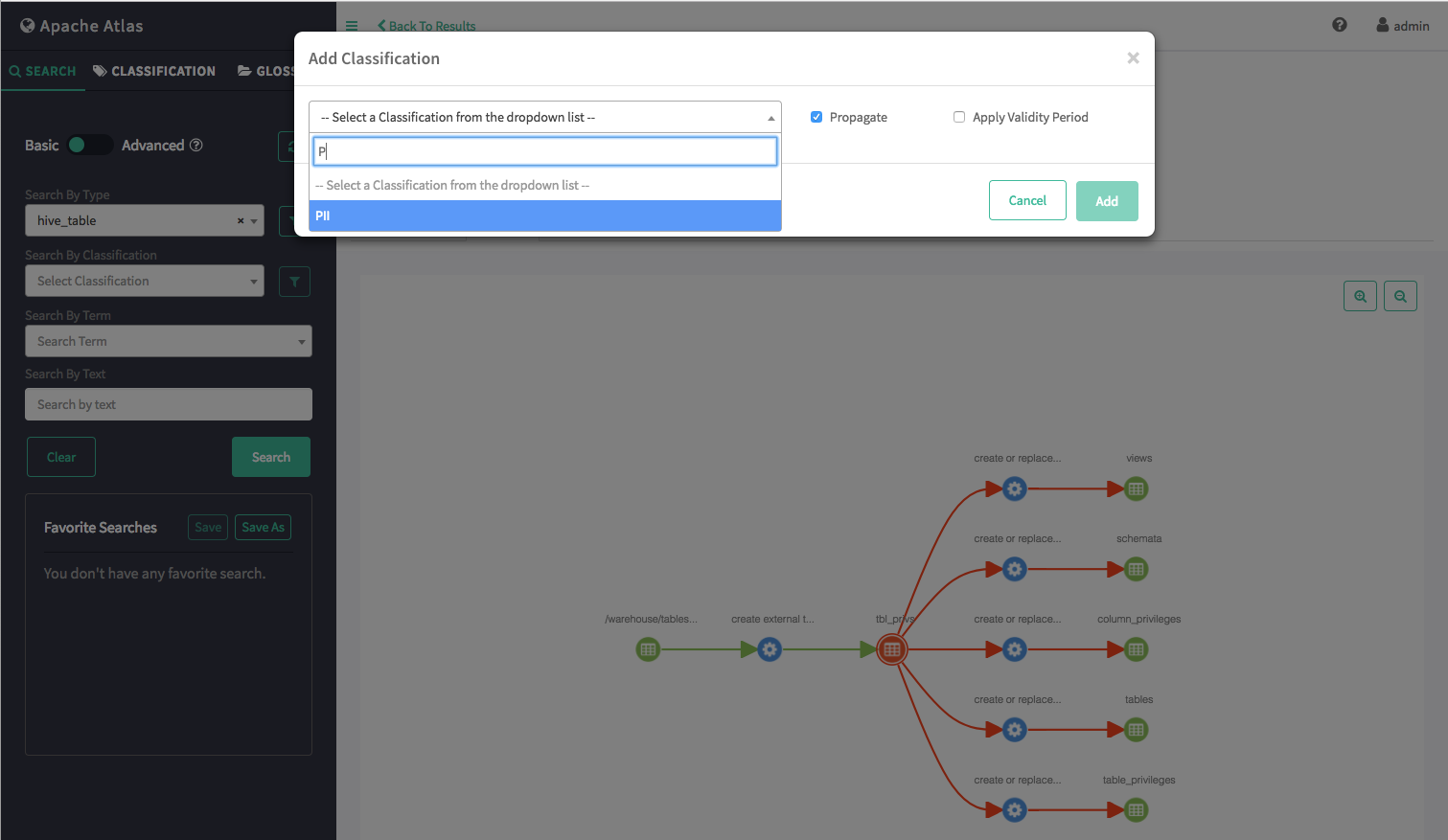
-
After you select a classification, the Add Classification pop-up is redisplayed
with the selected classification.
- Select the Propagate checkbox to add the classification, along with any associated attributes, to all downstream entities.
- If the classification has attributes, you can use the text boxes to add attribute values.
Click Add to associate the classification with the entity.
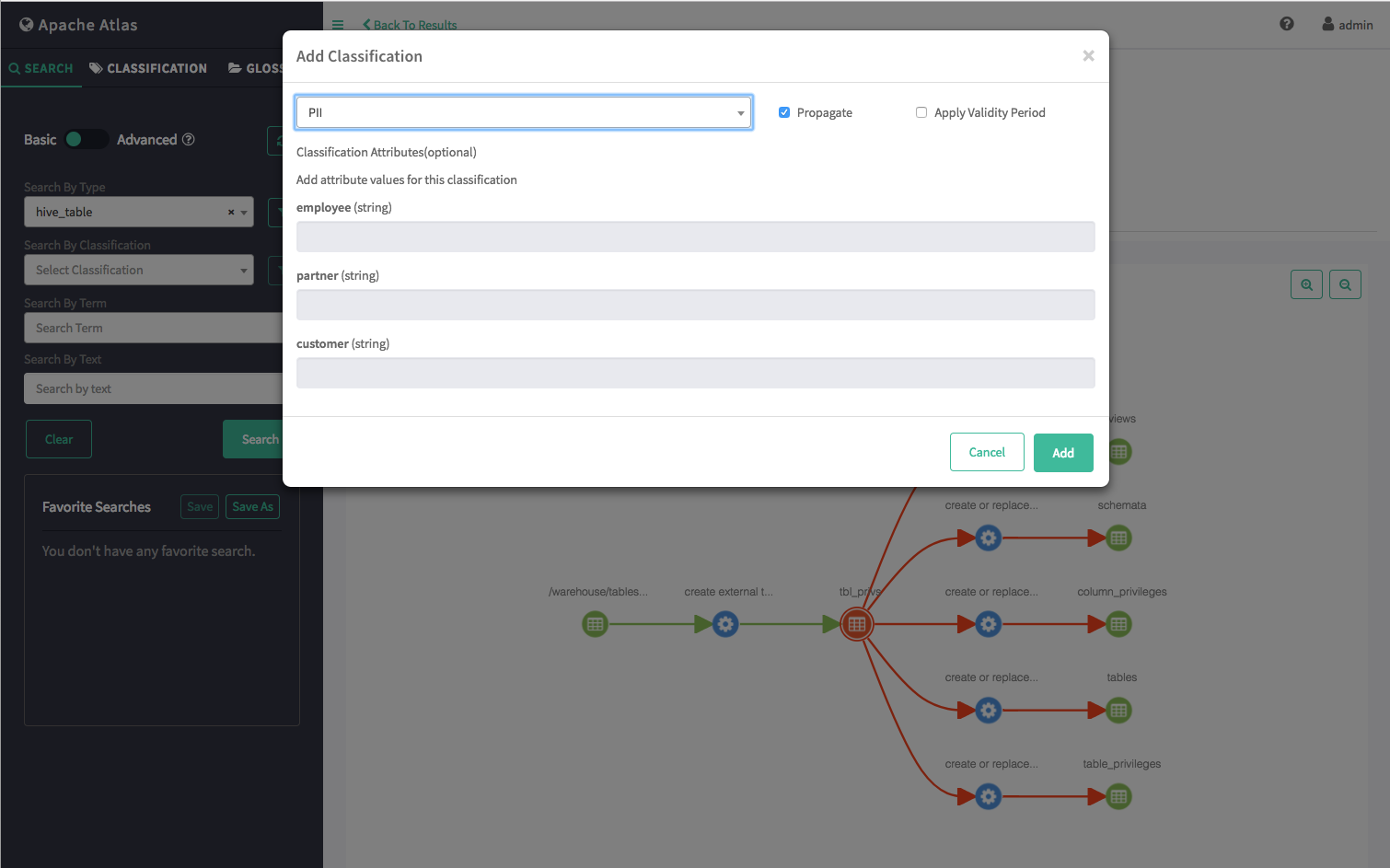
-
The new classification is displayed next to the "Classifications:" label on the
entity page, and is also listed on the Classifications tab (along with any associated
attributes).
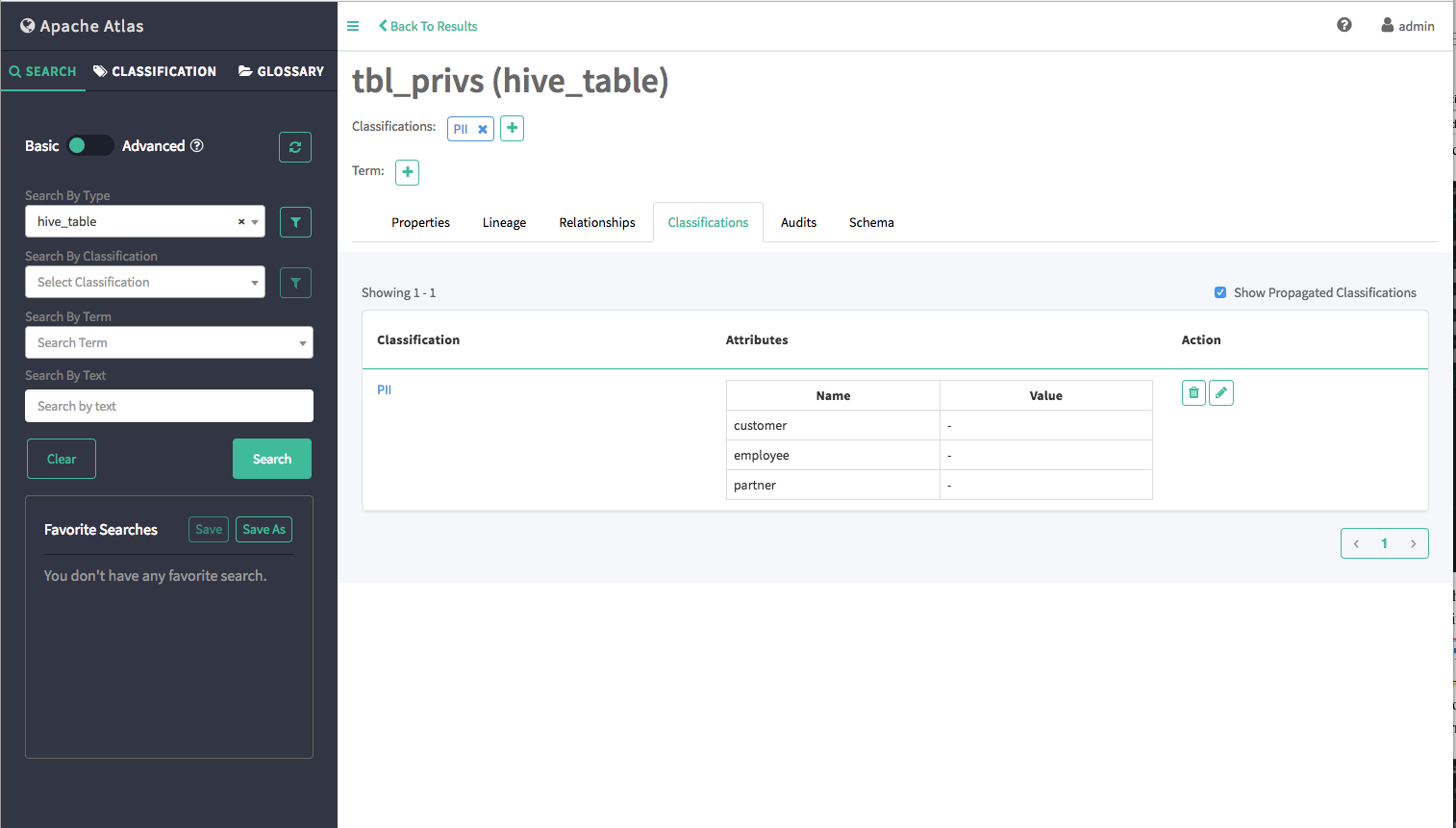
-
Now we can double-click in the Lineage chart to open one of the downstream
entities. In this example we double-click the icon for the "table_privileges"
table.
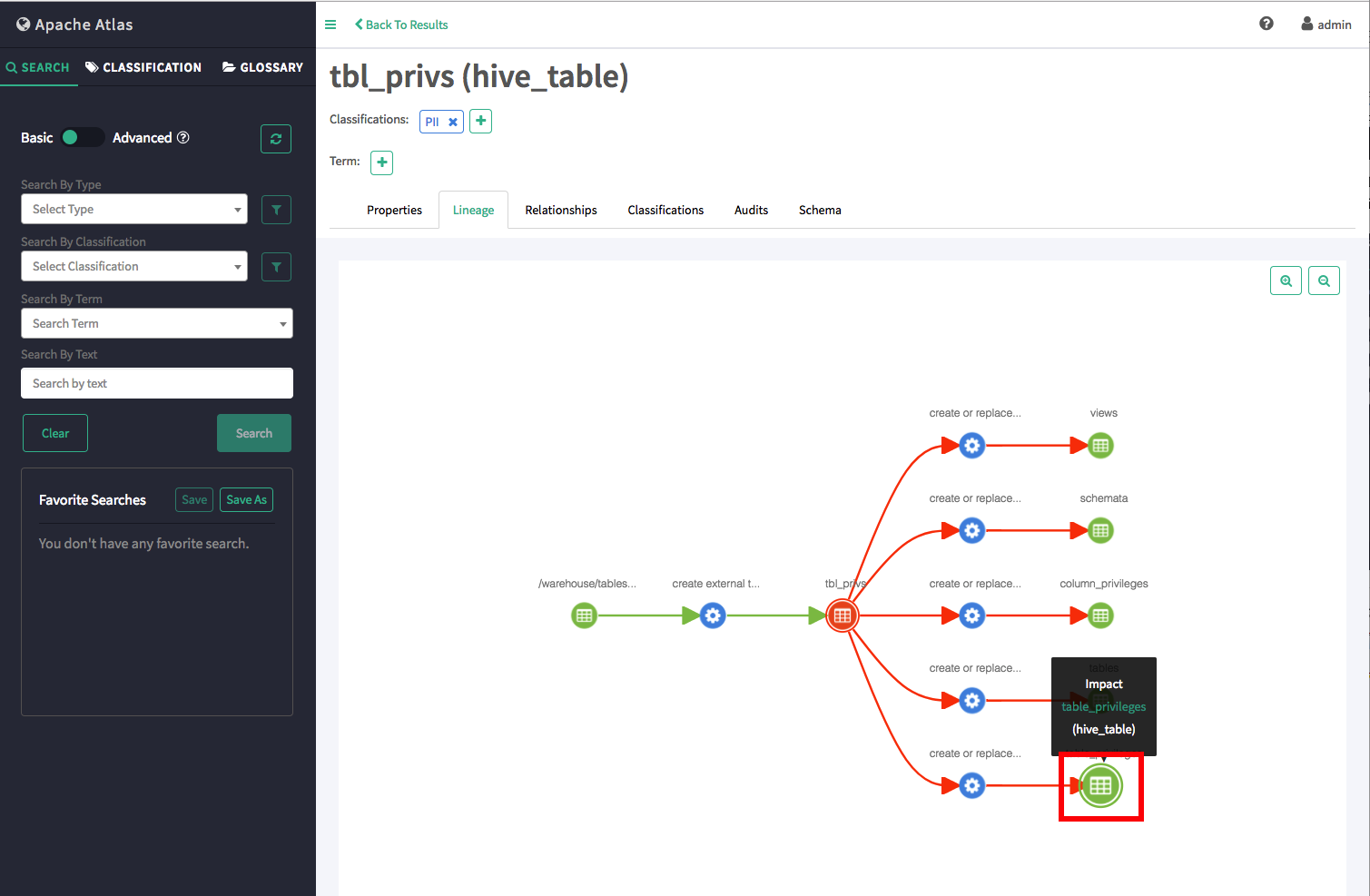
-
On the "table_privileges" entity page, the propagated classification is displayed
next to the "Propagated Classifications:" label, and is also listed on the
Classifications tab (along with the associated attributes). Clicking Propagated
From on the Classifications tab opens the "tbl_privs" parent entity
page.
- Any subsequent attribute updates in the parent entity classification will also be applied to all downstream entities.
- Removing a propagated classification from a parent entity also removes the classification from all downstream entities.
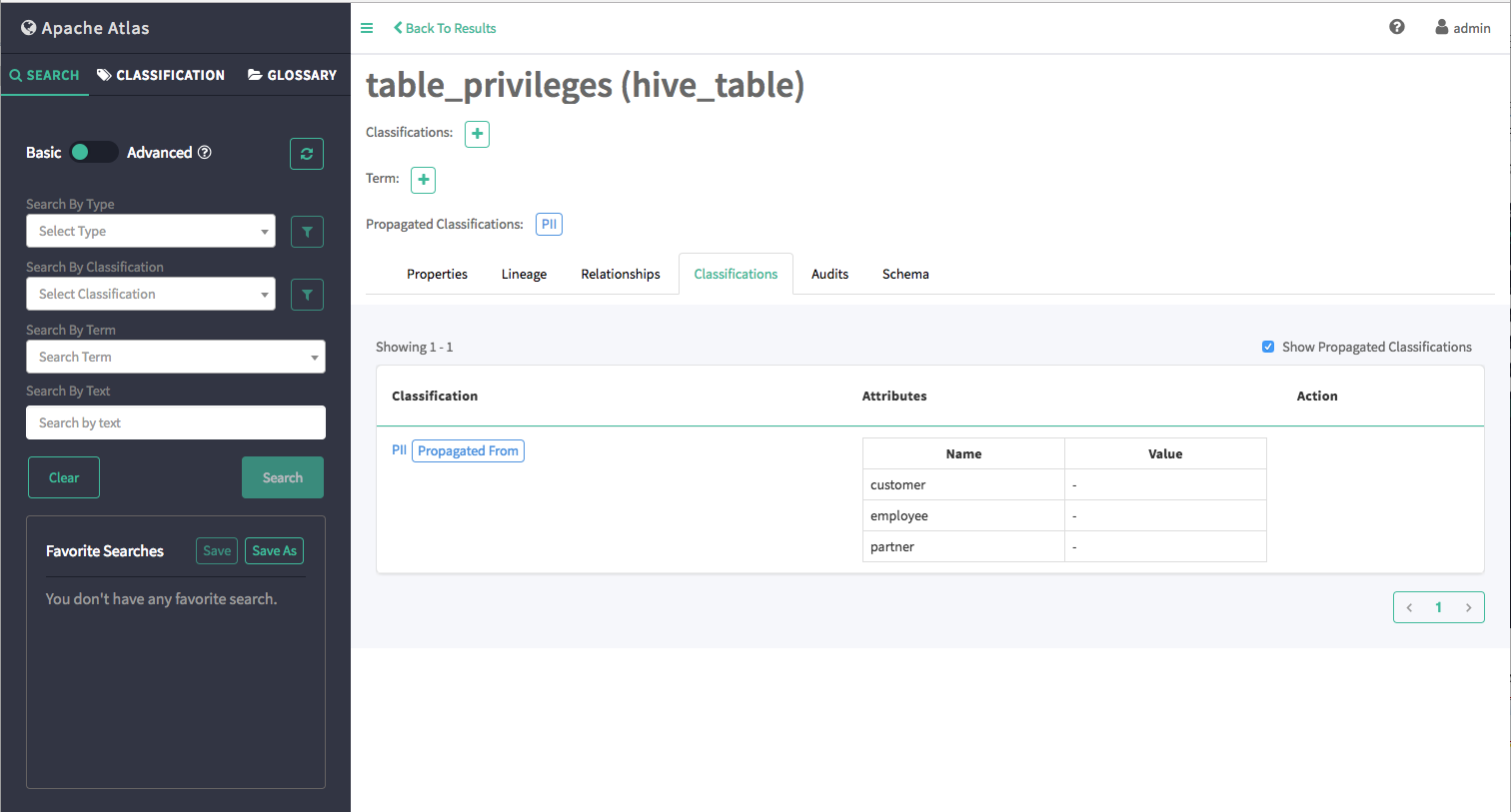
-
To remove a propagated classification from a downstream entity, click the upstream
line segment ("lineage edge") next to the entity in the Lineage chart. In the
following example we clicked the upstream line segment for the derived
"table_privileges" tale.
- To disable all downstream classifications, select None, then click
Update.
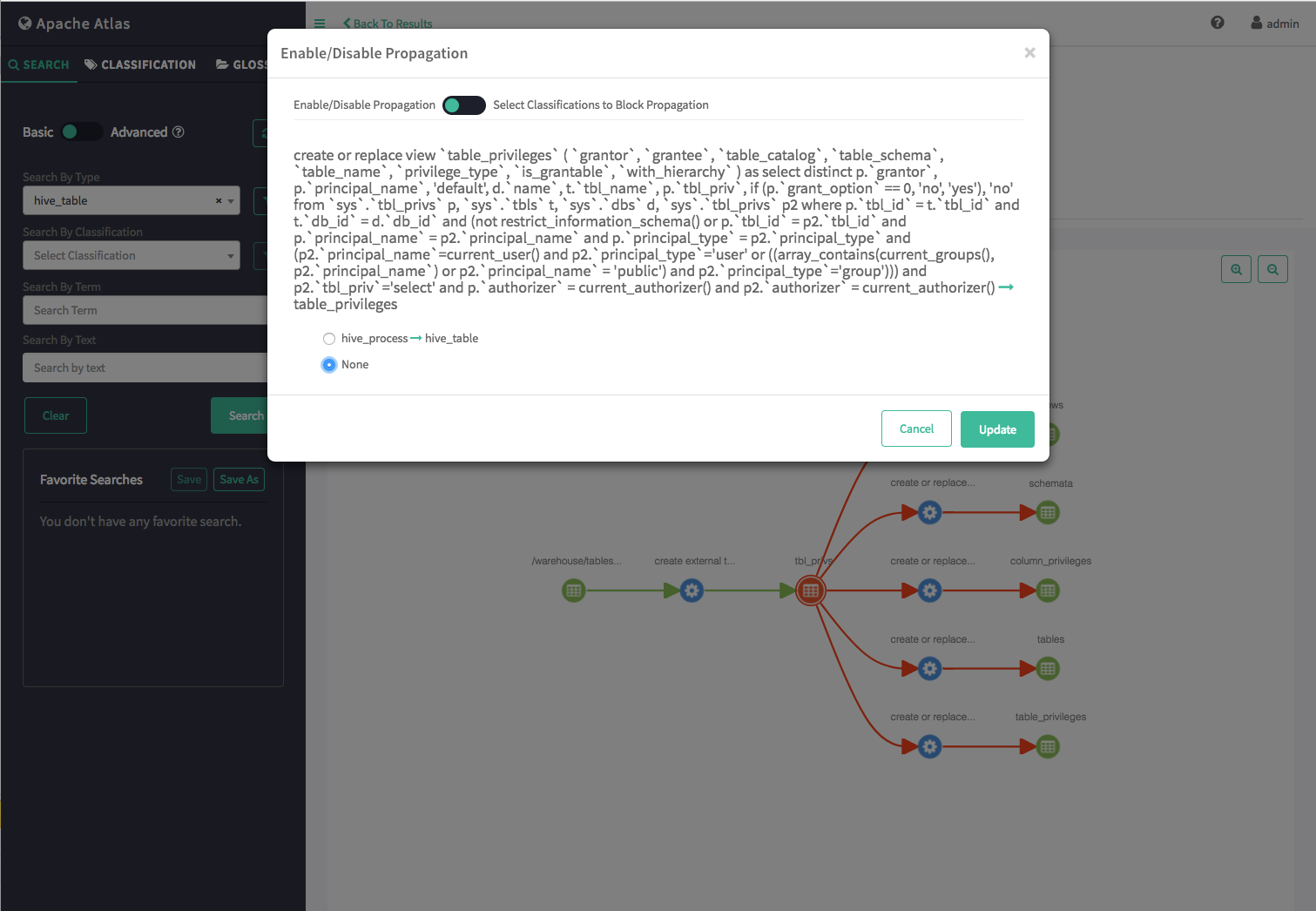
- To disable a subset of classification propagations to block, click
Select Classifications to Block Propagation, select the
classifications to block, then click Update.
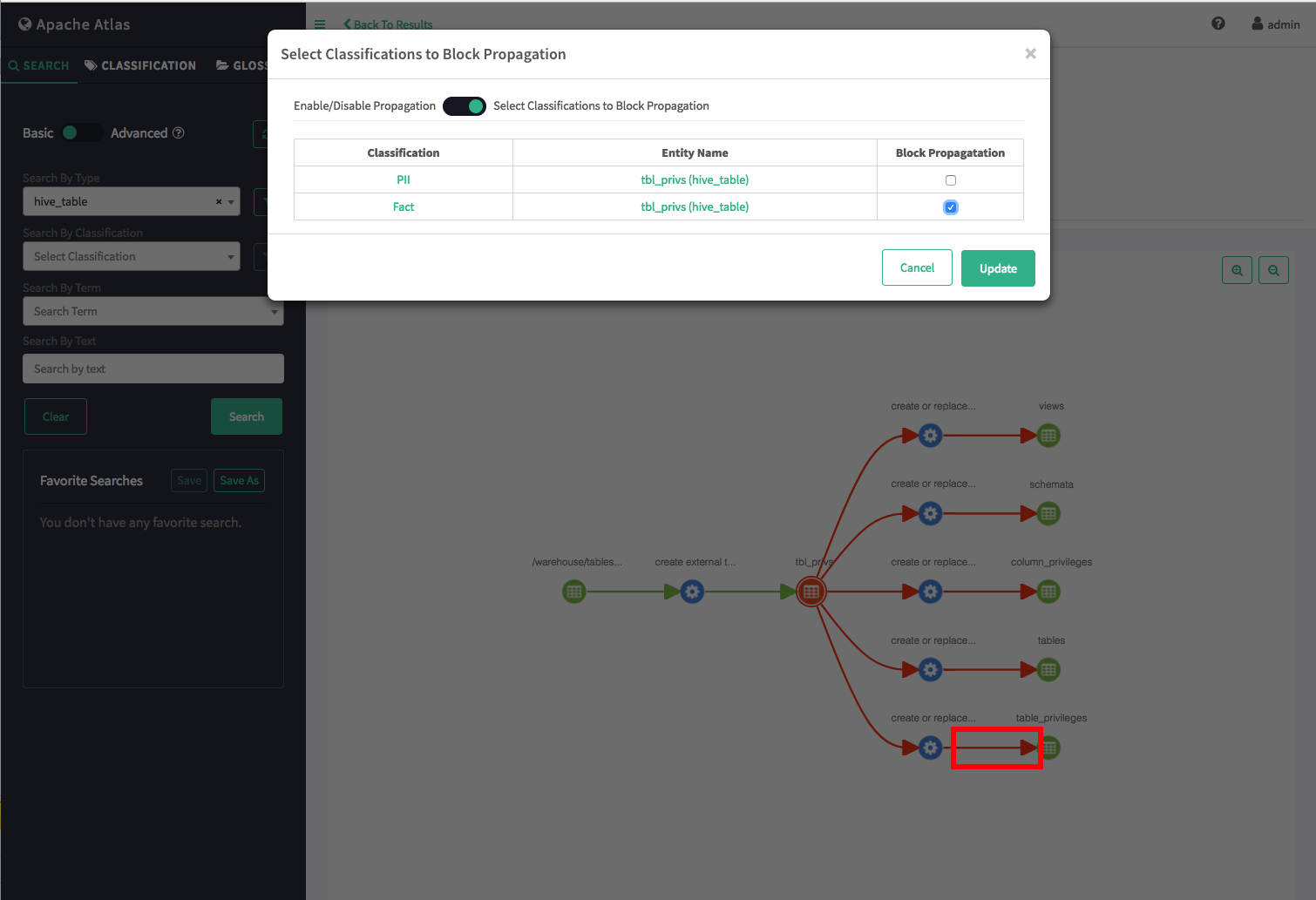
- To disable all downstream classifications, select None, then click
Update.

