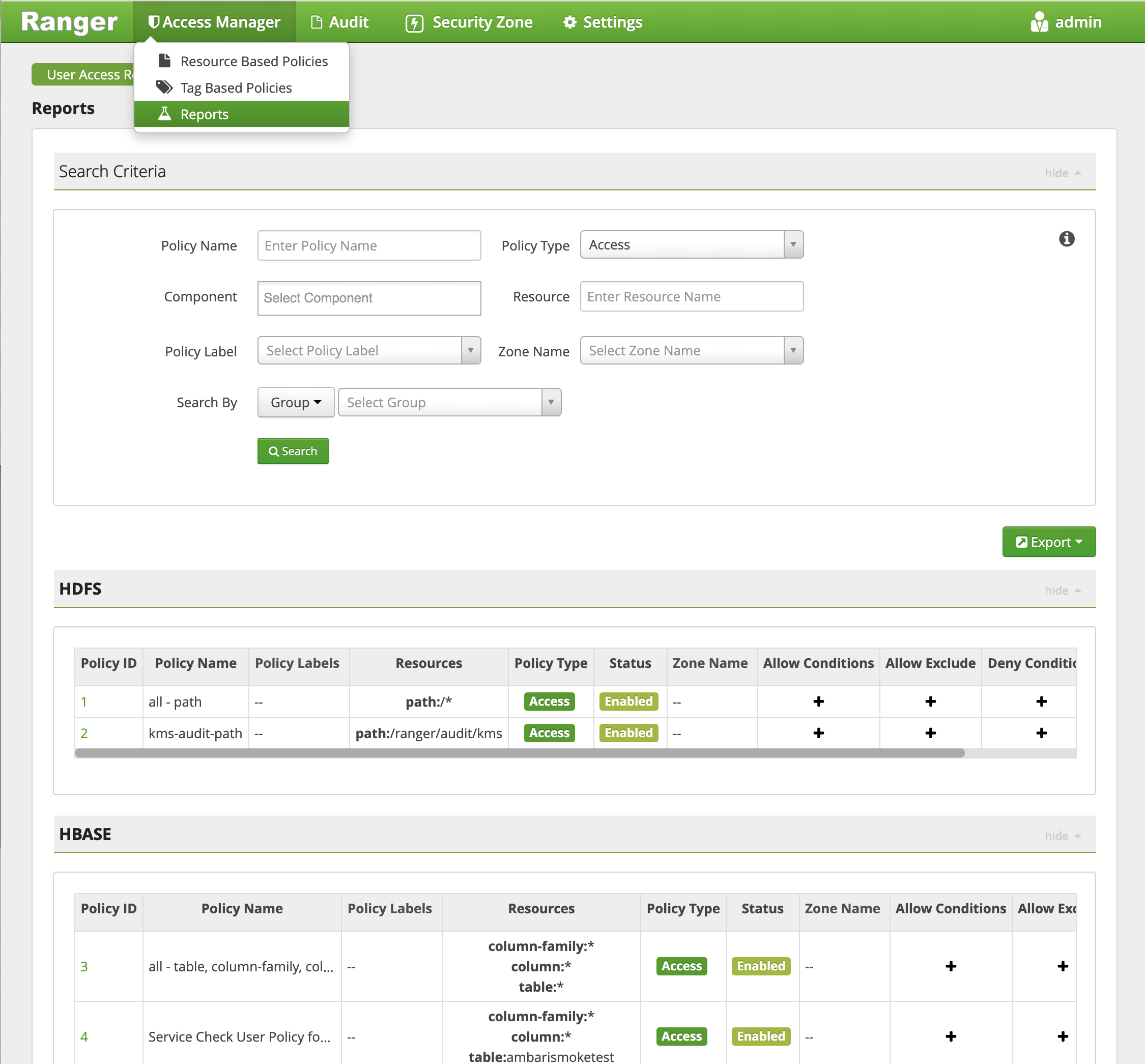View Ranger Reports
How to view reports for Ranger policies.
- To view Allow Condition details for each policy, click the
 icon in the Allow Conditions
column. You can use the same method to view details for other policy conditions
(Allow Exclude, Deny Conditions, etc.).
icon in the Allow Conditions
column. You can use the same method to view details for other policy conditions
(Allow Exclude, Deny Conditions, etc.). - To edit a policy from the Reports page, click the Policy ID.