Edit a User
How to edit a user in Ranger.
-
Select Settings > Users/Groups.
The Users/Groups page opens to the Users tab.
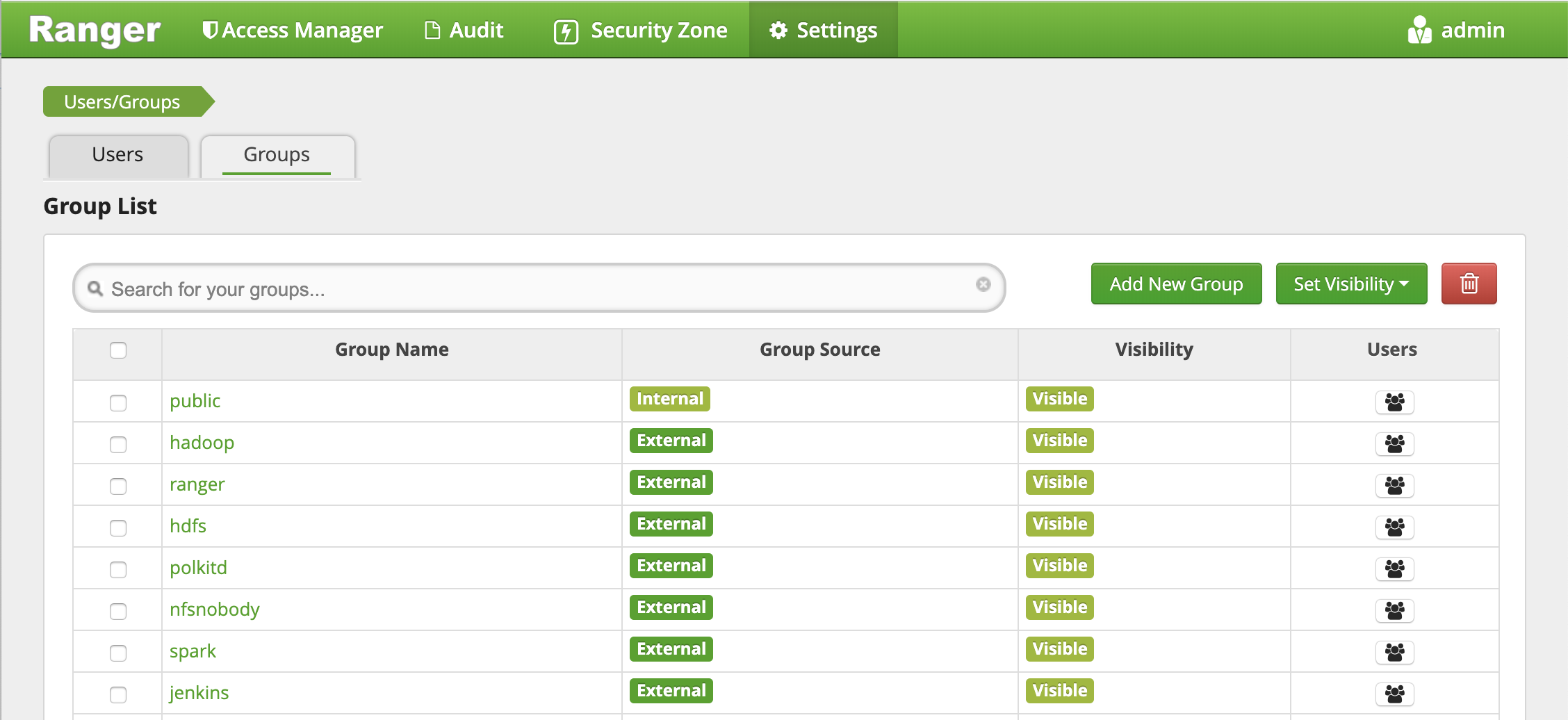
-
Select a user profile to edit. To edit your own profile, select your user name,
then click Profile.
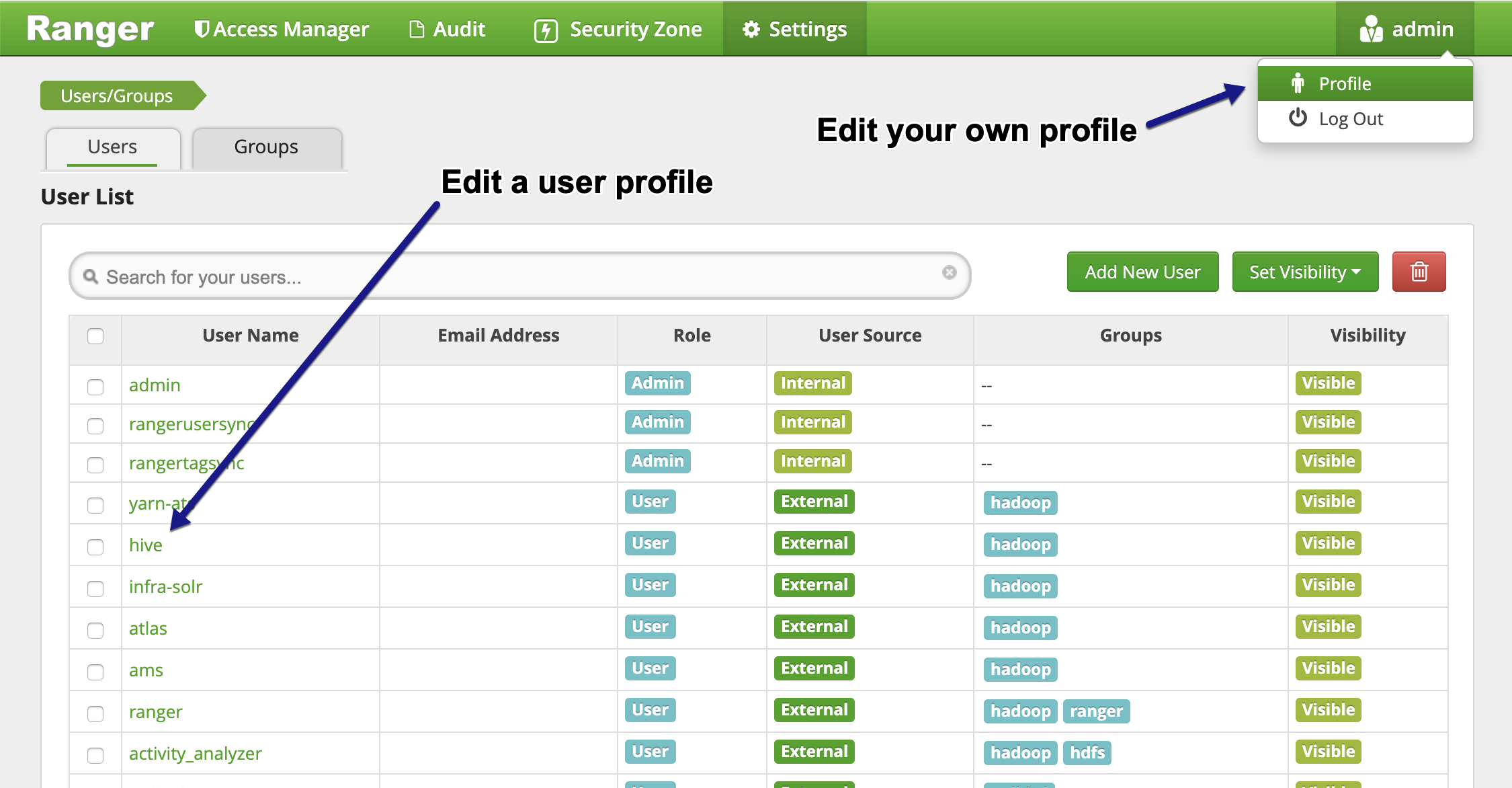 The User Detail page appears.
The User Detail page appears.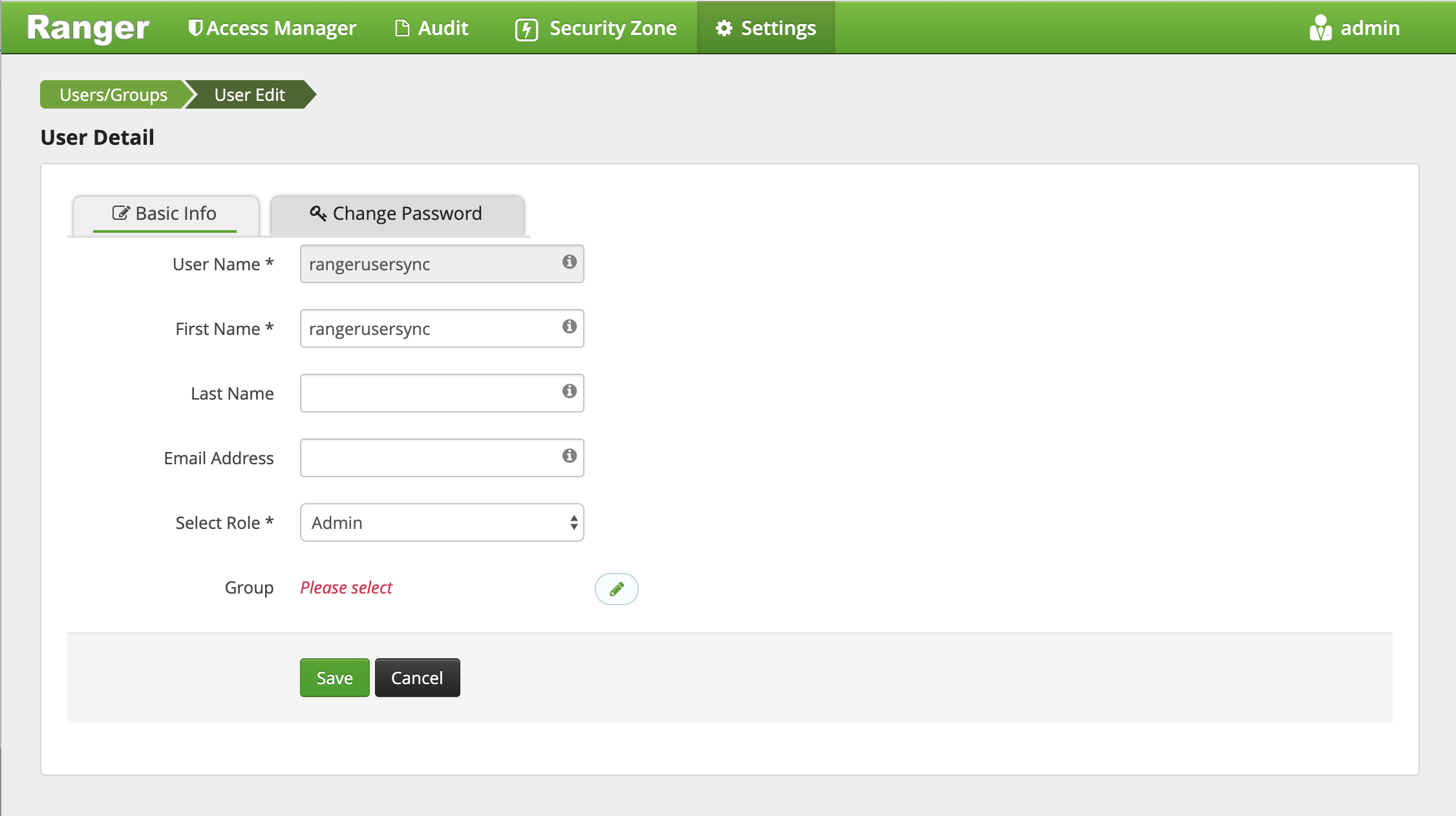
 Note
NoteYou can only fully edit internal users. For external users, you can only edit the user role.
- Edit the user details, then click Save.

