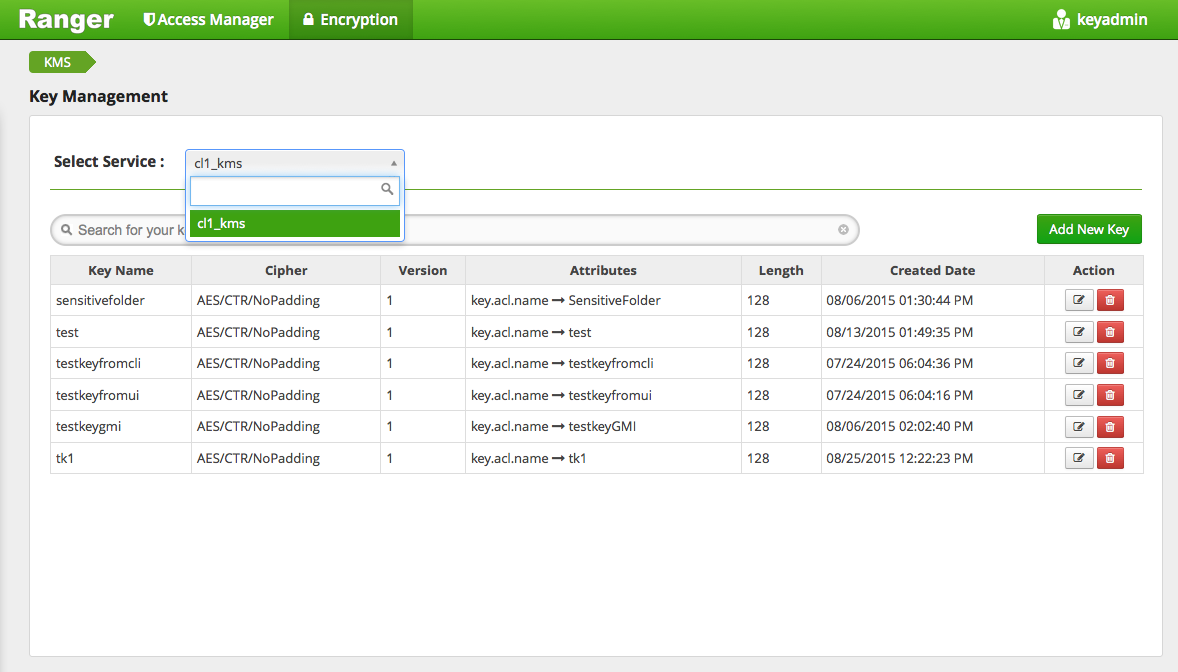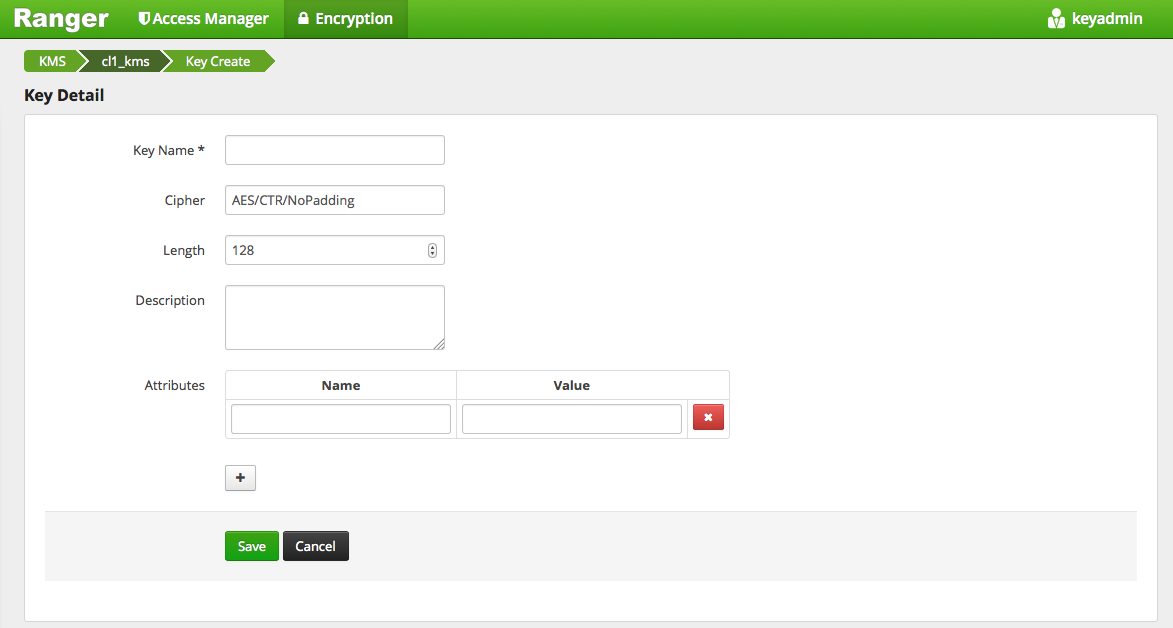Create an Encryption Key
Create a "master" encryption key for the new encryption zone. Each key will be specific to an encryption zone. You can create a new encryption key via Ranger KMS (recommended) or the CLI.
Ranger supports AES/CTR/NoPadding as the cipher suite. (The associated property is listed under HDFS -> Configs in the Advanced hdfs-site list.)
Key size can be 128 or 256 bits.
Recommendation: create a new superuser for key management. In the following
examples, superuser encr creates the key. This separates the data
access role from the encryption role, strengthening security.
-
To create an Encryption Key using Ranger KMS (Recommended):
-
To create an Encryption Key using the CLI: