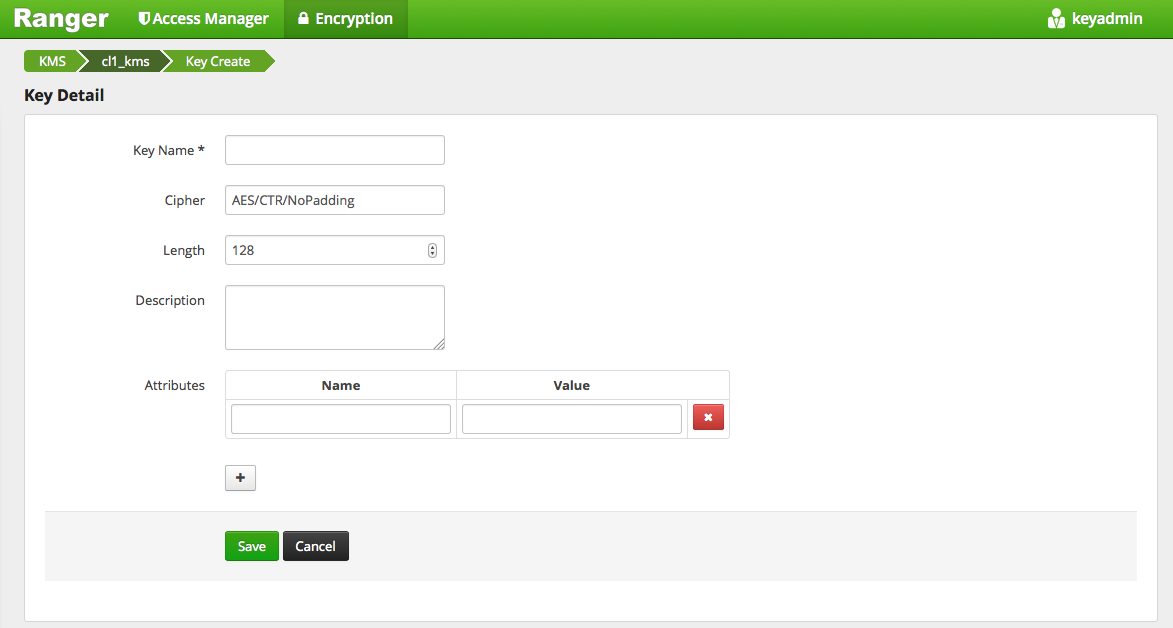List and Create Keys
How to list and create keys, when using the Ranger KMS.
To list existing keys:
To create a new key:

How to list and create keys, when using the Ranger KMS.
To list existing keys:
keyadmin, password
$keyadmin.
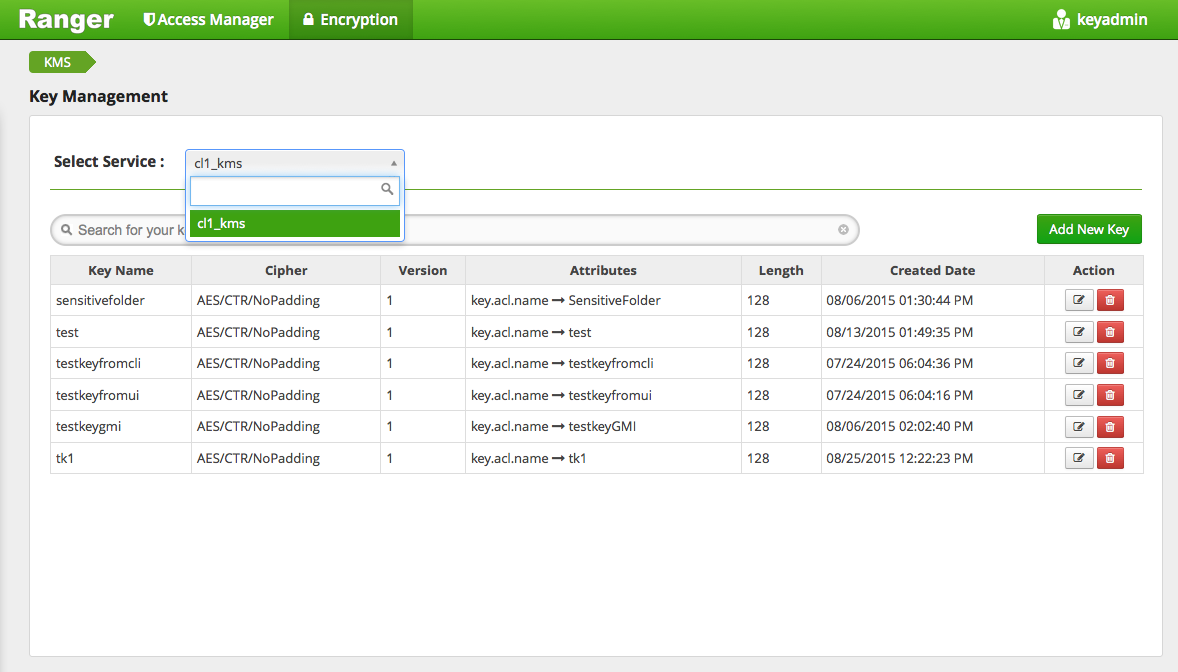
To create a new key: