Configure Ranger Authentication for LDAP
How to configure Ranger to use LDAP for user authentication.
- During installation: Ranger Customize Services > Advanced tab > Ranger Settings
- After installation: Ambari > Ranger > Configs > Advanced > Ranger Settings
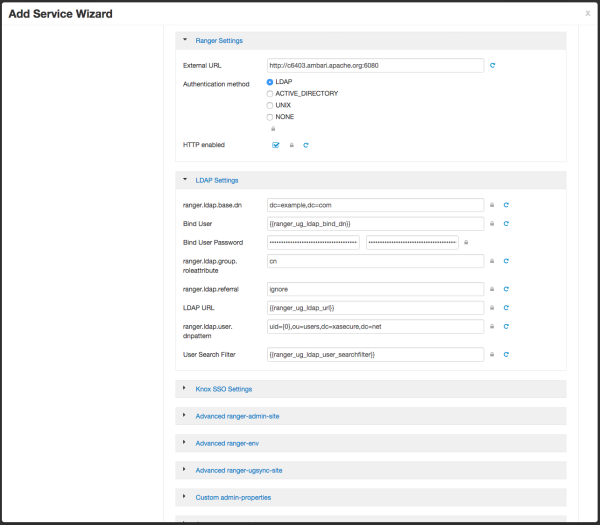
-
From the Ranger Settings tab:
-
Enter the external URL, e.g.
http://my-vm.hortonworks.com:6080. - Under Authentication method, select LDAP.
- Under HTTP enabled, make a selection. This option enables you to select HTTP/HTTPS communication for Ranger admin console. If you disable HTTP, only HTTPS is allowed. HTTP is enabled by default.
-
Enter the external URL, e.g.
-
From the LDAP Settings tab, enter the following
values:
Property Description Default value Sample values Group Search Base {{ranger_ug_ldap_group_searchbase}} Group Search Filter {{ranger_ug_ldap_group_searchfilter}} LDAP URL {{ranger_ug_ldap_url}} Bind User {{ranger_ug_ldap_bind_dn}} Bind User Password N/A User Search Filter (uid={0}) ranger.ldap.base.dn dc=example,dc=com ranger.ldap.group.roleattribute cn ranger.ldap.referral See below. ignore follow|throw|ignore ranger.ldap.user.dnpattern uid={0},ou=users,dc=xasecure,dc=net There are three possible values for
ranger.ldap.ad.referral:follow,throw, andignore. The recommended setting isfollow.When searching a directory, the server might return several search results, along with a few continuation references that show where to obtain further results. These results and references might be interleaved at the protocol level.
-
When this property is set to
follow, the AD service provider processes all of the normal entries first, and then follows the continuation references. -
When this property is set to
throw, all of the normal entries are returned in the enumeration first, before theReferralExceptionis thrown. By contrast, a "referral" error response is processed immediately when this property is set tofolloworthrow. -
When this property is set to
ignore, it indicates that the server should return referral entries as ordinary entries (or plain text). This might return partial results for the search. In the case of AD, aPartialResultExceptionis returned when referrals are encountered while search results are processed.
-

