Configure Ranger Authentication for UNIX
How to configure Ranger to use Unix for user authentication.
- During installation: Ranger Customize Services > Advanced tab > Ranger Settings
- After installation: Ambari > Ranger > Configs > Advanced > Ranger Settings
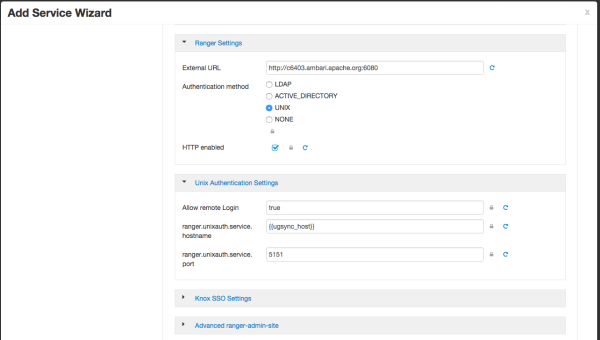
-
From the Ranger Settings tab:
-
Enter the external URL, e.g.
http://my-vm.hortonworks.com:6080. - Under Authentication method, select UNIX.
- Under HTTP enabled, make a selection. This option enables you to select HTTP/HTTPS communication for Ranger admin console. If you disable HTTP, only HTTPS is allowed. HTTP is enabled by default.
-
Enter the external URL, e.g.
-
From the UNIX Authentication Settings tab, enter the
following values:
Table 1. UNIX Authentication Settings Configuration Property Description Default Value Example Value Required? Allow remote Login Flag to enable/disable remote login via UNIX Authentication Mode. TRUE TRUE No. ranger.unixauth.service.hostname The FQDN where the ranger-usersync module is running (along with the UNIX Authentication Service). localhost myunixhost.domain.com
Yes, if UNIX authentication is selected. ranger.unixauth.service.port The port number where the ranger-usersync module is running the UNIX Authentication Service. 5151 5151 Yes, if UNIX authentication is selected.

