January 2023
Notable changes, improvements, and new features for Streams Messaging and Streaming Analytics components in the January 2023 release.
Streams Messaging
What's new in Kafka, Kafka Connect, Schema Registry and Streams Messaging Manager.
Kafka and Kafka Connect
- Kafka rebase to 3.1.2
-
Kafka shipped in this version of Cloudera Streaming Community Edition is based on Apache Kafka 3.1.2 (previous version was 2.8.1). For more information, see the official Apache Kafka documentation.
- New Kafka Connect connectors
- The following new Kafka connect connectors are introduced:
- HDFS Stateless Sink
- Influx DB Sink
- Debezium Db2 Source
- Syslog TCP Source connector 2.0.0.
- The Syslog TCP Source Kafka Connect connector is updated to version 2.0.0. The
following notable changes and improvements are made:
- Three new properties are added, these are as follows:
Max Batch SizeThis property controls the maximum number of messages to add to a single batch of messages. This is a required property. Its default value is 1.
Authorized Issuer DN PatternandAuthorized Subject DN PatternThese properties allow you to enable authorization for incoming TLS connections. Both properties accept regular expressions as a value. The configured regular expressions are applied against the Distinguished Names of incoming TLS connections. If the Distinguished Names do not match the pattern, the following message is logged and the messages do not get forwarded to Kafka.
Both properties are optional and are set toError: authorization failure.*by default.
- The
Max Number of TCP Connectionsproperty is replaced by theMax Number of Worker Threadsproperty.Similarly to
Max Number of TCP Connections,Max Number of Worker Threadsis also used to specify the number of TCP connections, but instead of exactly specifying the number of allowed connections, you now specify how many worker threads are reserved for TCP connections. Note that a single worker thread is capable of handling multiple connections. This is a required property. Its default value is 2. - Existing version 1.0.0. connectors will continue to function. Upgrading them, however, is not possible. If you want to use the new version of the connector, you must deploy a new instance of the connector.
- Deploying a version 1.0.0. instance of the connector is no longer possible.
- Three new properties are added, these are as follows:
- AvroConverter support for KConnect logical types
- The AvroConverter now converts between Connect and Avro temporal and decimal types.
- Expose log directory total and usable space through the Kafka API
- KAFKA-13958 is backported in Kafka shipped with this version of Cloudera Streaming Community Edition. As a result, the Kafka API now exposes metrics regarding the total and usable disk space of log directories. The information on log directory space is collected by Streams Messaging Manager and is exposed Streams Messaging Manager UI. Specifically, you can now view the current log size of topics as well as the total log size and remaining storage space of brokers. For more information on how you can monitor log size metrics on the Streams Messaging Manager UI, see Monitoring log size information in the Cloudera Runtime library.
Schema Registry
- Support for alternative jersey connectors in SchemaRegistryClient
- connector.provider.class can be configured in Schema Registry Client. If it is configured, schema.registry.client.retry.policy should also be configured to be different than default.
- Schema Registry CDC support - change default schema compatibility
- When a new Avro schema is created and its compatibility is not explicitly set, then a default compatibility value is used. Until now, that value was always BACKWARD. After this change, users on the server side can configure the default value.
Streams Messaging Manager
- Improved alter topic functionalities
- You can now increase the number of partitions of a topic (but not decrease). The option is available on the Configs tab on the Topic Details page.
- Partition Assignment tab on the Topic Details page
- The Assignment tab, on the topic details page, shows the current state of the partitions and replicas of the topic. It shows some topic-level statistics and the replica assignment of all partitions.
- Added sorter functionality to partition lists in Streams Messaging Manager UI
- The Streams Messaging Manager UI contains Brokers and Topics pages where records contain broker or topic specific partition lists and their profile pages as well. All partition list columns become sortable.
- Improved Streams Messaging Manager UI for Kafka Connectors configuration
- The connector selection and connector configuration workflow steps are now separated into two different steps. Search and autocomplete are now available for Connect configuration keys. The help icon provides detailed information about each configuration key. The data type of the configuration values can be chosen from the options menu. For more information, see Setting connector configurations in the Cloudera Runtime library.
- Added partition log-size information to the Streams Messaging Manager UI
- The Streams Messaging Manager UI shows log-size related information about brokers, topics, and partitions. Furthermore, warning messages appear when log directory related errors are reported by Kafka.
- Streams Messaging Manager connector profile shows connector level error
- Errors causing the whole connector to fail are now displayed on the connector profile page if available.
- Data explorer allows specifying consumer isolation.level
- "/api/v1/admin/topics/{topicName}/partition/{partitionId}/payloads" endpoint has a new parameter: "consumerIsolationLevel". The accepted values are "read_committed" and "read_uncommitted". This sets the "isolation.level" config for the KafkaConsumer used for retrieving messages. The default value is "read_uncommitted". The isolation level can also be configured using a newly introduced drop-down menu available on the Data Explorer page of a topic.
- The Data Explorer page has a new design
- The Data Explorer now uses the “from offset” and “record limit” parameters to select an offset window to query.
- Streams Messaging Manager UI Data Explorer shows null values explicitly
- Data Explorer in the Streams Messaging Manager UI now displays 'null' with italic style applied when the value is null rather than an empty value.
- Streams Messaging Manager uses a specific REST API to fetch list of topics
- Streams Messaging Manager Connect page now uses the Connect active topic tracking feature to list the topics used by the Connectors instead of the connector configuration's topic property. Sink Connectors show up based on which topics they consumed from (regardless of whether "topics" or "topics.regex" config was used), and Source Connectors show up based on which topics they produced into.
- Improved configuration of Streams Messaging Manager Kafka interceptors
- New configuration prefix for Streams Messaging Manager monitoring interceptor's background producer: "smm.monitoring.interceptor.producer.".
- Streams Messaging Manager Data Explorer shows JSON output in pretty printed format
- Streams Messaging Manager Data Explorer can show JSON output in pretty printed format by using the "JSON Pretty Print" deserializer.
Cloudera Streaming Analytics
What's new in Cloudera Streaming Analytics.
- Apache Flink upgrade
- Apache Flink 1.15.1 is supported in the Cloudera Streaming Analytics 7.2.16 cluster definition.
- Reworked Streaming SQL Console
- The User Interface (UI) of Cloudera SQL Stream Builder, the Streaming SQL Console has been
reworked with new design elements.
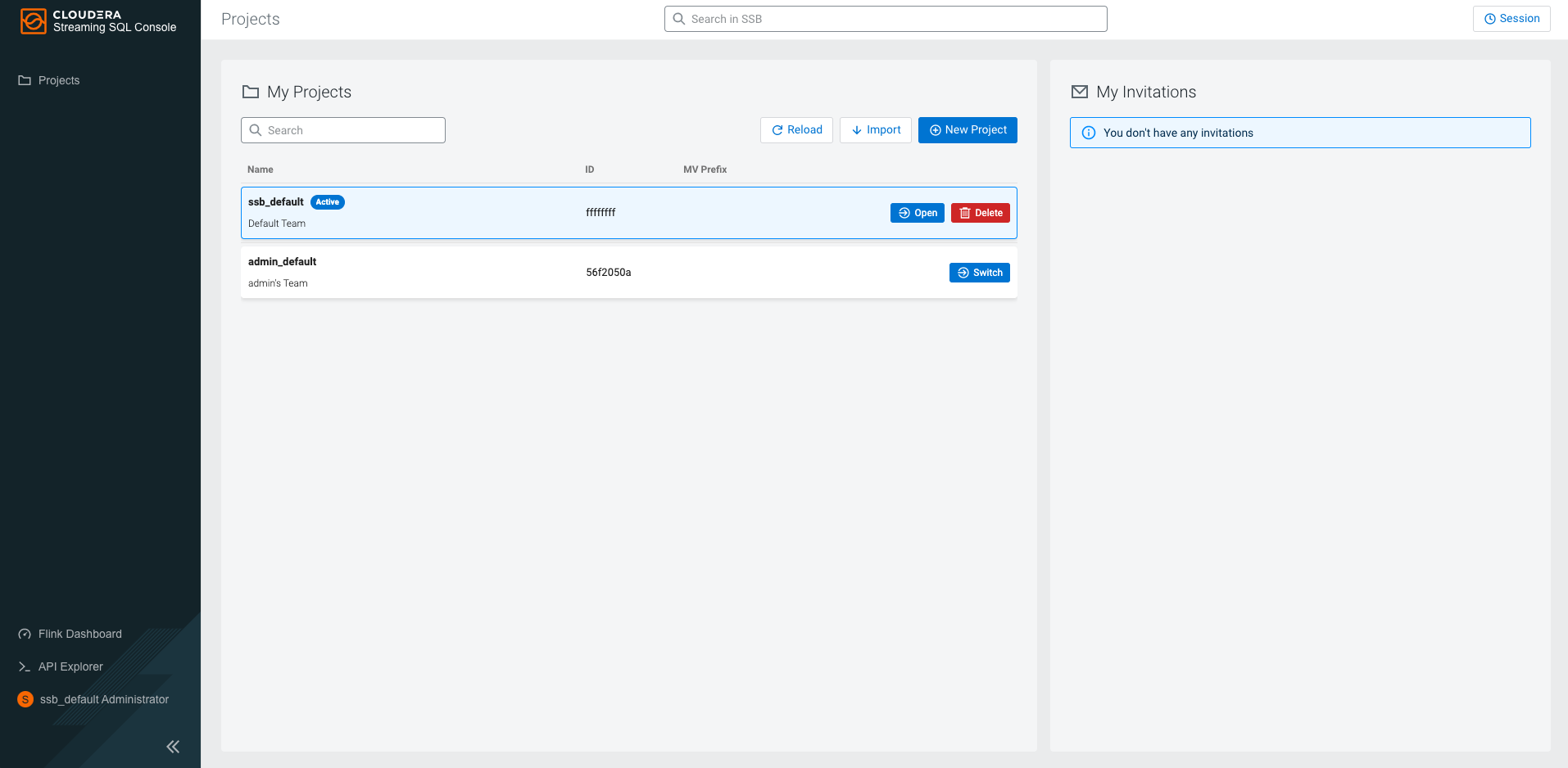
- Software Development Lifecycle (SDLC) support
- Projects are introduced as an organizational element for Cloudera SQL Stream Builder that allows you to create and collaborate on SQL jobs throughout the SDLC stages with source control.
- Schema Registry JSON support
- JSON is added as a supported data format for Schema Registry.
- Materialized View pagination
- You can set a limit and offset for the results of Materialized View queries to filter the query results more easily when accessing them through the Query API.
