Introduction to Cloudera Streaming Community Edition
Cloudera Streaming Community Edition is a standalone deployment of Streams Messaging and Cloudera Streaming Analytics. You can use this dockerized version to quickly set up, and try out real-time streams processors in your local environment using Apache Kafka, Schema Registry, Streams Messaging Manager, Kafka Connect, Apache Flink, and Cloudera SQL Stream Builder.
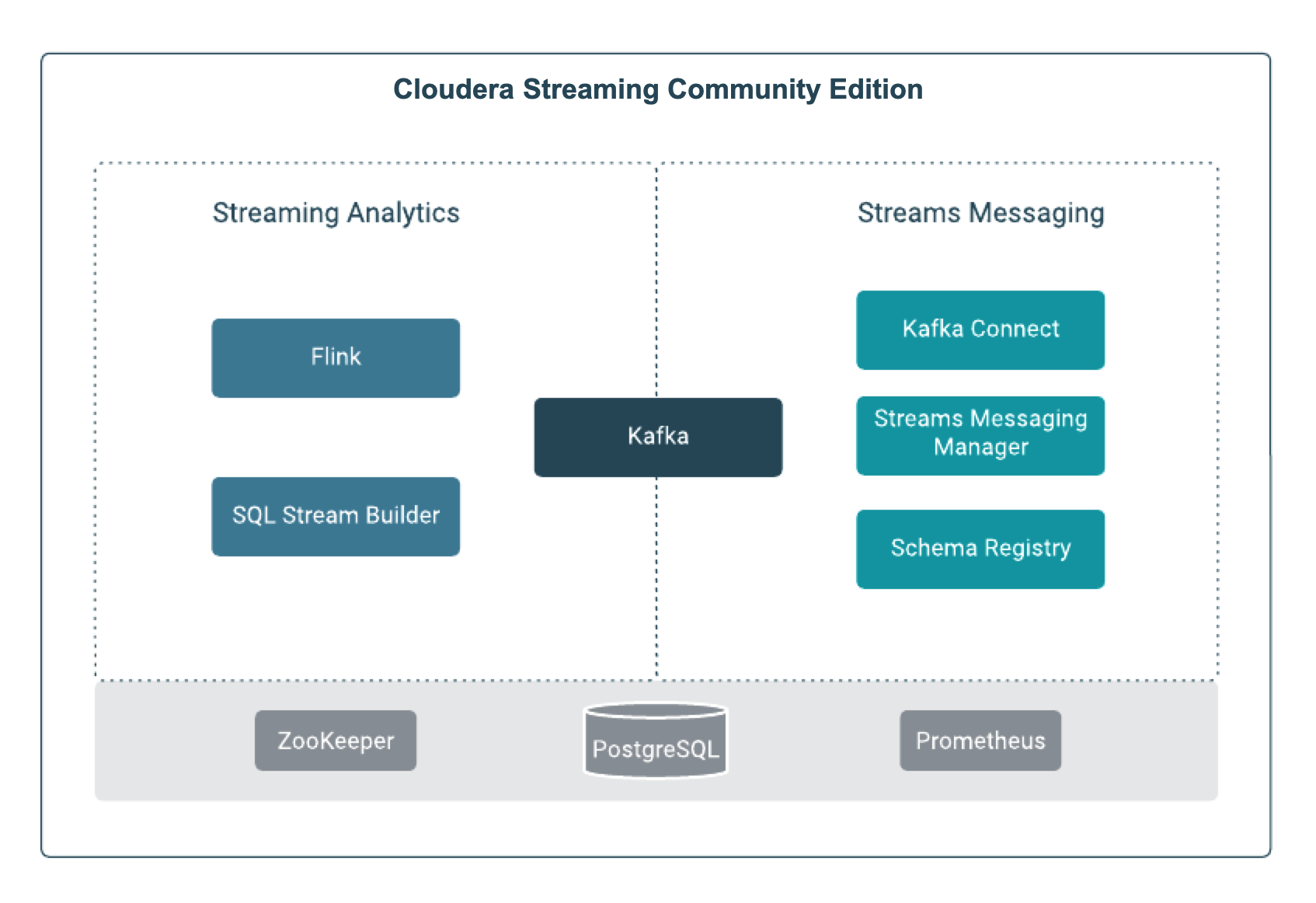
- Apache Kafka
- Apache Kafka supports millions of messages per second with low latency and high throughput, scaling elastically and transparently without downtime. It addresses a wide range of streaming data initiatives, enabling enterprises to keep up with customer demand, provide better services, and proactively manage risk.
- Schema Registry
- Schema Registry lets you manage, share, and support the evolution of all producer and customer schemas in a shared schema repository that allows applications to flexibly interact with each other across the Kafka landscape. It safely mitigates interruptions that occur due to schema mismatches.
- Streams Messaging Manager
- Streams Messaging Manager provides a single pane of glass view with end-to-end visibility into how data moves across Kafka clusters—among producers, brokers, topics, and consumers—allowing you to track data lineage and governance from edge to cloud. It also simplifies troubleshooting of Kafka environments with intelligent filtering and sorting.
- Apache Flink
- Apache Flink is a distributed processing engine and a scalable data analytics framework. You can use Flink to process data streams on a large scale to deliver real-time analytical insights.
- Cloudera SQL Stream Builder
- Cloudera SQL Stream Builder is a comprehensive interactive user interface for creating stateful stream processing jobs using SQL powered by Apache Flink. By using SQL, you can simply and easily declare expressions that filter, aggregate, route, and otherwise mutate streams of data. Cloudera SQL Stream Builder is a job management interface that you can use to compose and run SQL on streams, as well as to create durable data APIs for the results.
For more information about Cloudera Streaming as a product, and how Cloudera Streaming is implemented in Cloudera, see the Cloudera Streaming product page.
