Getting started in Cloudera Data Warehouse
In Cloudera Data Warehouse, you can deploy and administer cloud data warehousing. You can move workloads to the cloud securely and manage user access to warehouse data, or just parts of the data, through Apache Ranger fine-grained control. You learn how to get started in Cloudera Data Warehouse.
As Cloudera Data Warehouse administrator, you need privileges to access a Cloudera environment. As a Cloudera Data Warehouse user, you need privileges to access warehouse data as described in the subtopics, Prerequisites and Granting Cloudera users and groups access.
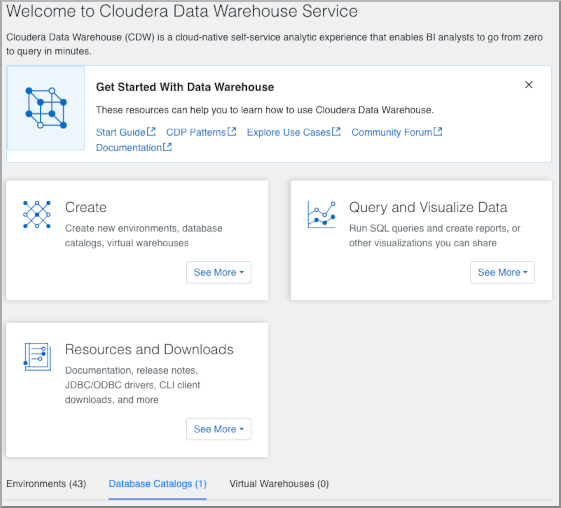
- A Hive Virtual Warehouse for Hive users
- An Impala Virtual Warehouse for Impala users
- Unified Analytics-enabled Virtual Warehouse.
Unified Analytics offers Hive/Impala-equivalent SQL syntax for many SQL queries, plus optimizations and enhancements.
- DBT Hive and DBT Impala
Adapters for using dbt with Hive or Impala.
- CDP CLI
Install a tool to help you manage your Service Manager-managed cluster instances. The CLI can be used for automating cluster creation and termination.
- Hive JDBC Jar
Download the Hive JDBC driver for clients to connect to a Virtual Warehouse.
- Beeline CLI
Download the Beeline CLI tarball for clients to install and connect to a Virtual Warehouse.
- Workload Insights
Download this software for getting recommendations for creating materialized views.
- Impala JDBC/ODBC Driver
Download the Impala JDBC/ODBC driver for clients to connect to a Virtual Warehouse.
- Unified Analytics JDBC Driver
Download a JDBC driver for clients to connect to a Unified Analytics Virtual Warehouse.
Exiting Cloudera Data Warehouse
In the left navigation, click 
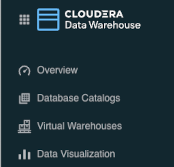
Select Management Console to leave Cloudera Data Warehouse to manage environments, users, and Cloudera services, or select a different menu item.
