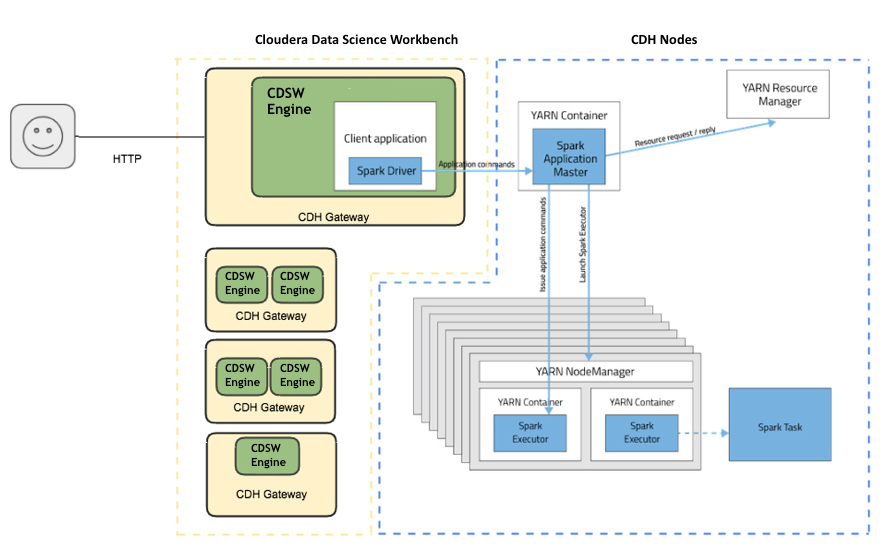Cloudera Data Science Workbench Overview
Cloudera Data Science Workbench is a secure, self-service enterprise data science platform that lets data scientists manage their own analytics pipelines, thus accelerating machine learning projects from exploration to production. It allows data scientists to bring their existing skills and tools, such as R, Python, and Scala, to securely run computations on data in Hadoop clusters. It enables data science teams to use their preferred data science packages to run experiments with on-demand access to compute resources. Models can be trained, deployed, and managed centrally for increased agility and compliance.
Built for the enterprise, Cloudera Data Science Workbench includes direct integration with the Cloudera platform for a complete machine learning workflow that supports collaborative development, and can run both in the public cloud and on-premises.
Demo - Watch this video for a quick 3 minute demo of Cloudera Data Science Workbench: CDSW Quickstart
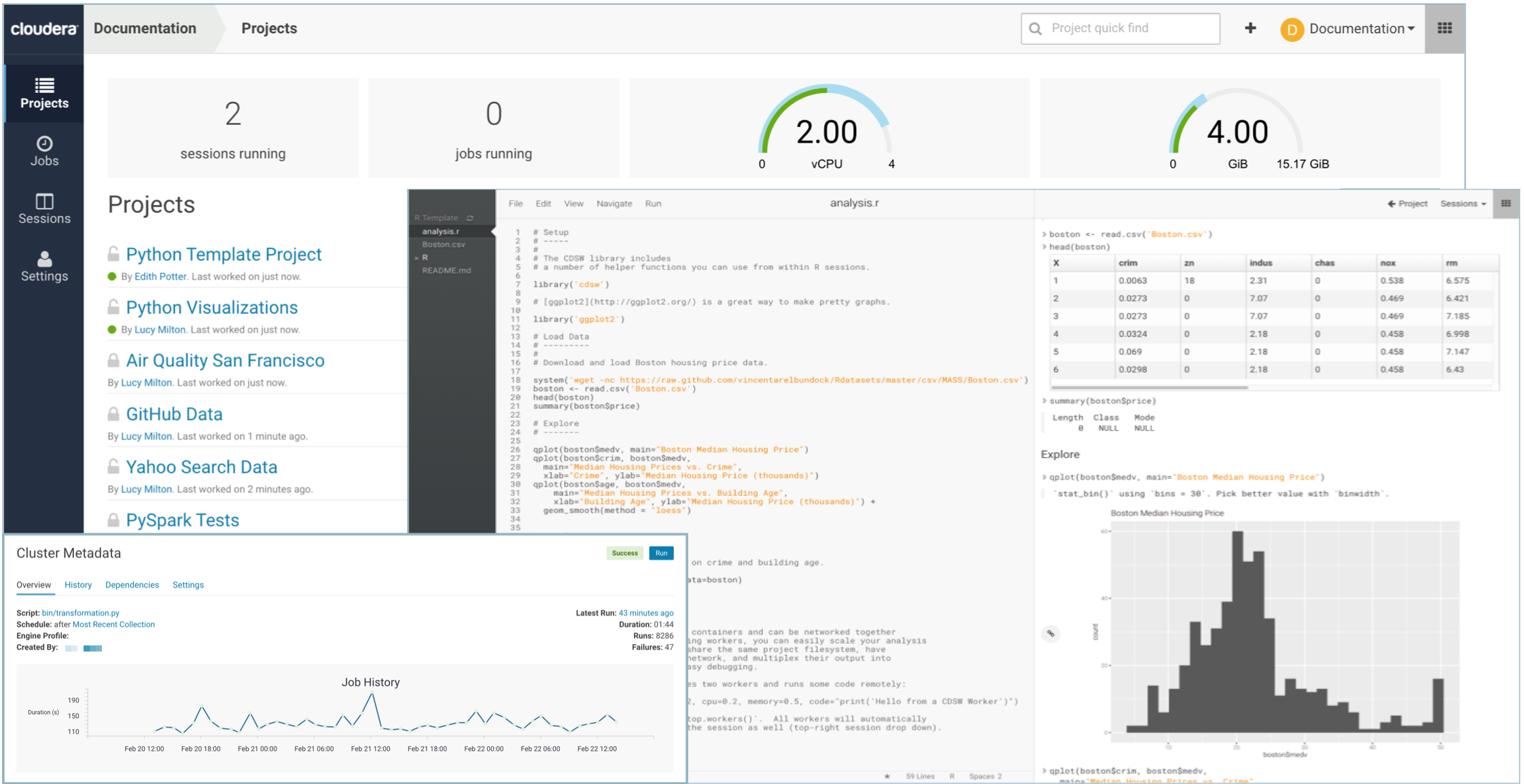
Typical Machine Learning Project Workflow
Machine learning is a discipline that uses computer algorithms to extract useful knowledge from data. There are many different types of machine learning algorithms, and each one works differently. In general however, machine learning algorithms begin with an initial hypothetical model, determine how well this model fits a set of data, and then work on improving the model iteratively. This training process continues until the algorithm can find no additional improvements, or until the user stops the process.
A typical machine learning project will include the following high-level steps that will transform a loose data hypothesis into a model that serves predictions.
- Explore and experiment with and display findings of data
- Deploy automated pipelines of analytics workloads
- Train and evaluate models
- Deploy models as REST APIs to serve predictions
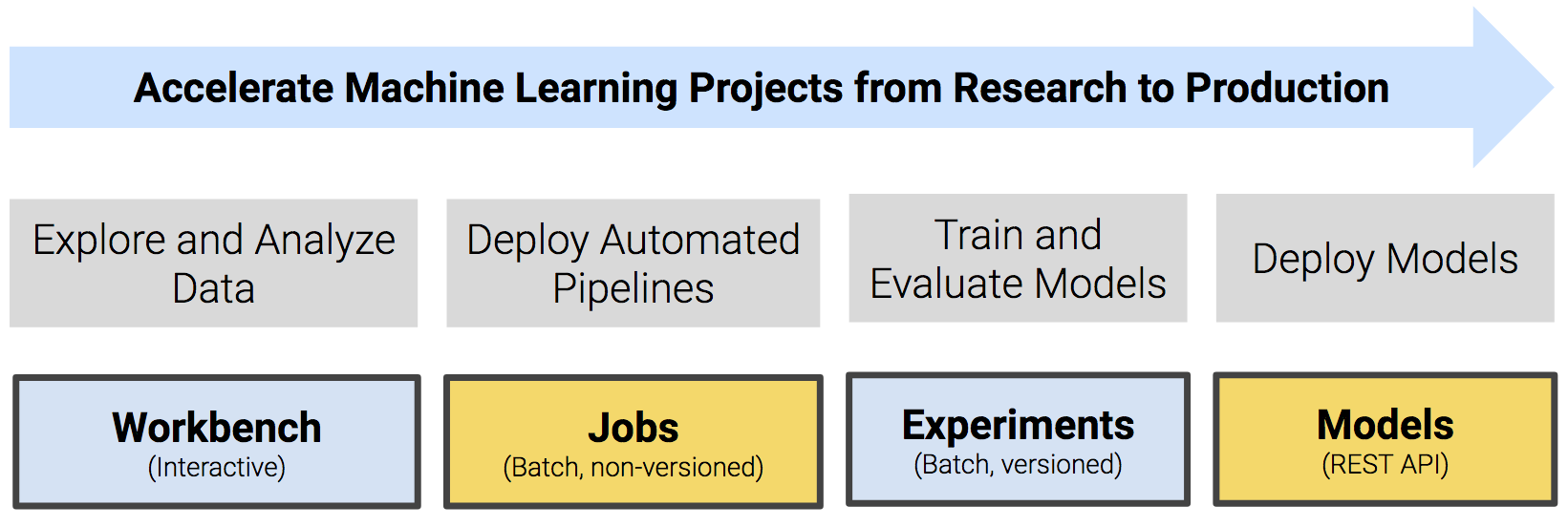
Core Capabilities of Cloudera Data Science Workbench
| For Data Scientists |
|---|
|
| For IT Administrators |
|---|
|
Architecture Overview
Cloudera Manager
Cloudera Manager is an end-to-end application used for managing CDH clusters. When a CDH service (such as Impala, Spark, etc.) is added to the cluster, Cloudera Manager configures cluster hosts with one or more functions, called roles. In a Cloudera Manager cluster, a gateway role is one that designates that a host should receive client configuration for a CDH service even though the host does not have any role instances for that service running on it. Gateway roles provide the configuration required for clients that want to access the CDH cluster. Hosts that are designated with gateway roles for CDH services are referred to as gateway nodes.
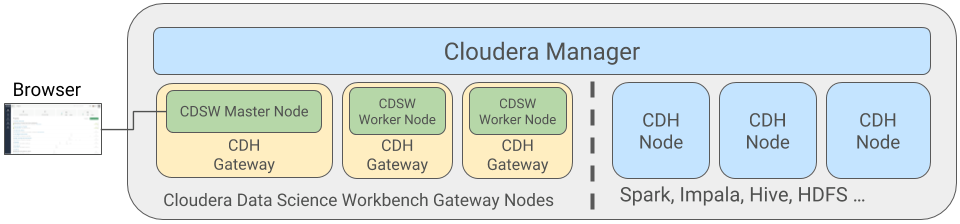
Cloudera Data Science Workbench runs on one or more dedicated gateway hosts on CDH clusters. Each of these hosts has the Cloudera Manager Agent installed on them. The Cloudera Management Agent ensures that Cloudera Data Science Workbench has the libraries and configuration necessary to securely access the CDH cluster.
Cloudera Data Science Workbench does not support running any other services on these gateway nodes. Each gateway node must be dedicated solely to Cloudera Data Science Workbench. This is because user workloads require dedicated CPU and memory, which might conflict with other services running on these nodes. Any workloads that you run on Cloudera Data Science Workbench nodes will have immediate secure access to the CDH cluster.
From the assigned gateway nodes, one will serve as the master node while others will serve as worker nodes.
Master Node
The master node keeps track of all critical persistent and stateful data within Cloudera Data Science Workbench. This data is stored at /var/lib/cdsw.
-
- Project Files
-
Cloudera Data Science Workbench uses an NFS server to store project files. Project files can include user code, any libraries you install, and small data files. The NFS server provides a persistent POSIX-compliant filesystem that allows you to install packages interactively and have their dependencies and code available on all the Data Science Workbench nodes without any need for synchronization. The files for all the projects are stored on the master node at /var/lib/cdsw/current/projects. When a job or session is launched, the project’s filesystem is mounted into an isolated Docker container at /home/cdsw.
-
- Relational Database
-
The Cloudera Data Science Workbench uses a PostgreSQL database that runs within a container on the master node at /var/lib/cdsw/current/postgres-data.
-
- Livelog
-
Cloudera Data Science Workbench allows users to work interactively with R, Python, and Scala from their browser and display results in realtime. This realtime state is stored in an internal database called Livelog, which stores data on the master node at /var/lib/cdsw/current/livelog. Users do not need to be connected to the server for results to be tracked or jobs to run.
Worker Nodes
While the master node hosts the stateful components of the Cloudera Data Science Workbench, the worker nodes are transient. These can be added or removed as needed, which gives you flexibility with scaling the deployment. As the number of users and workloads increases, you can add more worker nodes to Cloudera Data Science Workbench over time.
Engines
Cloudera Data Science Workbench engines are responsible for running R, Python, and Scala code written by users and intermediating access to the CDH cluster. You can think of an engine as a virtual machine, customized to have all the necessary dependencies to access the CDH cluster while keeping each project’s environment entirely isolated. To ensure that every engine has access to the parcels and client configuration managed by the Cloudera Manager Agent, a number of folders are mounted from the host into the container environment. This includes the parcel path -/opt/cloudera, client configuration, as well as the host’s JAVA_HOME.
For more details on basic concepts and terminology related to engines in Cloudera Data Science Workbench, see Cloudera Data Science Workbench Engines.
Docker and Kubernetes
Cloudera Data Science Workbench uses Docker containers to deliver application components and run isolated user workloads. On a per project basis, users can run R, Python, and Scala workloads with different versions of libraries and system packages. CPU and memory are also isolated, ensuring reliable, scalable execution in a multi-tenant setting. Each Docker container running user workloads, also referred to as an engine, provides a visualized gateway with secure access to CDH cluster services such as HDFS, Spark 2, Hive, and Impala. CDH dependencies and client configuration, managed by Cloudera Manager, are mounted from the underlying gateway host. Workloads that leverage CDH services such as HDFS, Spark, Hive, and Impala are executed across the full CDH cluster.
To enable multiple users and concurrent access, Cloudera Data Science Workbench transparently subdivides and schedules containers across multiple nodes dedicated as gateway hosts. This scheduling is done using Kubernetes, a container orchestration system used internally by Cloudera Data Science Workbench. Neither Docker nor Kubernetes are directly exposed to end users, with users interacting with Cloudera Data Science Workbench through a web application.
Cloudera Data Science Workbench Web Application
The Cloudera Data Science Workbench web application is typically hosted on the master node, at http://cdsw.<your_domain>.com. The web application provides a rich GUI that allows you to create projects, collaborate with your team, run data science workloads, and easily share the results with your team. For a quick demonstration, either watch this video or read the Quickstart Guide.
You can log in to the web application either as a site administrator or a regular user. See the Administration and User Guides respectively for more details on what you can accomplish using the web application.
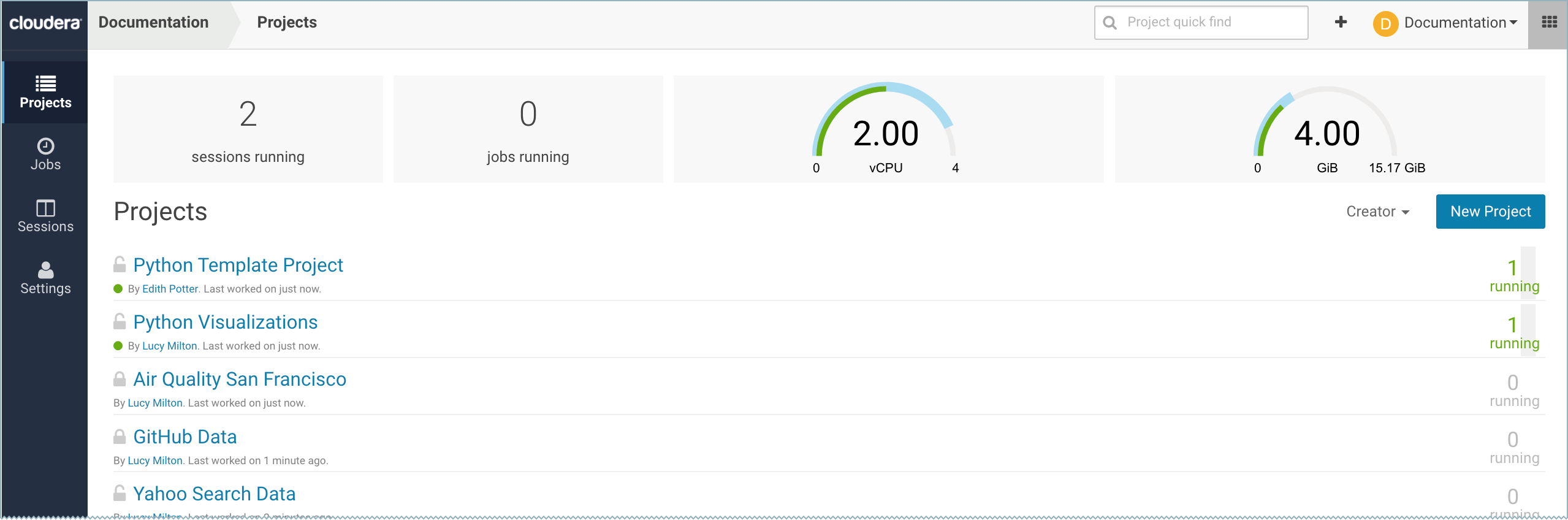
CDS 2.x Powered by Apache Spark
Apache Spark is a general purpose framework for distributed computing that offers high performance for both batch and stream processing. It exposes APIs for Java, Python, R, and Scala, as well as an interactive shell for you to run jobs.
Cloudera Data Science Workbench provides interactive and batch access to Spark 2. Connections are fully secure without additional configuration, with each user accessing Spark using their Kerberos principal. With a few extra lines of code, you can do anything in Cloudera Data Science Workbench that you might do in the Spark shell, as well as leverage all the benefits of the workbench. Your Spark applications will run in an isolated project workspace.
Cloudera Data Science Workbench's interactive mode allows you to launch a Spark application and work iteratively in R, Python, or Scala, rather than the standard workflow of launching an application and waiting for it to complete to view the results. Because of its interactive nature, Cloudera Data Science Workbench works with Spark on YARN's client mode, where the driver persists through the lifetime of the job and runs executors with full access to the CDH cluster resources. This architecture is illustrated the following figure: