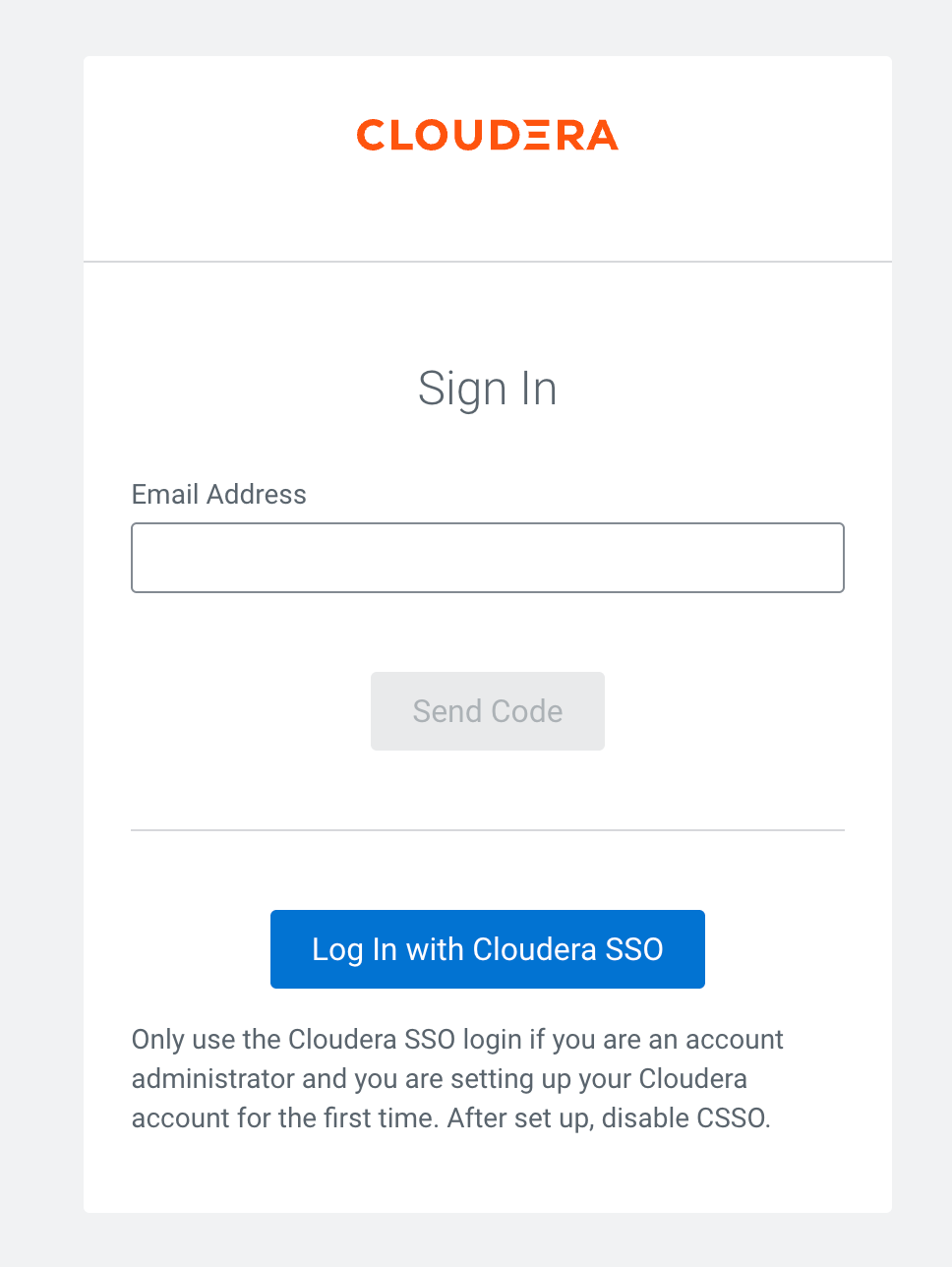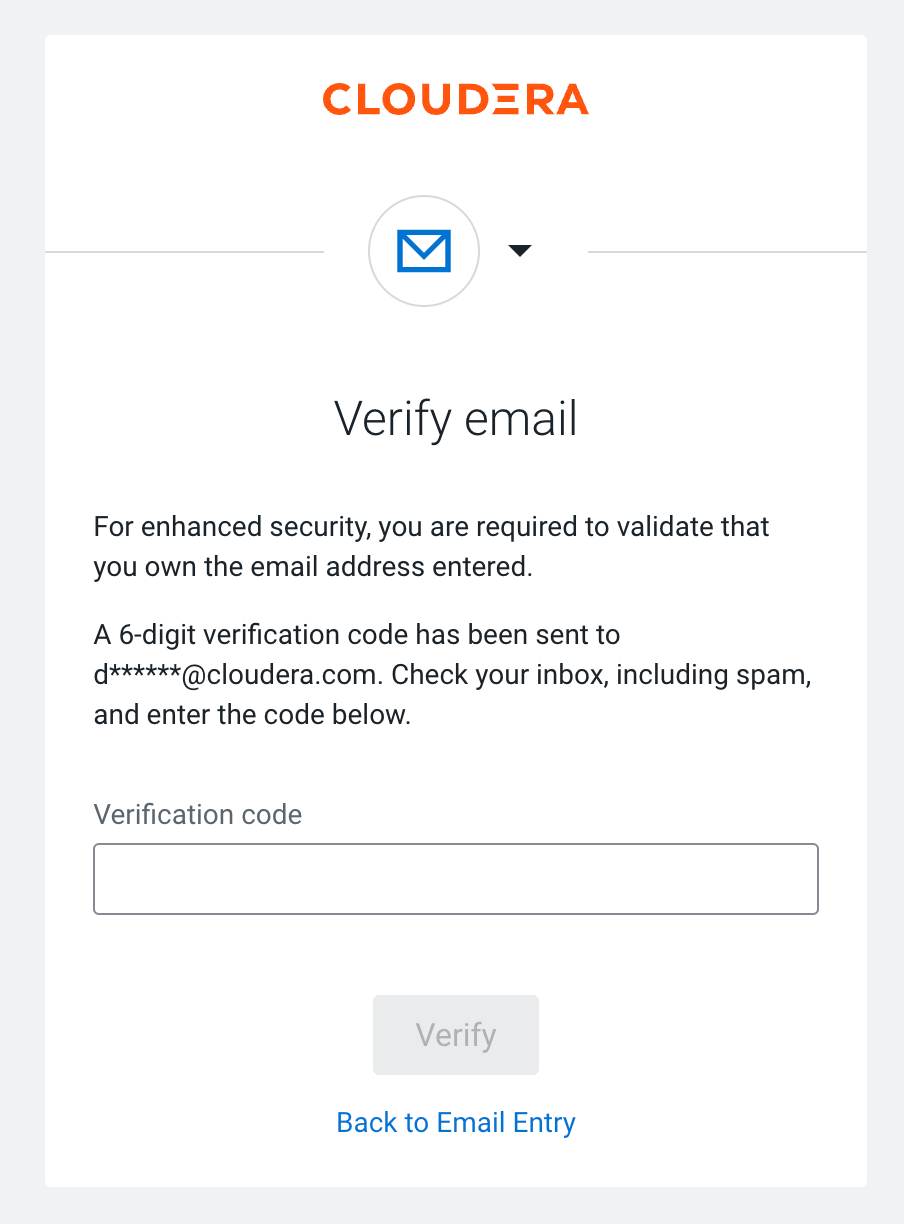Signing in to Cloudera on cloud as a user
When signing in to Cloudera, you have the option to sign in from your enterprise Identity Provider (IdP) or use a direct link to Cloudera on cloud and its services and sign in with email verification.
You can log in to the Cloudera
on cloud platform using the following methods:
- Strarting from your enterprise IdP and then selecting the Cloudera application. This method is also known as IdP-initiated login. As the steps for the IdP-initiated login depends on your enterprise IdP, reach out to your Administrator for the enterprise specific steps.
- Using a direct link to Cloudera, where you search for your Cloudera account by your email address. After the email verification, you can log in to your enterprise IdP. This method is also known as Service Provider (SP) initiated login. For the instructions how to sign in using a Cloudera direct link, see the Logging in with email verification documentation.
Logging in with email verification
You can log in to the Cloudera on cloud platform using a direct Cloudera link, where you need to provide your email address and select your Cloudera account.
Before you can sign in using the email verification and one-time code, you must log in through your enterprise IdP first. If you have not signed in yet with your enterprise IdP, reach out to your Administrator for your enterprise specific login steps.