Monitor environment health and performance using Cloudera Observability Real-time monitoring
The Cloudera Observability Real-time monitoring (RTM) feature provides enhanced data visualization for the immediate monitoring and troubleshooting of your environment, ensuring efficient resource utilization and successful workload execution.
Real-time monitoring feature availability
- The Cloudera Observability Real-time monitoring feature is available only for the environments with Cloudera Data Hub 7.2.18.100 and higher and Cloudera on premises 7.3.1.500 (Cloudera Manager 7.13.1.500) and higher.
- The Cloudera Observability Real-time monitoring feature requires the Cloudera Observability Premium license tier. If you do not have Cloudera Observability Premium, the Real Time button, tabs, and menu items are hidden. To learn more about the Cloudera Observability Premium license tier and to request a demo, see the Cloudera Observability product website.
- Only users with the ObservabilityClusterAdmin and ObservabilityClusterUser access role type can view real-time data for cluster and job and queries-related dashboard and gain insights into the health and performance of the cluster, workload engine, workload engine resources, and workload jobs and queries. For more information about the Cloudera Observability access roles, see Managing user access to workloads.
- The Cloudera Observability Real-time monitoring feature is pre-enabled. However, if some entitlements were not set before you create or update clusters, you might encounter issues with information displayed on the Real-time monitoring user interface. In such cases, you must manually enable the Cloudera Observability Real-time monitoring feature using Cloudera Manager. For steps, see Enabling Cloudera Observability Real-time monitoring using Cloudera Manager.
- With Cloudera Data Hub 7.2.18.500 and higher and and Cloudera on premises 7.3.1.500 and higher, the Cloudera Observability Real-time monitoring feature supports High Availability cluster setup with multiple active HiveServer2 roles.
Key benefits
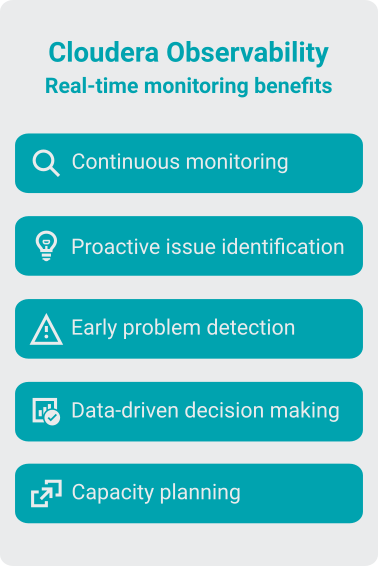
- Continuous monitoring: Real-time monitoring collects, analyzes, and displays metrics as workload data progresses across the pipeline.
- Proactive issue identification: A continuous stream of current metrics enables proactive monitoring of clusters, engines, resources, and workloads, allowing for prompt detection of performance and health issues.
- Early problem detection: By tracking metrics in real-time such as CPU and memory usage, resource and workload activity, latency, and throughput delays, this feature enables the early identification of potential problems as they arise.
- Data-driven decision-making: Real-time monitoring provides immediate and up-to-date metrics about processes, system performance, and the overall environment, empowering you with the information needed to make informed decisions and optimize efficiency in real time.
- Capacity planning: Resize existing clusters by scaling up or down. Decide when to add more nodes or resources to a cluster based on usage patterns and available capacity.
