Ambari Web 1.5.0 displays default logging properties in -> Service Configs -> Custom log 4j Properties. Log 4j properties control logging activities for the selected service.
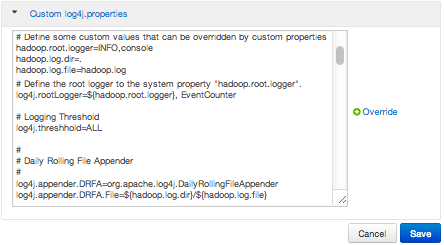
Restarting components in the service pushes the configuration properties displayed in Custom log 4j Properties to each host running components for that service. If you have customized logging properties that define how activities for each service are logged, you will see refresh indicators next to each service name after upgrading to Ambari 1.5.0 or higher. Make sure that logging properties displayed in Custom log 4j Properties include any customization. Optionally, you can create configuration groups that include custom logging properties. For more information about about saving and overriding configuration settings, see Managing Configuration Groups.

