To deploy the Tez View, you must first configure Ambari for Tez, and then configure Tez to make use of the Tez View in Ambari.
Configure Ambari for Tez.
From the Ambari Administration interface, browse to the Views section.
Click to expand the Tez view and click Create Instance.
Enter the instance name, the display name and description.
Enter the configuration properties for your cluster.
Property
Description
Example
YARN Timeline Server URL (required)
The URL to the YARN Application Timeline Server, used to provide Tez information. Typically this is the yarn.timeline-service.webapp.address property in the yarn-site.xml configuration. URL must be accessible from Ambari Server host.
http://yarn.timeline-service.hostname:8188
YARN ResourceManager URL (required)
The URL to the YARN ResourceManager, used to provide YARN Application data. Typically this is the yarn.resourcemanager.webapp.address property in the yarn-site.xml configuration. URL must be accessible from Ambari Server host.
http://yarn.timeline-service.hostname:8088
![[Important]](../common/images/admon/important.png)
Important As in the following examples, URLs that you provide as properties in the Views configuration for both YARN Timeline Server and YARN ResourceManager
must
include "http://" .
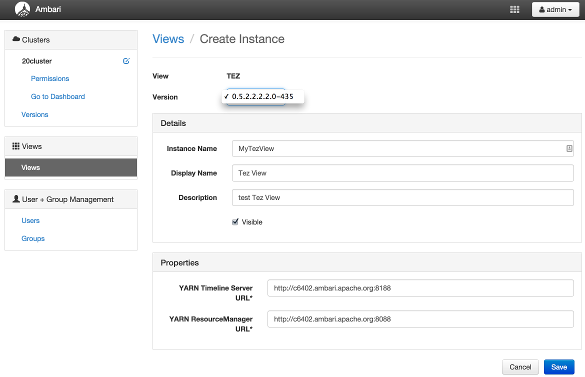
Save the View.
Configure Tez to make use of the Tez View in Ambari:
From
Ambari > Admin, Open the Tez View, then choose "Go To Instance".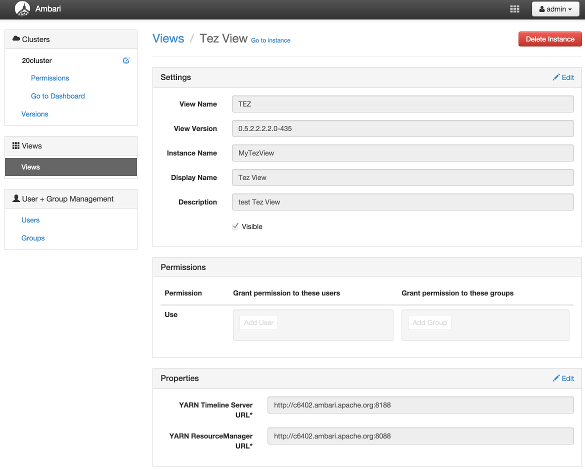
Copy the URL for the Tez View from your web browser's address bar.
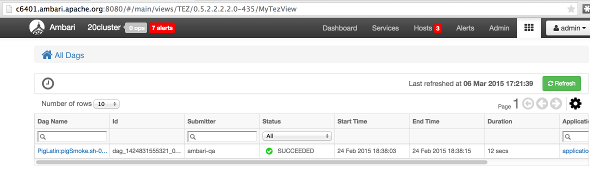
Select
Services > Tez > Configs.In
custom tez-site, add the following property:Key: tez.tez-ui.history-url.base Value: <Tez View URL>where<Tez View URL>is the the URL you copied from the browser session for the open Tez View.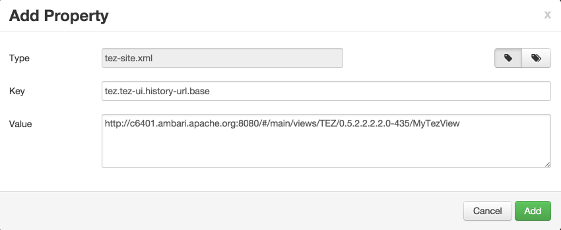
Restart Tez.
Restart Hive.
For more information about managing Ambari Views, see Managing Views in the Ambari Administration Guide.
![[Note]](../common/images/admon/note.png) | Note |
|---|---|
If your cluster is configured for Kerberos,you must set up Ambari Server for Kerberos for the Tez view to access the ATS component. For more information, see Set Up Kerberos for Ambari Server. |

