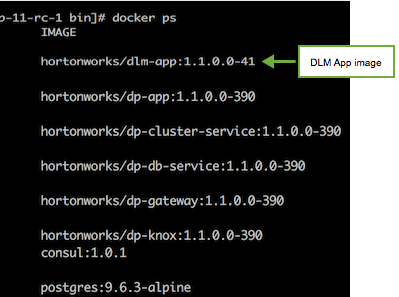After installing the DPS Platform, install the DLM Service App. All service applications
are installed as RPMs on the same host as DPS Platform. You can install one DPS service or a
combination of DPS services with DPS Platform.
You must have root access to the host on which you are
installing DLM.
You must have successfully installed DPS Platform.
-
Log in as root to the host on which you set up the DPS repositories.
-
Start the Docker service, if not started.
-
Install the RPMs for the DLM service application.
A folder is created that contains the Docker image tarball files and a
configuration script.
If the yum command fails, then the local
repository was not set up correctly. Check the repository file
/etc/yum.repos.d/dlm.repo on the host.
-
Navigate to the directory containing the installation scripts for the DLM service,
for example:
cd /usr/dlm-app/current/apps/dlm/bin
-
Load the DLM Docker images and initialize the environment.
./dlmdeploy.sh init
Loading the images might take a while.
-
Verify that the container you installed is running.
docker ps
The entry should be similar to the following:
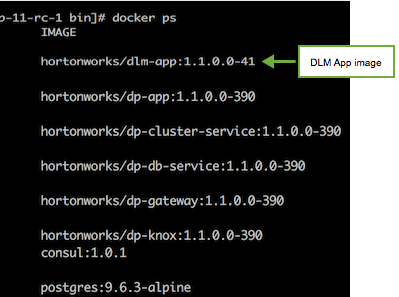
If any containers are not running, you must destroy the containers
and start over, as described in the troubleshooting section of the DPS
Installation guide.
You must install DLM Engine on each cluster.