Installation overview
The DLM Service is composed of an App and an Engine. The DLM App is installed on the same host as the DPS Platform App. The DLM Engine (also called "Beacon") is installed on each cluster that you plan to use with DLM.
DPS Platform and the DLM App communicate with the HDP cluster through Knox. Knox SSO is a required configuration for the DPS Platform host. DLM replication also requires HDFS, YARN, Hive, and Ranger on the cluster. Knox Gateway is recommended to protect data being transferred between clusters.
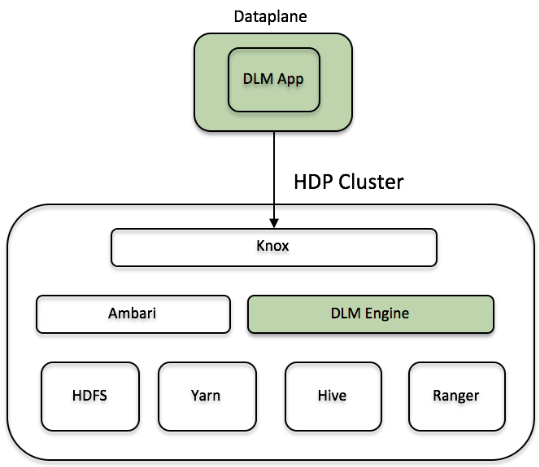
The installation process for DLM includes the following tasks:
- Download the required tarballs from the customer portal, following the instructions provided as part of the product procurement process.
- Set up a local repository for DLM on the DPS Platform host.
- Install the DLM App on the DPS Platform host.
- Install the DLM Engine on each cluster.
- Configure the Beacon (DLM Engine) User.
- Configure the DLM Engine on Ambari.

