Configure the Engines and Agents on New Ambari Clusters
If you installed DPS on a new cluster, you can install the service engines and agents during the Install Wizard process. If configuring on existing clusters, see "Configure the Engines and Agents on Existing Ambari-Managed Clusters"
About This Task
You must have root access to the Ambari Server host node to perform this task.
This task must be completed on all clusters to be used with DSS.
DSS is available only as Evaluation Software.
Steps
Launch Ambari in a browser and log in.
http://<ambari-server-host>:8080Default credentials are shown below.
Username:
adminPassword:
adminFrom the Ambari Welcome page, choose Launch Install Wizard and begin the wizard.
On the Select Versions page, change the Base URL path for each DPS service to point to the local repository, for example:
http://webserver.com/DLM/centos7/1.0.0.0-Xhttp://webserver.com/DSS/centos7/1.0.0.0-XURLs shown above are for example purposes only. Actual URLs might be different.
On the Select Services page of the Install Wizard, select the engine or agent you want to configure, and then follow the on-screen instructions.
Other required services are automatically selected.
When prompted to confirm addition of dependent services, give a positive confirmation to all.
This adds other required services.
On the Assign Masters page, you can choose the default settings.
On the Customize Services page, fill out all the required username and password fields that are highlighted.
You can set credentials to whatever you want, such as admin/admin.
If doing Hive replication with DLM, from the Customize Services page, enable Hive replication.
Click Hive in the list of services.
On the Settings tab, move the toggle to *off* for "Run as end user instead of Hive user".
Click HDFS in the list of services.
Scroll to the Custom core-site section and modify the following parameter:
hadoop.proxyuser.hive.hosts=
*
If using DSS, configure the DataPlane Profiler.
In the Services pane, click DataPlane Profiler.
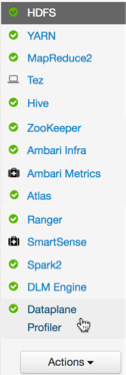
Click Configs>Advanced, and then scroll to Custom core-site.
Click Add Property and enter the following key-value pairs:
hadoop.proxyuser.livy.groups=*
hadoop.proxyuser.livy.hosts=*
Complete the remaining installation wizard steps and close the wizard.
Ensure that all components required for your DPS services have started successfully.
See the support requirements for information about required Apache components.
Repeat this procedure on the Ambari hosts on all remaining clusters, for each DPS service engine and agent you installed.
More Information

