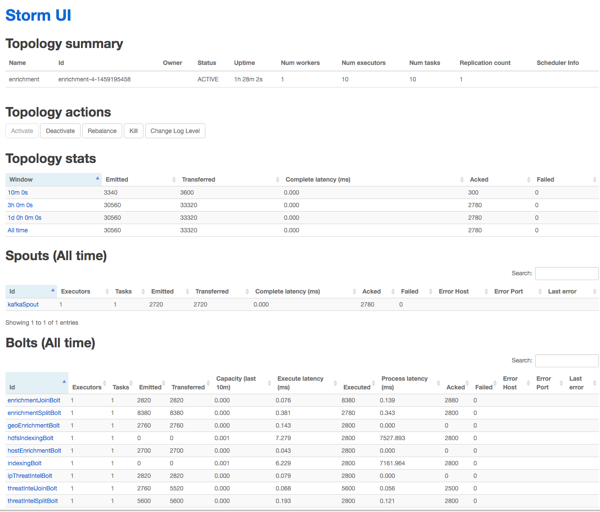Verifying That HCP Deployed Successfully
After you install HCP, verify that your services are displayed in Ambari and that you can access the Metron Dashboard.
Verify that the topologies bundled with HCP are deployed.
From Ambari, navigate to Storm > Quick Links > Storm UI.
You should see the following topologies listed :
Snort
pcap
YAF (Yet Another Flowmeter)
Bro Network Security Monitor
Indexing topology
Check that the enrichment topology has emitted some data.
This could take a few minutes to show up in the Storm UI. The Storm enrichment topology UI should look something like the following:
Ensure that the HCP user interface is available and receiving data by displaying the HCP UI at $METRON_UI_HOST:5000.
Check to ensure that the indexing is done correctly and the data is visualized.
Check to ensure that some data is written into HDFS at /apps/metron for at least one of the data sources.
To customize HCP to meet your own needs, see the following sections in the HCP Administration Guide for instructions on how to configure HCP: