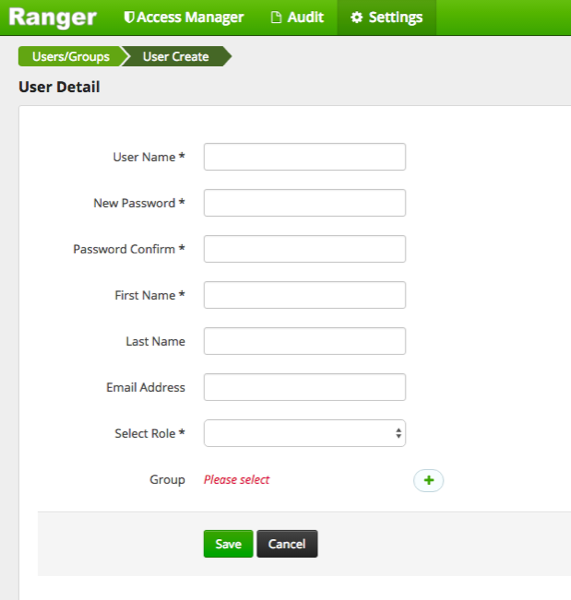Adding Users to Ranger
After installing Ranger and enabling the Ranger plugins, add users to Ranger.
From the Ranger UI, click Settings, then Users/Groups.
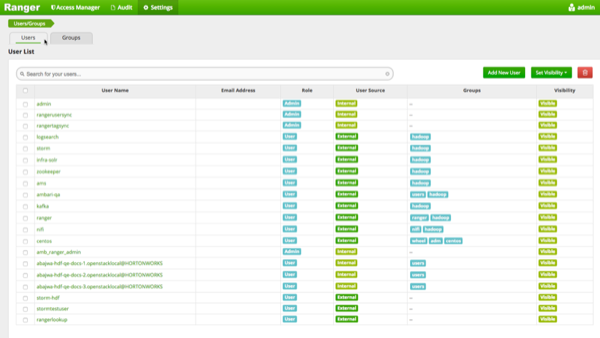
Click .
In the User Detail screen, provide:
User Name in the
CN=<host> OU=<realm>format. If you have set up identity mapping, use the<host>@<realm>format.The password the user will use to access Ranger.
The Role you want the user to have.
The Group you want the user to be part of.