Start the Installation
Log into your Ambari cluster with your designated user credentials. The main Ambari Dashboard page will be displayed.
From the main Ambari Dashboard page, click Actions, then select Add Service.

On the Choose Services page, select Ranger, then click Next.

The Ranger Requirements page appears. Ensure that you have met all of the installation requirements, then select the "I have met all the requirements above" check box and click Proceed.
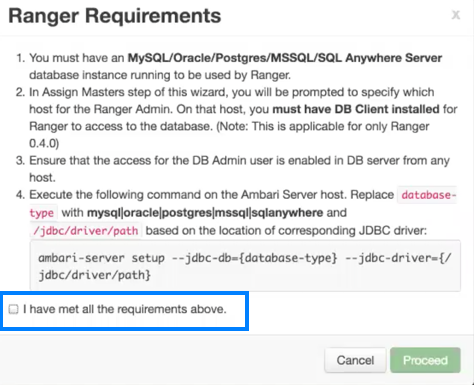
From the Assign Masters page, you are then prompted to select the host where you want to install Ranger Admin. This host must have DB admin access to the Ranger DB host and User Sync.
Make a note of the Ranger Admin host for use in subsequent installation steps. Click Next when finished to continue with the installation.
![[Note]](../common/images/admon/note.png)
Note The Ranger Admin and Ranger User Sync services must be installed on the same cluster node.
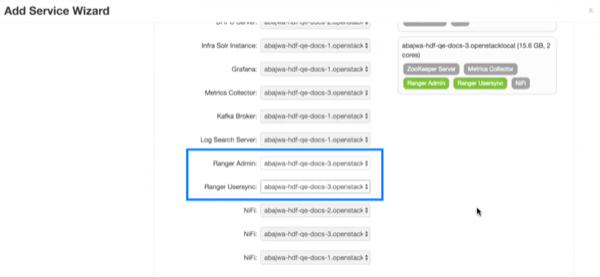
From the Assign Slaves and Clients page, click .
The Customize Services page appears. These settings are described in the next section.

