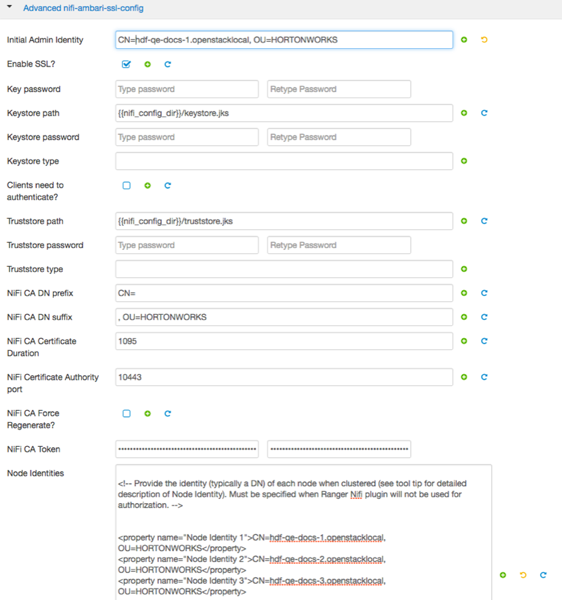Chapter 2. NiFi Authentication
After you have installed Ambari and the HDF stack, you have a 2 options for enabling SSL for your NiFi services.
You can use the NiFi service Configs tab Advanced nifi-ambari-ssl-config dialog to configure security for these options.
To access the NiFi SSL configuration dialog:
From the Ambari services column, click NiFi.
Click the Configs tabs.
Click Advanced nifi-ambari-ssl-config.