Parameter Context Access Policies
For a user to see Parameter Contexts, they must be added to either the "access the controller" view policy or the "access parameter contexts" view policy. For a user to modify Parameter Contexts, they must also be added to the corresponding modify policies. These policies are accessed via "Policies" from the Global Menu. See the see the System Administration documentation in our Reference section for more information.
 | Note |
|---|---|
The "access parameter contexts" policies are inherited from the "access the controller" policies unless overridden. |
View and modify policies can also be set on individual parameter contexts to determine which users can view or add parameters to the context. Select "Parameter Contexts" from the Global Menu. Select the "Access Policies" button (![]() ) in the row of the desired parameter context to manage these policies.
) in the row of the desired parameter context to manage these policies.
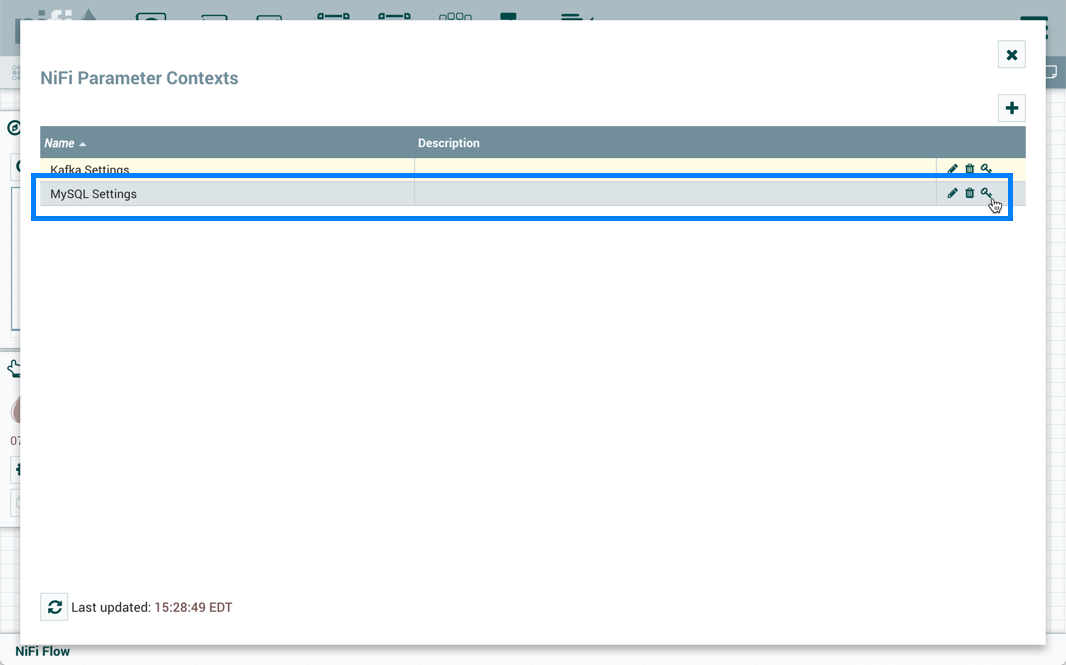
See the System Administration documentation in our Reference section for more information.

