Assigning a Parameter Context to a Process Group
For a component to reference a Parameter, its Process Group must first be assigned a Parameter Context. Once assigned, processors and controller services within that Process Group may only reference Parameters within that Parameter Context.
A Process Group can only be assigned one Parameter Context, while a given Parameter Context can be assigned to multiple Process Groups.
 | Note |
|---|---|
A user can only set the Parameter Context of a Process Group to one of the Parameter Contexts that the user has the view policy for. Additionally, in order to set the Parameter Context, the user must have the modify policy for the Process Group. See Accessing Parameters for more information. |
To assign a Parameter Context to a Process Group, click Configure, either from the Operate Palette or from the Process Group context menu.
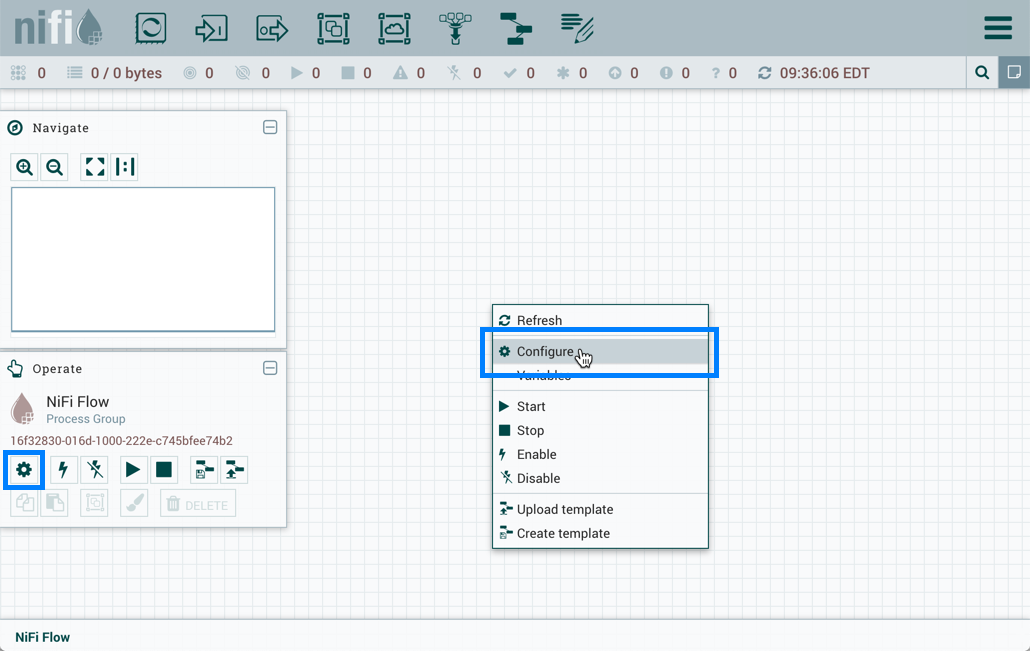
In the Flow Configuration window, select the "General" tab. From the Process Group Parameter Context drop-down menu, select an existing Parameter Context or create a new one.
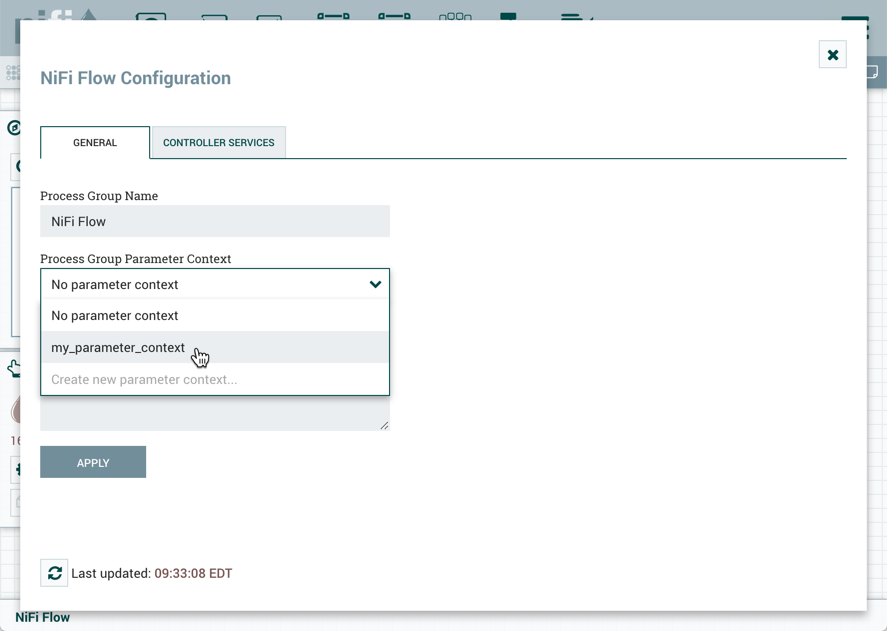
Select "Apply" to save the configuration changes. The Process Group context menu now includes a "Parameters" option which allows quick access to the Update Parameter Context window for the assigned Parameter Context.
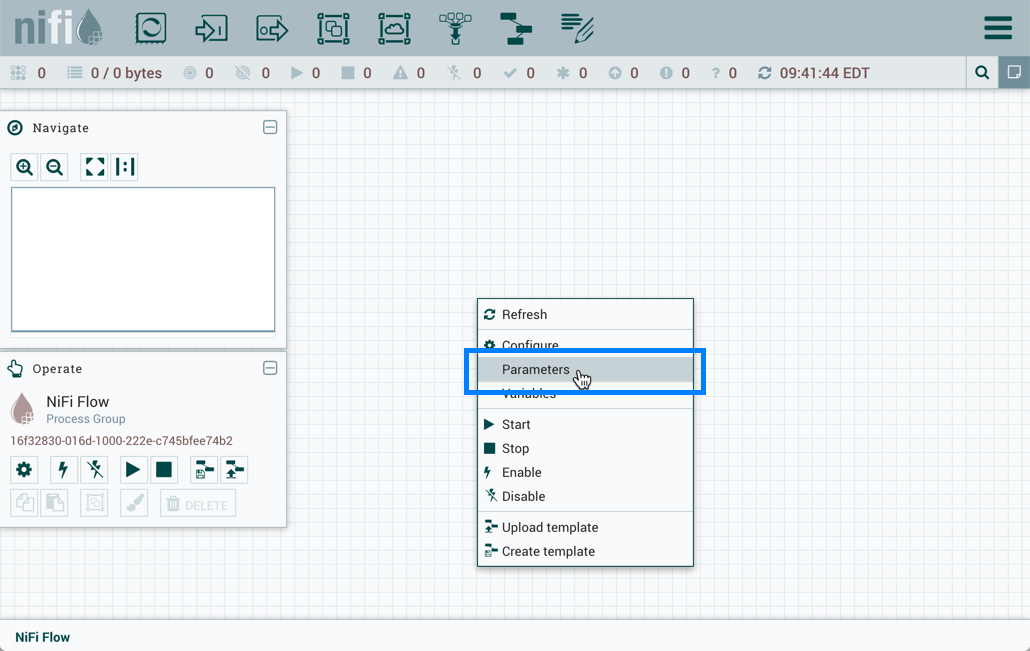
If the Parameter Context for a Process Group is changed, all components that reference any Parameters in that Process Group will be stopped, validated, and restarted assuming the components were previously running and are still valid.
 | Note |
|---|---|
If a Parameter Context is unset from a Process Group, it does NOT inherit the Parameter Context from the parent Process Group. Instead, no Parameters can be referenced. Any component that does already reference a Parameter will become invalid. |

