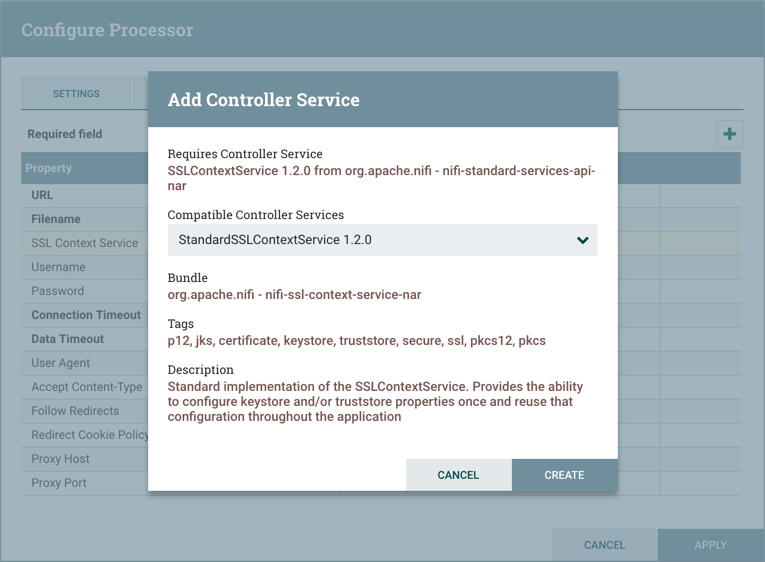Properties Tab
The Properties tab provides a mechanism to configure Processor-specific behavior. There are no default properties. Each type of Processor must define which Properties make sense for its use case. Below, we see the Properties tab for a RouteOnAttribute Processor:
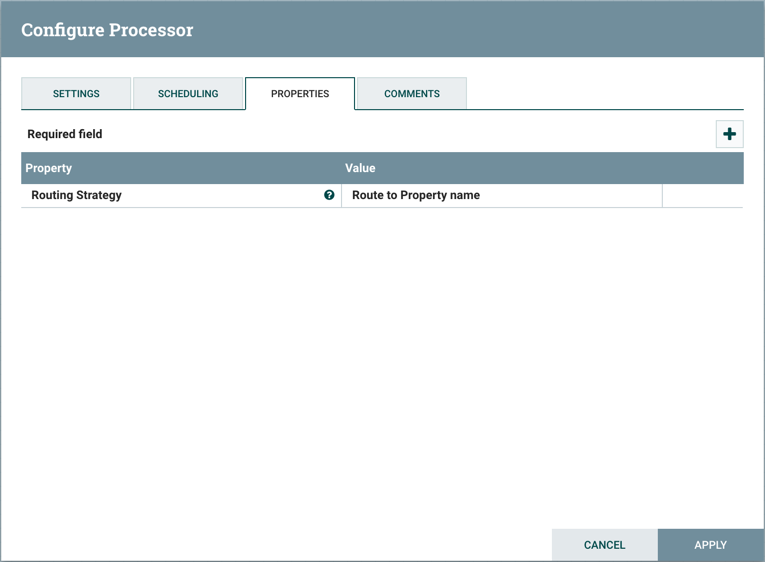
This Processor, by default, has only a single property: 'Routing Strategy'. The default value is 'Route to Property name'. Next to the name of this property is a small question mark symbol ( ![]() ). This help symbol is seen in other places throughout the User Interface, and it indicates that more information is available. Hovering over this symbol with the mouse will provide additional details about the property and the default value, as well as historical values that have been set for the Property.
). This help symbol is seen in other places throughout the User Interface, and it indicates that more information is available. Hovering over this symbol with the mouse will provide additional details about the property and the default value, as well as historical values that have been set for the Property.
Clicking on the value for the property will allow a DFM to change the value. Depending on the values that are allowed for the property, the user is either provided a drop-down from which to choose a value or is given a text area to type a value:
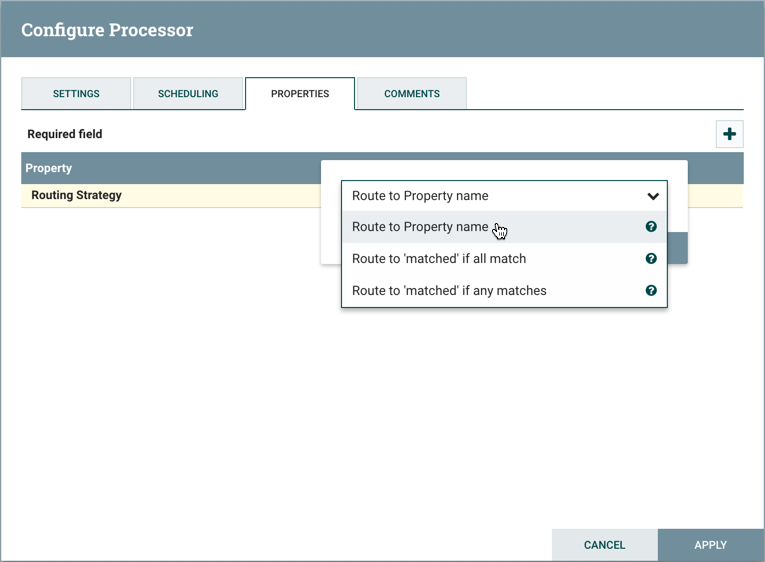
In the top-right corner of the tab is a button for adding a New Property. Clicking this button will provide the DFM with a dialog to enter the name and value of a new property. Not all Processors allow User-Defined properties. In processors that do not allow them, the Processor becomes invalid when User-Defined properties are applied. RouteOnAttribute, however, does allow User-Defined properties. In fact, this Processor will not be valid until the user has added a property.
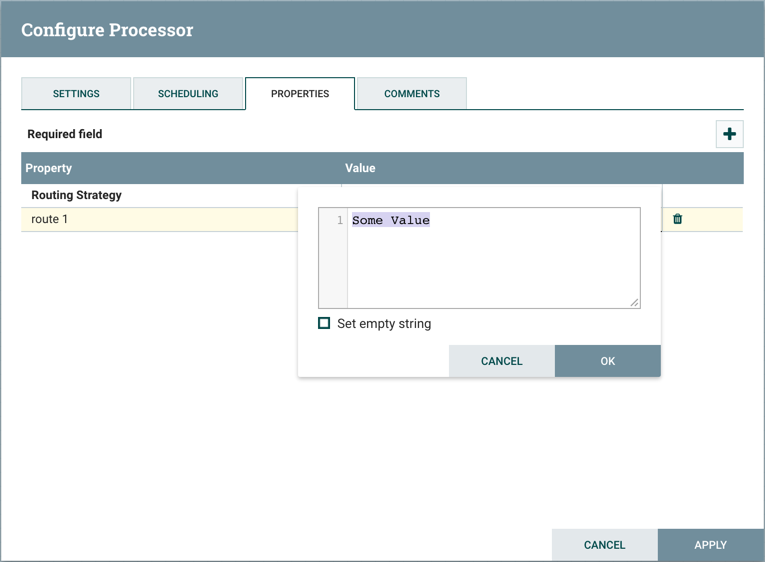
Note that after a User-Defined property has been added, an icon will appear on the right-hand side of that row ( ![]() ). Clicking it will remove the User-Defined property from the Processor.
). Clicking it will remove the User-Defined property from the Processor.
Some processors also have an Advanced User Interface (UI) built into them. For example, the UpdateAttribute processor has an Advanced UI. To access the Advanced UI, click the "Advanced" button that appears at the bottom of the Configure Processor window. Only processors that have an Advanced UI will have this button.
Some processors have properties that refer to other components, such as Controller Services, which also need to be configured. For example, the GetHTTP processor has an SSLContextService property, which refers to the StandardSSLContextService controller service. When DFMs want to configure this property but have not yet created and configured the controller service, they have the option to create the service on the spot, as depicted in the image below. For more information about configuring Controller Services, see the Controller Services section.