Adding a Parameter to a Parameter Context
Parameters can be added during Parameter Context creation or added to existing Parameter Contexts.
During Parameter Context creation, select the "Parameters" tab. Click the + button to open the Add Parameter window.
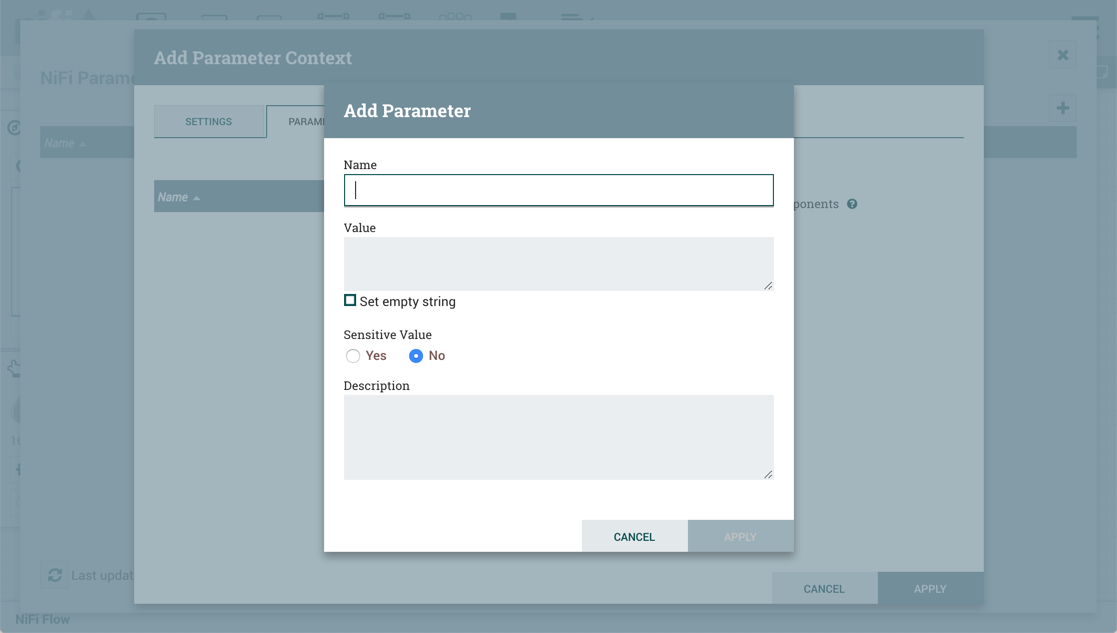
To add parameters to an existing Parameter Context, open the Parameter Context window and click the Edit button (![]() ) in the row of the desired Parameter Context.
) in the row of the desired Parameter Context.
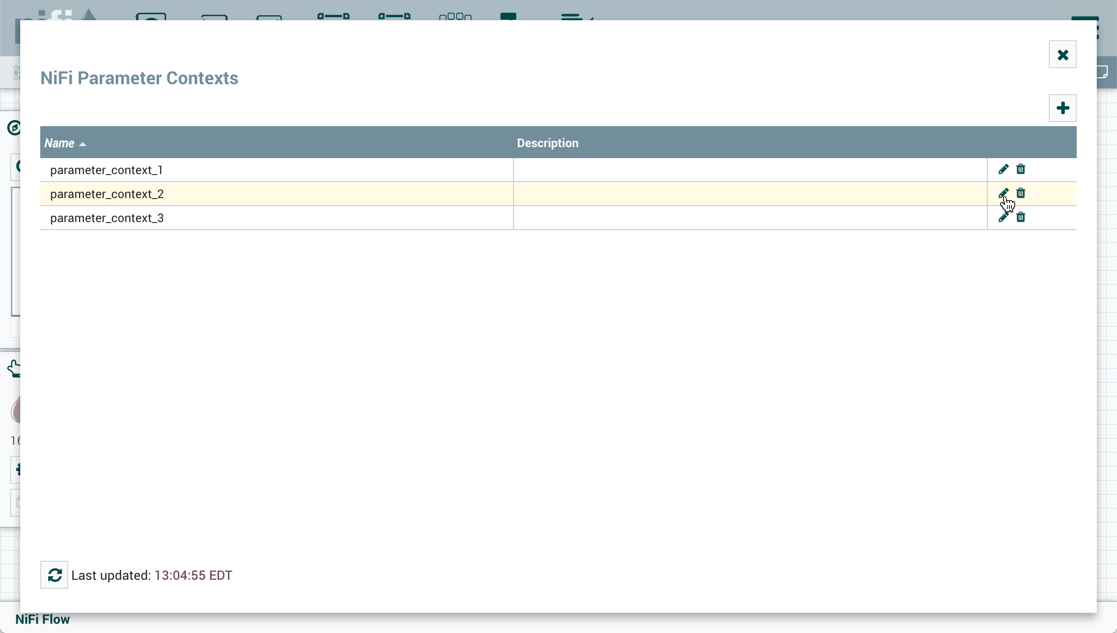
On the "Parameters" tab, click the + button to open the Add Parameter window.
The Add Parameter window has the following settings:
-
Name - A name that is used to denote the Parameter. Only alpha-numeric characters (a-z, A-Z, 0-9), hyphens ( - ), underscores ( _ ), periods ( . ), and spaces are allowed.
-
Value - The value that will be used when the Parameter is referenced. Parameter values do not support Expression Language or embedded parameter references.
-
Set empty string - Check to explicitly set the value of the Parameter to an empty string. Unchecked by default. (Note: If checked but a value is set, the checkbox is ignored.)
-
Sensitive Value - Set to "Yes" if the Parameter's Value should be considered sensitive. If sensitive, the value of the Parameter will not be shown in the UI once applied. The default setting is "No". Sensitive Parameters can only be referenced by sensitive properties and Non-Sensitive Parameters by non-sensitive properties. Once a Parameter is created, its sensitivity flag cannot be changed.
-
Description - A description that explains what the Parameter is, how it is to be used, etc. This field is optional.
Once these settings are configured, select "Apply". The Referencing Components lists the components referenced by the currently selected parameter. Add additional Parameters or edit any existing Parameters.
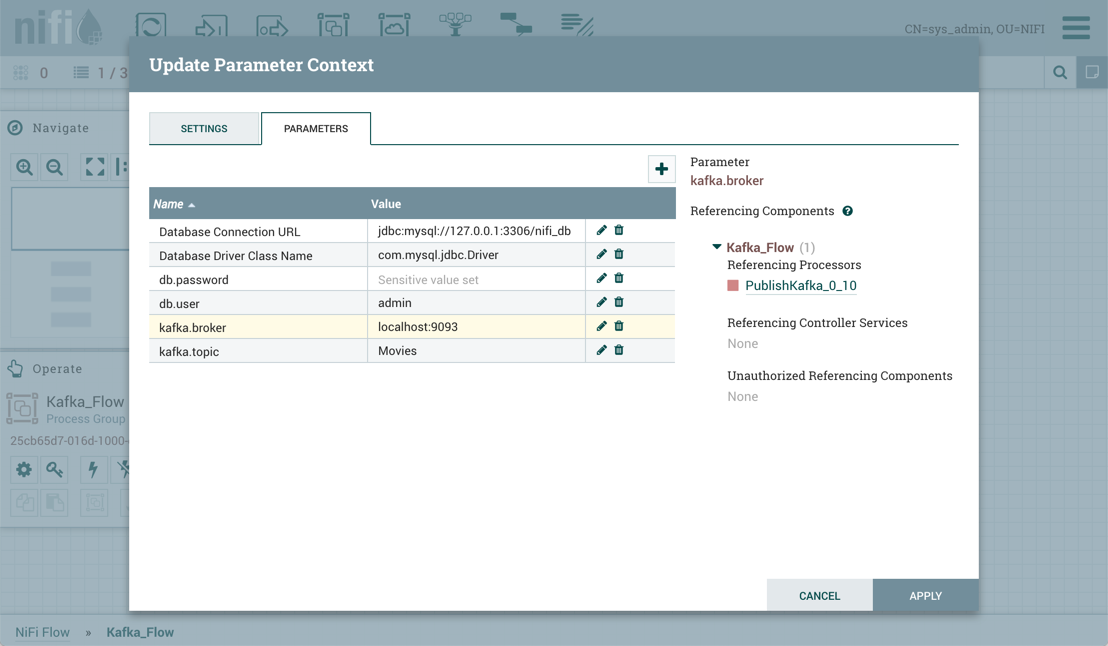
To complete the process, select "Apply" from the Parameter Context window. The following operations are performed to validate all components that reference the added or modified parameters: Stopping/Restarting affected Processors, Disabling/Re-enabling affected Controller Services, Updating Parameter Context.
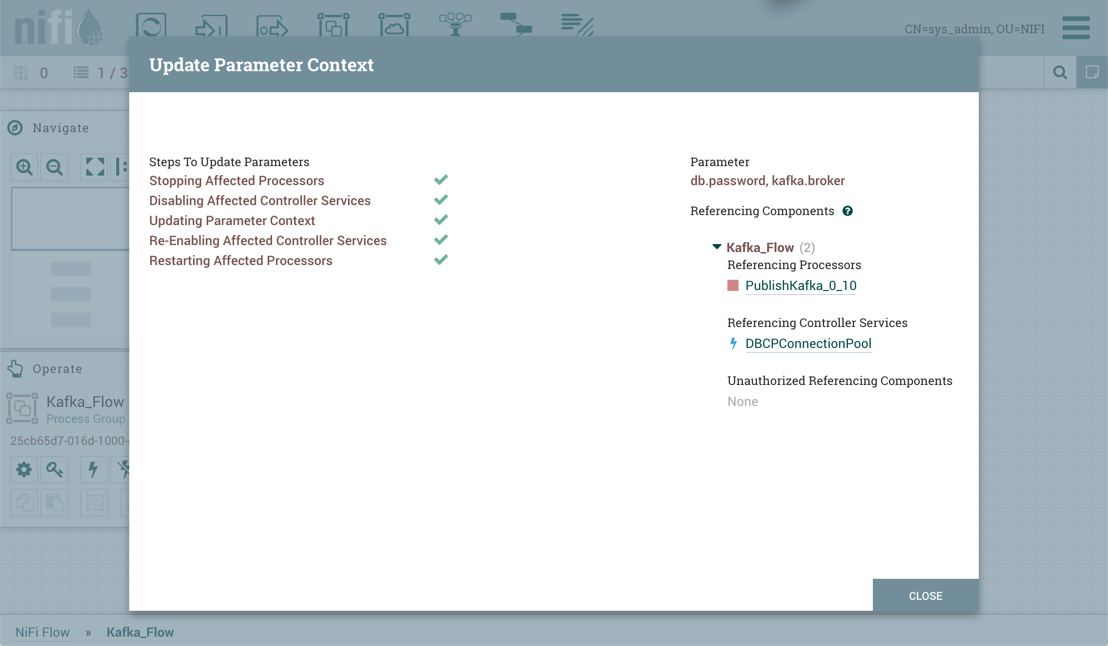
The Referencing Components section now lists an aggregation of all the components referenced by the set of parameters added/edited/deleted, organized by process group.

