Perform Bulk Actions on Jobs
You can perform actions on multiple jobs at one time by using the Bulk Actions function on the dashboard.
Steps
Click the checkboxes next to the names of two or more jobs in the dashboard table.
The Action icon becomes active.
Click the Action icon and select Resume, Suspend, or Kill.
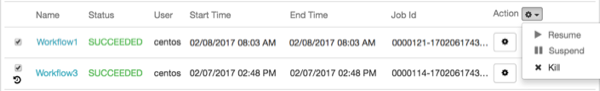
The action is applied to all selected jobs and each job status changes to reflect the new state.

