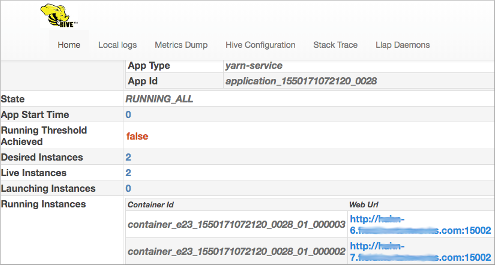You connect to HiveServer through Beeline to run interactive queries, which are queries
that take advantage of low-latency analytical processing (LLAP). In the connection string, you specify the FQDN of the node that runs HiveServer Interactive.
- You set up LLAP and restarted services.
- You checked the HiveServer Interactive UI, which you access from , and you see that LLAP is running.
-
On the command-line of a node in the cluster, connect to HiveServer
Interactive on port 10500 through Beeline.
For example, enter the following beeline command, but replace my_hiveserver_interactive.com
with the FQDN of your HiveServer Interactive node:
$ beeline -n hive -u jdbc:hive2://my_hiveserver_interactive.com:10500/;transportMode=binary
-
At the Hive prompt, create a table and insert data.
CREATE TABLE students (name VARCHAR(64), age INT, gpa DECIMAL(3,2));
INSERT INTO TABLE students VALUES ('fred flintstone', 35, 1.28), ('barney rubble', 32, 2.32);
You probably notice that Hive inserted the data much faster using the LLAP interactive query than using a conventional Hive query.