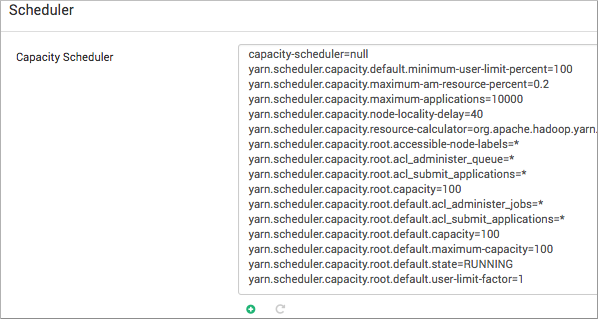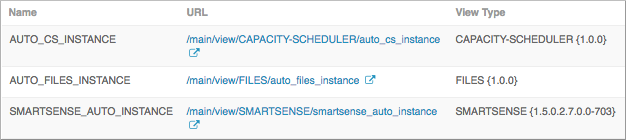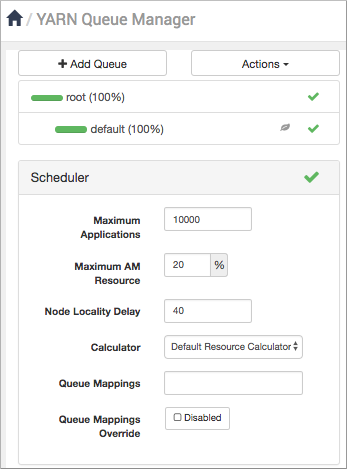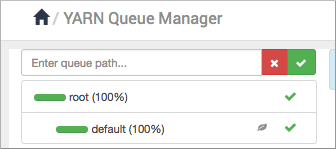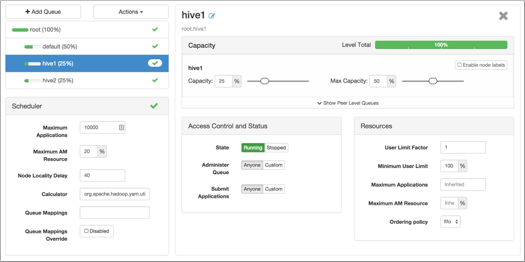You can configure the capacity scheduler queues to scale a Hive batch job for your
environment. YARN uses the queues to allocate Hadoop cluster resources among users and
groups.
In this task, you create queues and set up a capacity scheduler to separate short- and
long-running queries into the queues:
- hive1
- This queue is used for short-duration queries and is assigned 50 percent of cluster
resources.
- hive2
- This queue is used for longer-duration queries and is assigned 50 percent of cluster
resources.
-
In Ambari, access the capacity scheduler:
- Select , and in Filter enter
yarn.scheduler.capacity.root.
- On the command line of the node where YARN is installed, go to the YARN
/conf file, and open the capacity-scheduler.xml
file.
-
Define the
hive1 and hive2 queues, and set the
maximum capacity to 50 percent of the queue users with a hard limit.
For
example:
yarn.scheduler.capacity.root.queues=hive1,hive2
yarn.scheduler.capacity.root.hive1.capacity=50
yarn.scheduler.capacity.root.hive2.capacity=50
If the maximum-capacity is set to more than 50 percent, the queue can use more than
its capacity when there are other idle resources in the cluster.
-
Configure usage limits for these queues and their users.
For example:
yarn.scheduler.capacity.root.hive1.maximum-capacity=50
yarn.scheduler.capacity.root.hive2.maximum-capacity=50
yarn.scheduler.capacity.root.hive1.user-limit=1
yarn.scheduler.capacity.root.hive2.user-limit=1
The
default value of 1 for user-limit means that any single user in the queue can at a maximum
occupy 1X the queue's configured capacity. These settings prevent users in one queue from
monopolizing resources across all queues in a cluster.
-
From the Ambari dashboard, select .
-
Click the URL for the view named AUTO_CS_INSTANCE, which is the capacity scheduler
view.
-
In the YARN Queue Manager, click Add Queue.
-
Enter the queue path, which is the name of the first queue hive1, and then add the hive2 queue.
-
To create the following schedule, select the
root queue and add
hive1 and hive2 at that level: