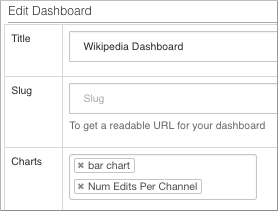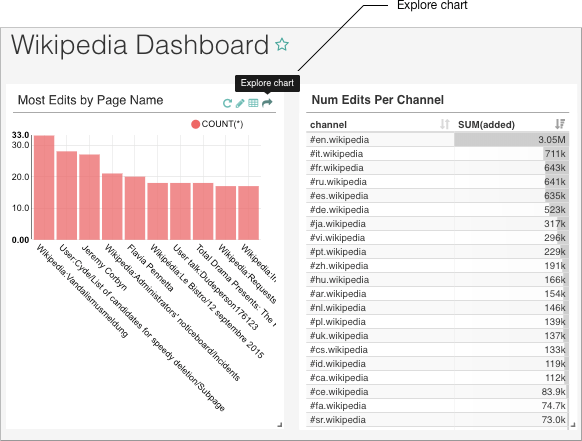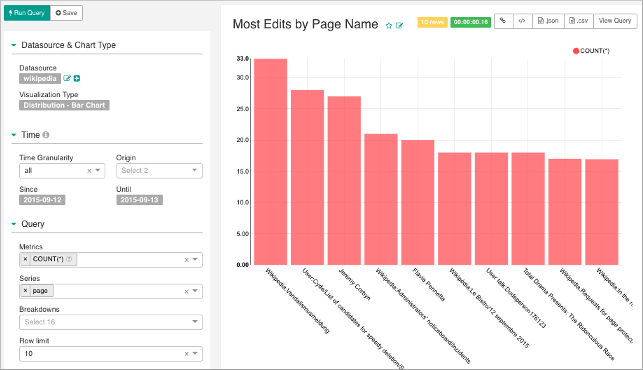In Superset, you can create a Druid data dashboard using Superset visualizations that you save.
- You are running the Druid and Superset services in Ambari.
- You ingested data, such as the Wikipedia data from the Wikiticker example, into
Druid.
- You created a Superset bar chart view of some of the data and a table view of
some other data.
-
Click Dashboards > Add a New Record
 ,
enter a title: Wikipedia Dashboard, for example.
,
enter a title: Wikipedia Dashboard, for example.
-
In Charts, browse to and select Superset results of queries you saved.
For example, select the bar chart and the table view Num Edits Per Channel.
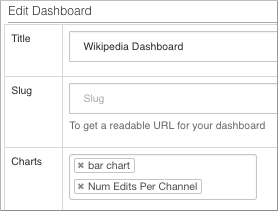
-
Click Save. In the Superset navigation bar, click Dashboards, and then select
Wikipedia Dashboard.
The Wikipedia Dashboard appears.
-
On the bar chart, click Explore the Chart.
The Data Source & Chart Type dialog re-appears. You can view or
edit the definition of the chart.
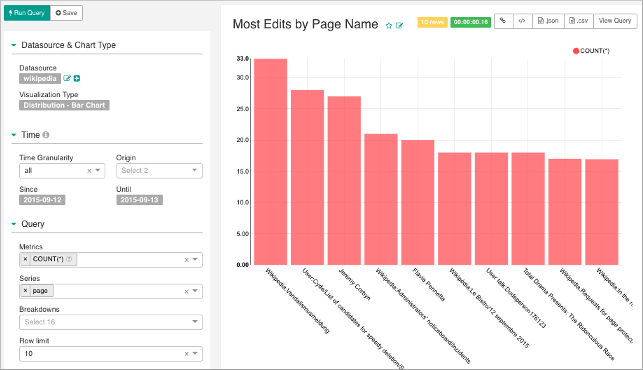


 ,
enter a title: Wikipedia Dashboard, for example.
,
enter a title: Wikipedia Dashboard, for example.