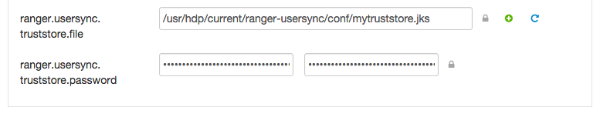Configure Ranger Usersync
How to configure Ranger Usersync, when setting up Ambari Ranger SSL using Public CA certificates.

How to configure Ranger Usersync, when setting up Ambari Ranger SSL using Public CA certificates.
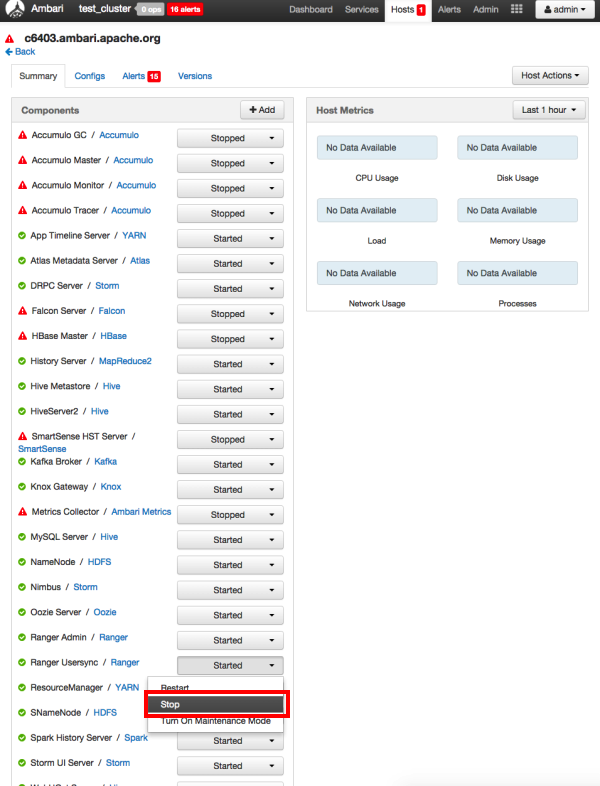
ranger.usersync.truststore.file -- Enter the path to the
truststore file.ranger.usersync.truststore.password -- Enter the truststore
password.