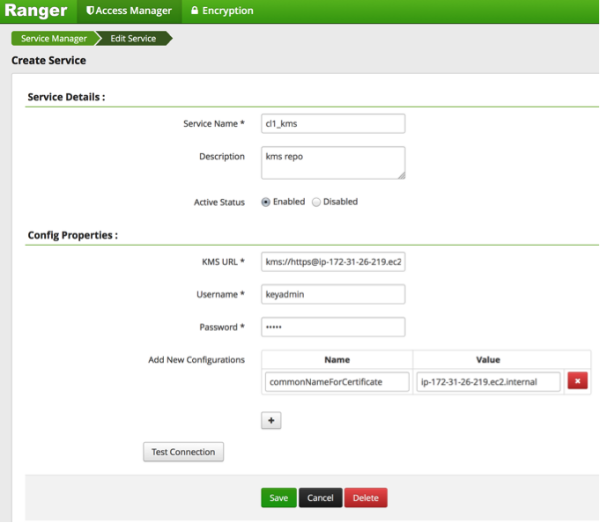Configure the Ranger KMS Plugin for SSL
How to configure the Ranger KMS Plugin for SSL, when setting up Ambari Ranger SSL using self-signed certificates. To configure the Ranger KMS (Key Management Service) plugin for SSL, use the procedure described in the task above, and then perform the following additional step.