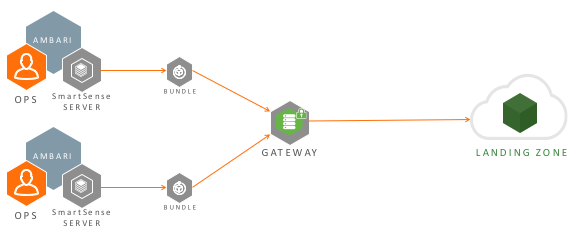Automated Bundle Upload
Depending on the availability of outbound internet access, you have two choices for automated bundle upload. If the HST server host has outbound internet access, you can configure it to automatically upload captured bundles to Hortonworks. In this case, bundles are uploaded automatically over HTTPS from the HST server to the externally hosted Hortonworks SmartSense environment. If the HST server does not have outbound internet access, you can deploy a standalone SmartSense Gateway to forward bundles to the hosted Hortonworks SmartSense environment.
HST Server
After a bundle has been captured, the HST server attempts to upload bundles to the Hortonworks hosted environment over HTTPS by default. This upload succeeds if your HST server host has outbound internet access. If your HST server host does not have outbound internet access, you have two options. If the HST server host can use a corporate HTTP proxy to upload bundles, you can configure your HST server host to do so using Configuring Bundle Upload, or you can use the SmartSense Gateway.
The following image illustrates bundle upload using the HST server:

SmartSense Gateway
For those whose HST server hosts do not have outbound internet access, Hortonworks created the SmartSense Gateway, which simplifies uploading bundles to Hortonworks. You can deploy a single gateway that supports multiple internal HST server deployments. In this deployment scenario, you do not need direct outbound internet access from the HST server to upload bundles. You need access only from the HST server to the gateway, and the gateway uploads all bundles to Hortonworks Support or to the SmartSense environment for SmartSense analysis.
The following image illustrates bundle upload using the SmartSense Gateway: