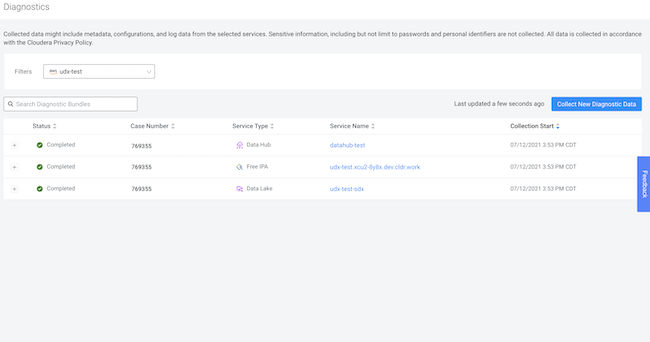Send a diagnostic bundle to Cloudera Support
You can trigger diagnostic bundle collection for your Cloudera environment in order to send Data Lake, FreeIPA, and Cloudera Data Hub logs to Cloudera Support for support case resolution.
Required role: You need the EnvironmentAdmin or Owner role for the environment for which you would like to create a bundle. If you would like to include Cloudera Data Warehouse diagnostics in the bundle, you also need the DWAdmin role.
Prerequisites
- Review Cloudera Control Plane regions to confirm that Unified Diagnostics are supported in your region. If not, contact Cloudera Support for alternatives.
- FreeIPA deployment time must be September 2020 or later.
- The VMs from which diagnostic data is to be collected must be running.
- Salt minions must be started properly on the Cloudera Manager nodes.
Steps
-
Log in to the Cloudera web interface.
-
Navigate to the Cloudera Management Console.
-
Click Help in the bottom left corner and select Collect Diagnostic Data.
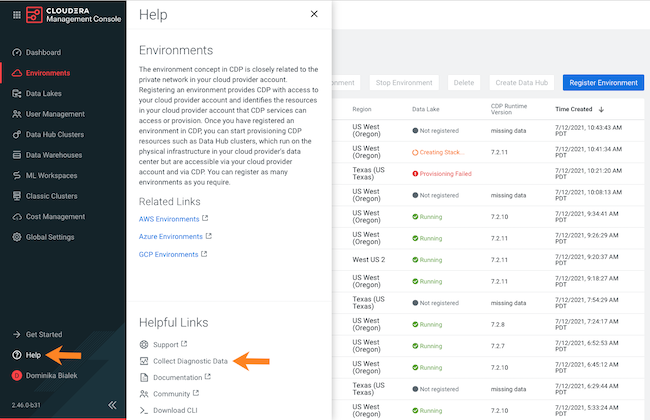
- Click the Collect New Diagnostic Data button.
- On the General Information page, provide the following:
- Select the environment for which you would like to generate a diagnostic bundle. This is required.
- Enter the related support case number. This is required. You can obtain the case number from the MyCloudera portal or from your email by checking support case notification emails.
- Under Time Range, you can optionally specify a specific point in time (date and time) from which to start the collection. The cutoff date and time is automatically set to the time when you initiate the collection and it cannot be modified.
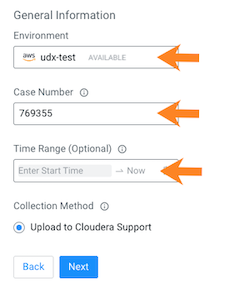
- Click Next.
- On the Selected Services page:
- Cloudera automatically collects logs from all nodes of the Data Lake and FreeIPA clusters. By default diagnostics is collected from all nodes, but you can optionally limit it to one or more specific nodes.
- Under Cloudera Data Hub clusters, you can optionally select to generate diagnostic bundles for Cloudera Data Hub clusters. After adding a Cloudera Data Hub, by default diagnostics is collected from all nodes, but you can optionally limit it to one or more specific nodes.
- Under Cloudera Data Warehouse clusters, you can optionally select to generate diagnostic bundles for Hive or Impala virtual warehouses created via Cloudera Data Warehouse.
- Under Cloudera DataFlow, you can optionally select to generate
diagnostic bundles for Cloudera DataFlow environment components and DataFlow
deployments.
- Environment Components
-
Select a list of DataFlow Environment Components from which you want to collect logs. This list operates as an allowed list when present, only collecting logs for specified components.
If you leave this list empty, it implies you want to collect logs from all components.
- Select Components
-
Specify a list of DataFlow Deployment CRNs for which you want to collect logs. This list operates as an allowed list when present, only collecting logs for specified deployments.
If you leave this list empty, it implies log collection from all Flow Deployments in the environment.
- Collection Scope
-
Specify whether you want to collect environment logs, deployment logs, or both.
Regardless of the selection you make here, logs for environment components and deployments you specified in their respective allowed lists will be collected.
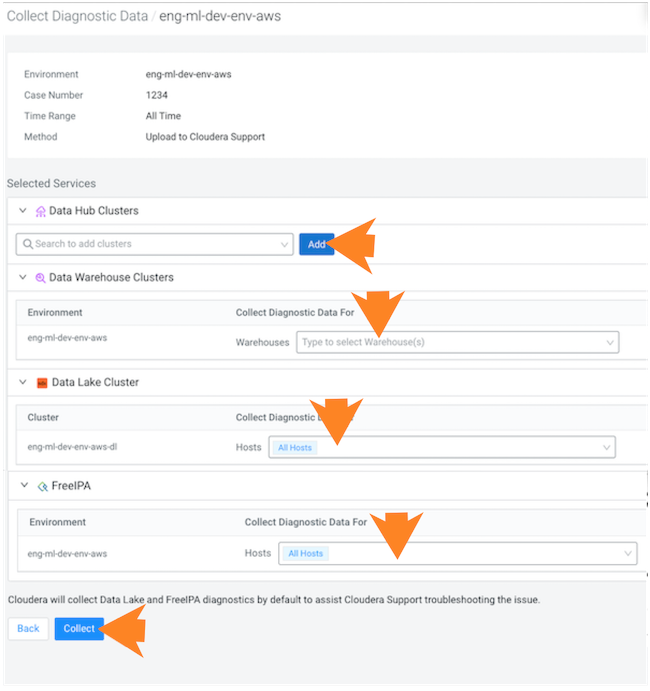
- Click Collect.
- New entries appear on the page, allowing you to track the status of the log collection.
Since a separate bundle is created for each service, there is one entry for each of the
following: Data Lake, FreeIPA, one entry for each Cloudera Data Hub, one entry
for each Cloudera Data Warehouse warehouse, and one entry for each Cloudera DataFlow service. While the collection is in progress, the collection
status is In progress:
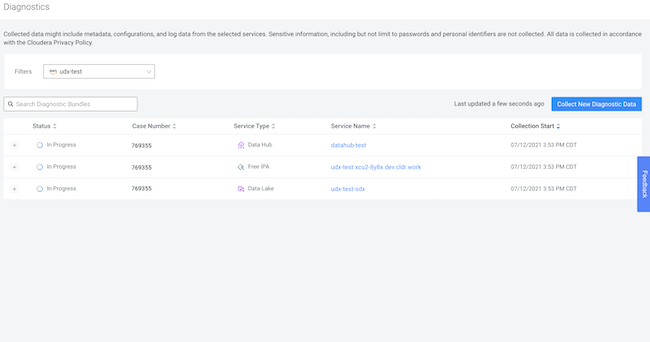
- Once the collection is complete, the status changes to Completed. This means that Cloudera Support can now access the diagnostic bundles: