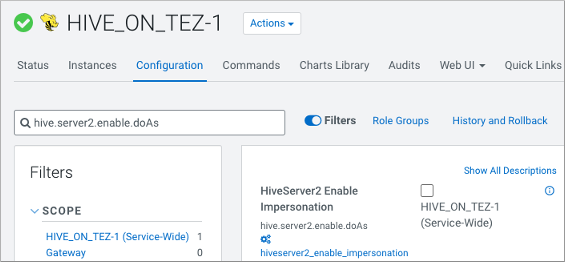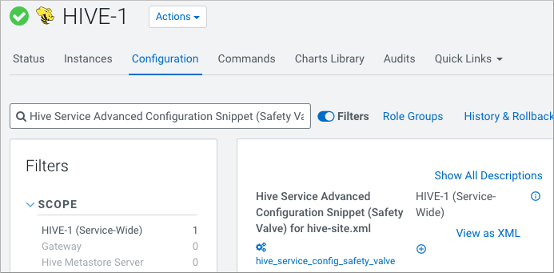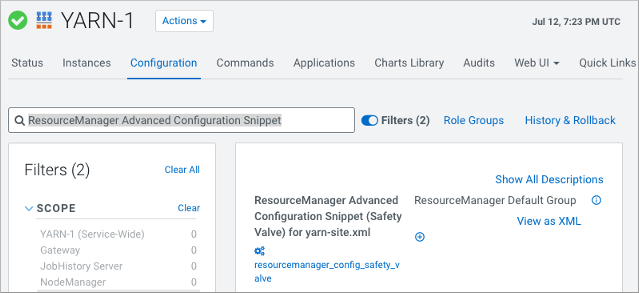Configuring access to Hive on YARN
By default, access to Hive and YARN by unauthorized users is not allowed. You also cannot run unauthorized workloads on YARN. You need to know how to give end users and workloads the access rules necessary for querying Hive workloads in YARN queues.
- Allow the end user to access Hive
- Allow the Hive workload on YARN
- Allow the end user to access YARN
Follow the steps in this topic to configure Hive and YARN for end users to access Hive on YARN.