Creating new user groups
Learn how to create a new user group.
-
Click Administration from the left navigation in the
Cloudera Edge Management UI.
The Administration page appears.
-
Click New User Group, in the
Users/Groups tab to create a new group.
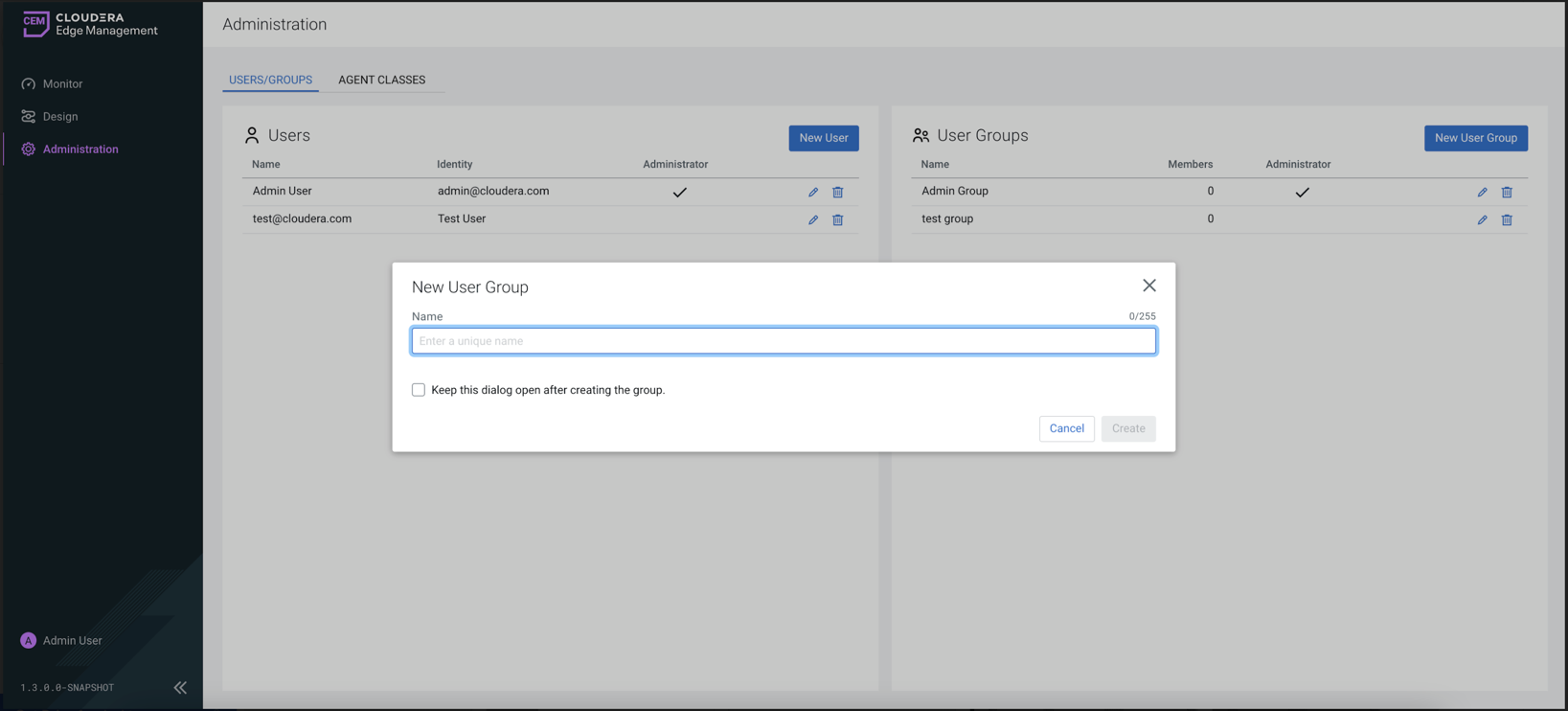
-
Enter a name for the user group.
The name must be unique because it represents the group in other places where the group name appears in the application.
-
Click Create.


