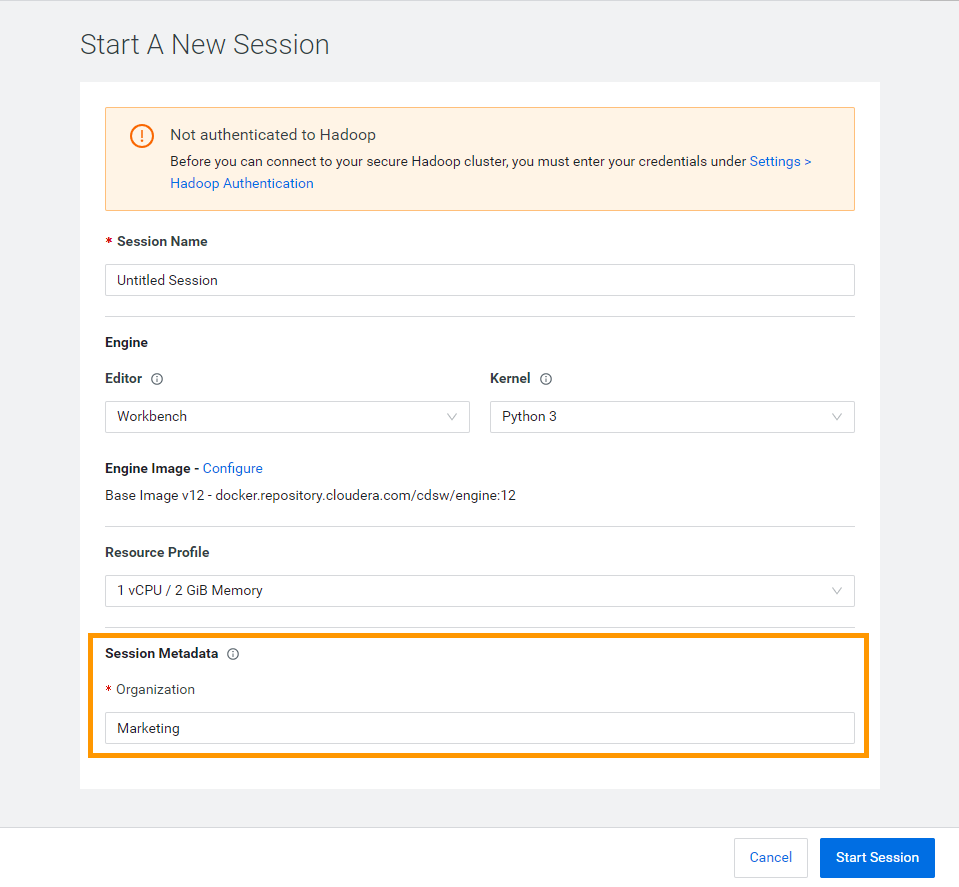Adding CDSW Session Metadata Information
Administrators can make it mandatory for the users to enter additional metadata before starting a CDSW session. Administrators can configure up to three fields to collect such additional metadata information for compliance purposes and can make these mandatory to be filled in. This metadata is captured and stored in the user_events table and in the audit log as key-value pairs.
-
Sign in to the CDSW web UI as the admin user.
-
Go to Admin and click Settings.
-
Turn on the Session Metadata clicking the toggle button.
The Session Metadata table is enabled for editing, as shown in the following image:
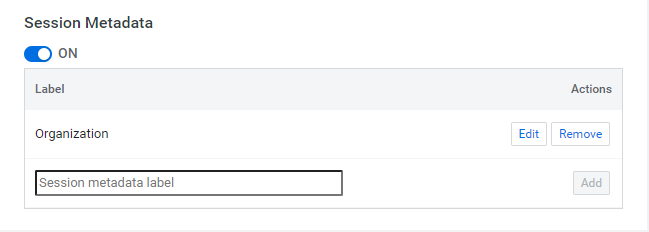
-
Add the session metadata fields in the table.
You can add up to three fields.
-
Test the feature by starting a new session with any non-admin user.
The previously added fields should appear on the Start A New Session form, as shown in the following image: